
Copy link to clipboard
Copied
I work at Backblaze.
We are getting a TON of customers reporting that when Adobe Creative Cloud updates
on the Macintosh (which it did this morning 2/11/2016) then it removes the
contents of folder /.bzvol/ which belongs to Backblaze (this folder does
not belong to Adobe Creative Cloud!!) Removing this folder disables
Backblaze. Here is an FAQ on it:
Does anybody know how to contact Adobe to ask them to PLEASE STOP
ROLLING THAT UPDATE OUT. Or possibly stop removing our software's
files?!
If you use Backblaze, you should stop installing Adobe Creative Cloud updates
until they start behaving better. They might be removing OTHER RANDOM FILES
from the file system?
 1 Correct answer
1 Correct answer
Hi,
CC build 3.5.1.209 has the fix for the problem described in this thread. We are rolling out the update and should be available to everyone soon.
Regards,
Anirudh Bhatnagar
Creative Cloud Lead Quality Engineer
Copy link to clipboard
Copied
Hi Shih Min Twu,
I can confirm that this update i.e. 3.5.1.209 fixes the issue.
Thanks,
Vikas
Copy link to clipboard
Copied
That's great. Except that, in the meantime, Adobe's update has trashed certain important files in my and other people's folders (like rydesigns- I feel your pain there) where it shouldn't have been messing in the first place. Why does it have to faff around with this level in the OS anyway? What's wrong with a regular application support folder?
Copy link to clipboard
Copied
You have released software which has me and others panicking. Please tell us directly where we get the supposedly fixed version from. I mean a direct link. Put the direct link here in your replies. I want to overwrite the 206 version. I do not want to have to search for a perhaps-fixed version when I am not sure what I am getting until after I have installed it.
Copy link to clipboard
Copied
Mark Wycherley wrote:
Please tell us directly where we get the supposedly fixed version from. I mean a direct link. Put the direct link here in your replies. I want to overwrite the 206 version. I do not want to have to search for a perhaps-fixed version when I am not sure what I am getting until after I have installed it.
Sure, you can get it here – look for the CC Desktop App in the links table:
Creative Cloud 2015 Downloads: Adobe CC 2015 Direct Links / Trials
(Please first make sure to carefully follow the download instructions given on that page, which are required by Adobe's servers in order for the direct links to work.)
Copy link to clipboard
Copied
Mr ProDesignTools, I did check your site, and did click around, but I really honestly could not find the app link.
I also appreciate you are providing a service and being helpful, but this is a catastrophic Adobe bug, that Adobe staff (who I was replying to) should clearly correct very quickly and then be very precise on where and when we find a fix. Looping off to a 3rd party website such as yours or searching through the regular pages of Adobe's own CC sales pitch that we have to endure on their main sites is simply not acceptable in this case. A single direct link should have been provided by Adobe staff every time they mentioned the issue was fixed. I do now see that direct links have been provided at the since updated Creative Cloud Desktop Mac Issue | Adobe Customer Care Team page, but they should have been here also at the very outset in Vikas' and Anirudh's responses above.
Adobe also still has not quantified the issue. They know from code inspection what that errant script does and so can and should also write a verbose report on what customers should be checking for to know what customer files may have been damaged or deleted. Despite installing .206 I do not believe I lost anything from my machine, but I do not actually know because I do not know what I should be checking for. Relying on 3rd party (i.e. Backblaze's observations and tests) is not acceptable.
Copy link to clipboard
Copied
Hi Vikas,
I haven't seen any link to the new version yet. Can you please post the fix?
Copy link to clipboard
Copied
How can we tell which folders and data have been deleted?
Copy link to clipboard
Copied
Hi,
You can go ahead and update the desktop application.
The issue has been rectified.
Regards,
Sheena
Copy link to clipboard
Copied
Sheena,
The issue will have been rectified once customers who installed the .206 version:
1. understand which of their files/folders may have been deleted
2. have, all-being-well, restored those deleted files from their own backups
Adobe needs to provide guidance on this aspect also. An updated .209 install may indeed prevent it happening again, but customers who installed .206 also want to know what additional steps they need to take. So far, as you can read above, there is only speculation as to what the erratic script actually did.
Regards,
Mark W.
Copy link to clipboard
Copied
We have advised customers to take local backup of their files just to be on a safe-side.
Copy link to clipboard
Copied
Sheena,
I have a local backup from before I installed .206.
Having now installed .209, what I want to understand is which folders/files in that back-up I might need to restore.
Thank-you,
Mark W.

Copy link to clipboard
Copied
You can configure finder to view hidden files and folders. In terminal executng the following commands:
In the Terminal type:
defaults write com.apple.finder AppleShowAllFiles TRUE
killall Finder
Then compare the current root with the last Time Machine backup before .206 was installed. It should give you some idea of what was deleted
To set it back execute these commands. In the Terminal type:
defaults write com.apple.finder AppleShowAllFiles FALSE
killall Finder
Good luck
YMMV
Copy link to clipboard
Copied
Quote from Guardian article:
"... Other users found the Adobe update would delete a folder required for the proper functioning of OS X’s autosave and versioning functions for documents, while any folder that started with a space on the root directory would likely fall victim to the update’s deletions.
Head of social for Backblaze Yev Pusin said: 'It’s difficult to tell exactly which data may have been removed, but you can open the root directory on your Mac and try to look towards the top for any folders that are empty. This would have occurred to only one folder (that we know of) so the topmost hidden folder or the first folder with a space as the first character would have been affected.'
Adobe said a fixed version of the update should be immediately available."
Copy link to clipboard
Copied
Thanks. I know that. I am asking Adobe staff for the actual explanation based on the knowledge only they have - i.e. the code the errant installer script was executing and the conditions under which it executed.
I should not have to find out by inspection based on nth hand detective work and advice.
For the record, here's how it looks as two screen-grabs of what I think are the relevant folders now. I created the .adobeCCdeletebug folder last Friday 12 when I learnt of the issue. I had installed and run .206 on Thursday 11.
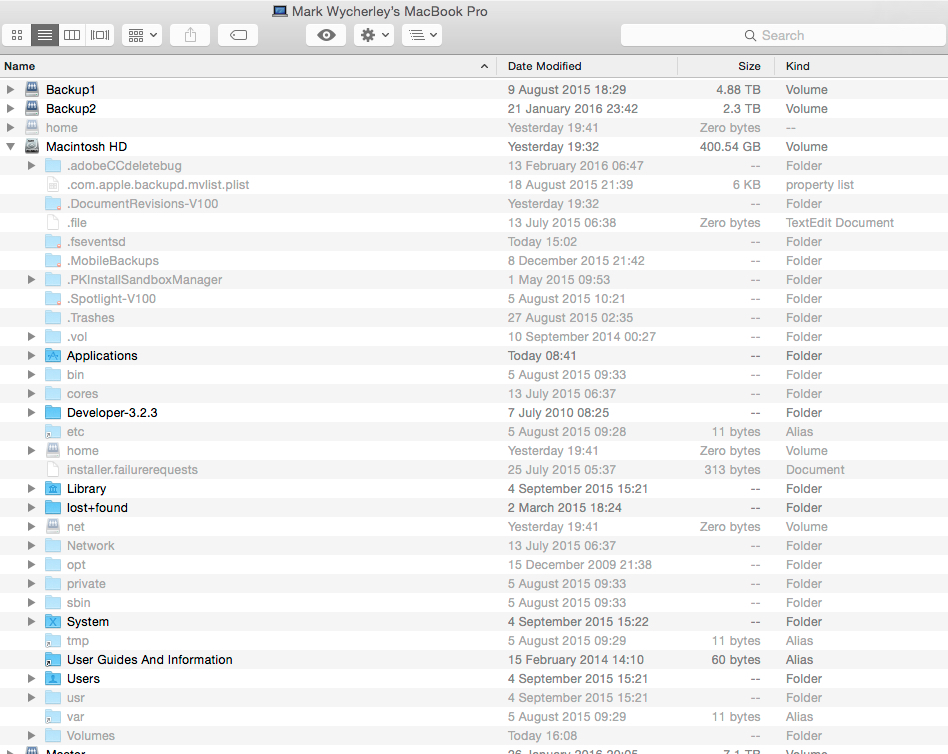
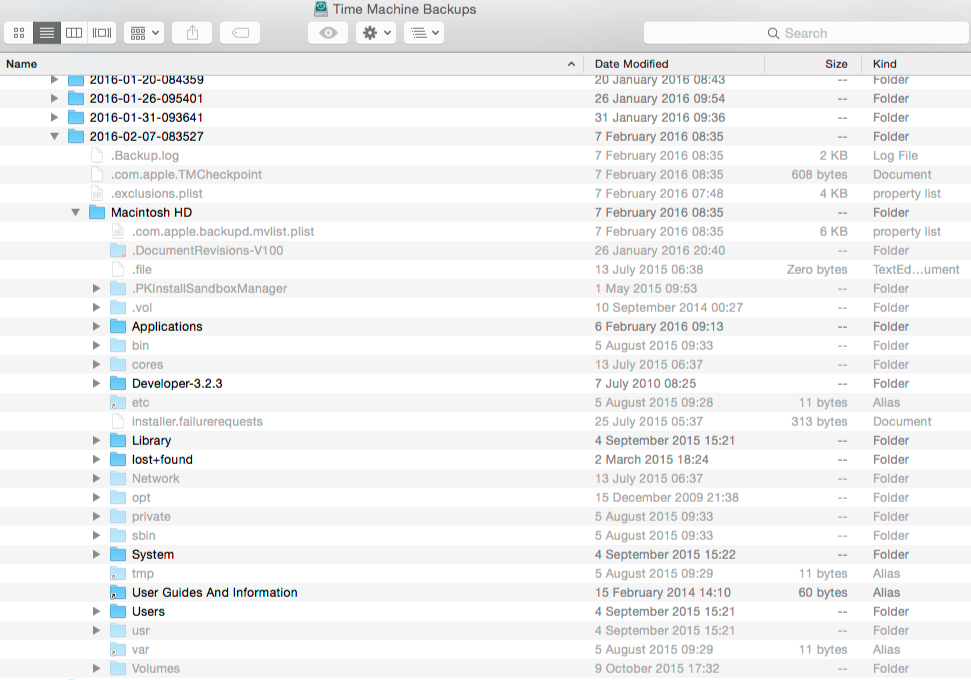
I did a controlled reboot last night after installing .209 - hence why some items are showing dates yesterday 19:32 and today. The bug as far as I have read also deletes the contents of the (first alphabetical user-writable??) folder, not the folder itself, so I need inspect and restore into which folders??
Adobe really have got to tell us what we should be looking for. Only they know the coding error.

Copy link to clipboard
Copied
Sheena the issue is not rectified until Abobe makes their customers whole again. There needs to be a method to determine which folder(s) and file(s) were affected. It may be a simple matter of retrieving the files from time machine (or not). Particularly for working professionals real tangible damage has been done!!!
What is Adobe doing to repair the damage done to their customer's computers???
Copy link to clipboard
Copied
I can understand your concern.
Please see Creative Cloud Desktop Mac Issue | Adobe Customer Care Team for further concerns.

Copy link to clipboard
Copied
Honestly Sheena nobody cares what you say you are going to do!!! Adobe's actions speak much louder than your words!!!
What we want to know is how Adobe is going to fix the damage done to our computers and how Adobe is going to recover the work that was stored (and was deleted by Adobe) on those computers.
Copy link to clipboard
Copied
Sheena, as others have stated above, this issue is far from rectified.
Fortunately, my desktop doesn't seem to have been directly affected (at least as far as I can tell) so I'm not having to go through all the restorative steps others are. But even still, the indirect damage in the form of harm done to an already tenuous trust level with Adobe is significant. This issue will be only partially rectified when all of the following are done:
1. All obviously affected users are given patient, personal assistance in restoring their deletes files in full. Whatever it takes.
2. All other users are given clear instructions on how to verify beyond any question that they were not affected.
3. Adobe explains in clear, unequivocal terms exactly what happened, why, what has been done to correct the situation, and—perhaps most importantly—what safeguards are being put in place to prevent this from ever happening again.
Let me state it clearly: this is a significant, inexcusable, violation of trust. Nevermind some license agreement mumbo jumbo that grants you the legal covering to modify files and that puts all responsibility on us, your paying customers. Hogwash. You didn't delete your own code on our machines, you deleted files utterly unrelated to anything Adobe. You know very well what the word proprietary means. You deleted proprietary files that didn't belong to you.
Adobe software is the de facto industry standard, and quite frankly that is the simple reason why you have all these CC customers. It's not that we love your products so much; it's that we have little other choice. But that may not always be the case, just as others before Adobe were once the standard and have now ridden into the proverbial sunset.
Adobe, your future rests on your trustworthiness every bit as much as your technological innovation. Tread carefully.

Copy link to clipboard
Copied
In this instance, I do not believe Adobe's license agreement is worth the proverbial paper it is written on...
Copy link to clipboard
Copied
Please see Creative Cloud Desktop Mac Issue | Adobe Customer Care Team for further concerns.
You may also refer Legal Terms of Use | Adobe for your reference.
Copy link to clipboard
Copied
Adobe Legal terms of use are clear...I'm just disabled the automatic update (on the preference panel) ....perhaps in waiting to desinstall all Abode software.
The risk is to high to lose data but also some time to repair a beginner bug.
The minimum is to propose a compensation...but nothing proposed from Abode.
A French user who lost 10 hours during the week end to solve this issue.
Copy link to clipboard
Copied
Hi Sheena,
I'm not at all a pro Terminal user, but I was able to show hidden files and then hide them after checking to see what was in the root Macintosh HD. I'm sure most users have the DocumentRevisions-V100 folder as first in alphabetical order. As others have stated, this is a locked folder. While some of us can spend time researching and testing and find the answers and return to let everyone know, it would be so much easier for Adobe to respond with the answers.
This is what I would like answered or provided:
- Steps to follow in Terminal to show which folder is first in alphabetical order and steps to look inside this folder to see items present.
- Steps to follow to add these files back from a Time Machine backup or details as to what those files are and if they are actually needed (I don't feel the DocumentRevisions-V100 folder is that important, but it should be Adobe's job to communicate with Apple to verify this and potential actions to take.)
- Tell us if the first folder is locked (as DocumentRevisions-V100 is), if the script moved to the next folder it found and deleted the contents. If you don't know, it's your job to test and provide details about this—not us. If it gave up after the first folder (locked or not), did it stop?
- Provide specific details about what this script did and how—did it happen on install? On launch? On sign-in? On computer restart?
*I do feel that adding folders to the root of Macintosh HD is very poor practice. For any that have done that here, please don't. Put that folder in the user directory under the user you sign in as—next to Documents, Creative Cloud Files, etc.
Copy link to clipboard
Copied
Thank you, Sheena, for being the willing mouthpiece for a faceless, fictional corporate entity. Adobe's lawyers might want to go back and re-read their own legal terms:
3.3 ... We will not access, view, or listen to any of your content, except as reasonably necessary to perform the Services.
9.1 ... Nothing in these terms limits or excludes our liability for gross negligence, for our (or our employees’) intentional misconduct, or for death or personal injury.
Accessing (deleting!) content which was not yours, without warning, is most certainly an act of gross negligence.
Regardless what the legalese might say, the violation of trust stands. And every excuse, misdirection of responsibility and cover-up tactic is a further violation.

Copy link to clipboard
Copied
Zing!!!
Copy link to clipboard
Copied
It will be the .206 version