 Adobe Community
Adobe Community
- Home
- Download & Install
- Discussions
- Re: Trouble Downgrading from 19.99 1TB Photography...
- Re: Trouble Downgrading from 19.99 1TB Photography...
Copy link to clipboard
Copied
Hey, guys!
Here is my question:
Can someone provide instructions or reference me to a question posted on here to help me downgrade my plan?
Additional Information:
I recently chose to subscribe to the 1TB Photography plan (19.99 US). However, realized that I am not ready for the jump to the CC storage and would therefore prefer the 20 GB (9.99 US) option.
When I try to switch my subscription from my account at Adobe.com, I do not receive the option for the 20GB plan anymore.
I do as follows from my adobe account at adobe.com:
Plans and Products > Manage Plan > Switch Plan.

When I reach this page, I do not get the option to downgrade to 20gb. All plans have a minimum of 1 TB.
I checked the FAQ and it states that downgrading is possible, but the answer does not include any useful links or instructions.
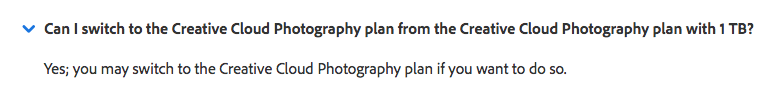
I then went to the website without logging in to check if the 9.99 plan is still available, and it is:
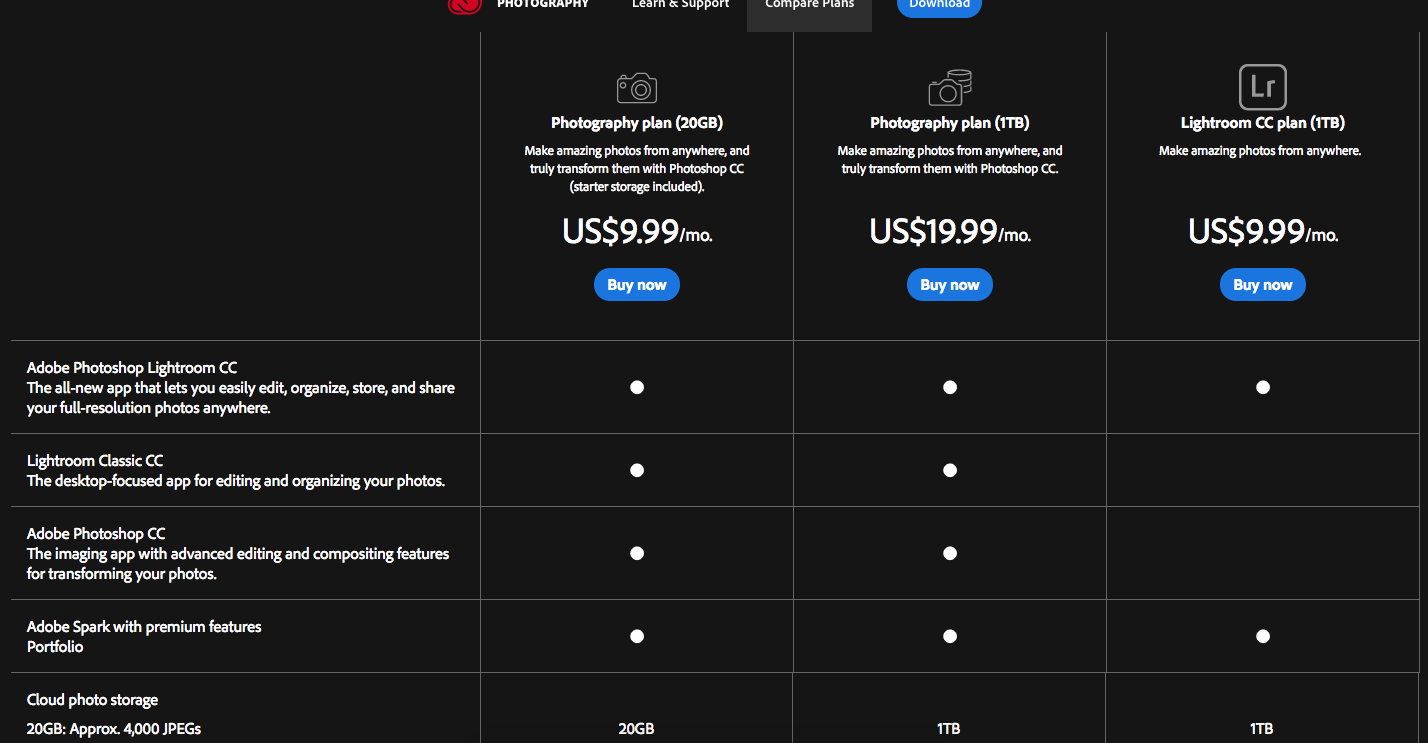
Can someone provide instructions or reference me to a question posted on here to help me downgrade my account?
Paying the extra money per month is just unnecessary for me right now and I appreciate any help to straighten this out ![]()
Thank you very much in advance!
Cheers everybody.
 1 Correct answer
1 Correct answer
using a browser that allows popups and cookies, contact adobe support during pst business hours by clicking here and, when available, click 'chat', http://helpx.adobe.com/x-productkb/global/service-ccm.html
or contact the Adobe Twitter team at @AdobeCare
Copy link to clipboard
Copied
using a browser that allows popups and cookies, contact adobe support during pst business hours by clicking here and, when available, click 'chat', http://helpx.adobe.com/x-productkb/global/service-ccm.html
or contact the Adobe Twitter team at @AdobeCare
Copy link to clipboard
Copied
With the help of their online chat support, I was able to cancel the product and re-purchase the desired plan easily and with no cancelation fees.
Thank you for your suggestion, it worked!
Not gunna lie, it's pretty unfortunate that you have to contact support in order to effectively downgrade from 1tb to 20gb. I have doubts that you have to jump the same hoops when upgrading.
Thanks again for your help, and cheers!
Copy link to clipboard
Copied
you're welcome.
(but it's just as difficult to upgrade, too.)
Copy link to clipboard
Copied
I upgraded in a few clicks. Had to find this message to figure out how to go back to 20GB plan. Then was in an insane chat for 1 hour. Thanks for posting this...
Copy link to clipboard
Copied
Here's Adobe help page on how to switch plans, for any new readers wondering:
https://helpx.adobe.com/manage-account/using/change-plan.html
