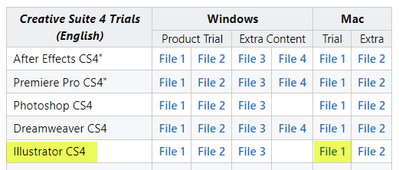- Home
- Download & Install
- Discussions
- Re: Trying to download my CS4 files and move licen...
- Re: Trying to download my CS4 files and move licen...

Copy link to clipboard
Copied
I'm trying to download CS4, but my Login is not recognized as the owner of my CS4 License, when I go to
https://helpx.adobe.com/download-install/kb/downloaded-older-app.html
How do I get the account to recognize me as the owner? I have the license ID.
I would like to move my CS4 Installation to my newer computer (iMac) running Mac OS Mojave (where it worked fine on the older computer).
Thanks for any help.
 1 Correct answer
1 Correct answer
By following the page:
https://helpx.adobe.com/creative-suite/kb/error-licensing-product-expired-cs4.html
Copy link to clipboard
Copied
If you have your CS4 serial number, you can download the CS4 installer for the version you own from
https://prodesigntools.com/download-adobe-cs4-and-cs3-free-trials-here.html
Copy link to clipboard
Copied
IF/When you do have a download, be sure to copy it to AT LEAST one external device
-since Adobe does sometimes remove old versions from the server
-a usb flash drive or external hard drive, or write to a DVD
-plus a text file containing your serial number

Copy link to clipboard
Copied
Curionsly, I had a saved what I thought was a full installer for CS4, called appropriately eough "CS4 Installer.dmg". It has a program called "setup" on it. When I run this it offers to install essentially evrything (Acrobat, Photoshop, InDesign), with the exception of the one program that I really want, Illustrator!
Should there be a separate install file for illustrator?
Copy link to clipboard
Copied
Sounds like you've downloaded a Creative Suite installer when you have a serial number for a standalone product. That won't work.
You must download the installer which matches the product that you own. Adobe has always been very precise in matching serial numbers to the correct installer. Back in the days of Creative Suites, Suite versus standalone was always an important distinction to Adobe.
If you have downloaded a Suite installer then you must have a Suite serial number.
If you have a serial number for standalone Illustrator (not part of a Suite) then you must download the installer for standalone Illustrator otherwise your serial number will not work.
For example, Illustrator CS4 standalone for Mac would be the link highlighted in yellow below:
Links to suite installers can be found at the bottom of the table in the Prodesigntools link above.

Copy link to clipboard
Copied
I actually own--as I found out, "Design Standard". So I tried downloading that installer from the prodesigntools site, and when I run it I get a message: "This software cannote be installed becuase the file system of the Setup volume is not supported". Strange, because the "Design Premium" installer seems to run (but my license key won't work). And the stand-alone Illustrator installer opens just fine, but doesn't allow installation of illustrator.
And as I mentioned before the saved installed that I had from my original purchase also runs--and installed Photoshop for example, just fine. What is not listed in my original installer is Illustrator, for some reason.
(I'm runing MacOS Mojave on an iMac...I have an older iMac that I am upgrading from and it runs the same OS, and Illustrator works just fine there)
Copy link to clipboard
Copied
@Deleted User Sounds potentially like a case sensitive drive
Copy link to clipboard
Copied
You need to send Adobe a transfer of ownership form from the original owner, granting you all rights. That might be enough, but I'm not hopeful.
Copy link to clipboard
Copied
From whom did you purchase the software? If it was obtained from a 3rd party, you're probably out of luck. CS4 is 13 years out of date.
While the old software may have continued working on your old machine, there's no guarantee it will install on a new one.
Also legacy Creative Suite installers are incompatible with Sierra, High Sierra and Mojave without terminal workarounds.
https://helpx.adobe.com/creative-cloud/kb/install-creative-suite-mac-os-sierra.html
Creative Suite is no longer sold legally by any vendor, retailer or in country.
A Creative Cloud subscription can be purchased directly from Adobe below. And the apps work with modern equipment -- Mojave & higher.
- https://www.adobe.com/creativecloud/plans.html
- https://helpx.adobe.com/creative-cloud/system-requirements.html

Copy link to clipboard
Copied
Thanks for the ideas!
I bought the software (CS4 Design Standard) myself in 2009, and I have the original installer order number and serial number. I tried the terminal work around, but the installer doesn't seem to have Illustrator in it, just Photoshop, Acrobat Pro 9 and some of the other components. Photoshop and Acrobat Pro install just fine, and Photoshop works, as well as things like Adobe Extension Manager. Alas, Acrobat doesn't seem to work....but I'm not so much interested in that. Illustrator is my main took.
I've also tried downloading the Ilustrator trial from prodesigntools and using the terminal trick. But the installer refuses to launch, reporting
"libc++abi.dylib: terminating with uncaught exception of type std::runtime_error: Invalid path passed to FileSystemPath constructor."
I know that 2009-2021 is a good run for sofware, and I should be happy. But I really liked the simplicity of the CS4 versions, and the Creative Cloud apps seem so to have so much more baggage....and you have to pay for them over-and-over.... Muscle memory for the various commands is a part of it too!
I do find it curious that the software works just fine on my older computer with the same OS and similar chipset...and that moving it over to the new Mac (with Apple's migration assistant) fails to create a working installation.
Copy link to clipboard
Copied
Migration of Adobe software programs from one machine to another rarely if ever works. The installation routine is essential. Otherwise you cannot activate the software.
Copy link to clipboard
Copied
>(with Apple's migration assistant) fails to create a working installation
My understanding is that the install process creates hidden registration files which are NOT 'gathered' by Mac migration or time machine

Copy link to clipboard
Copied
I am unable to post my solution, as the community sofware claims I am flooding the system....but suffice it to say that I fixed my problem.

Copy link to clipboard
Copied
By following the page:
https://helpx.adobe.com/creative-suite/kb/error-licensing-product-expired-cs4.html

Copy link to clipboard
Copied
Step included:
Removing files in the directory Applicatio Support/Adobe: Adobe PCD, Adobe/caps, backup
Then rerun installer. It now asks for license. This fails, but install Trial version works. This allows one to install Illustrator! On launch it asks for license key.
Find more inspiration, events, and resources on the new Adobe Community
Explore Now