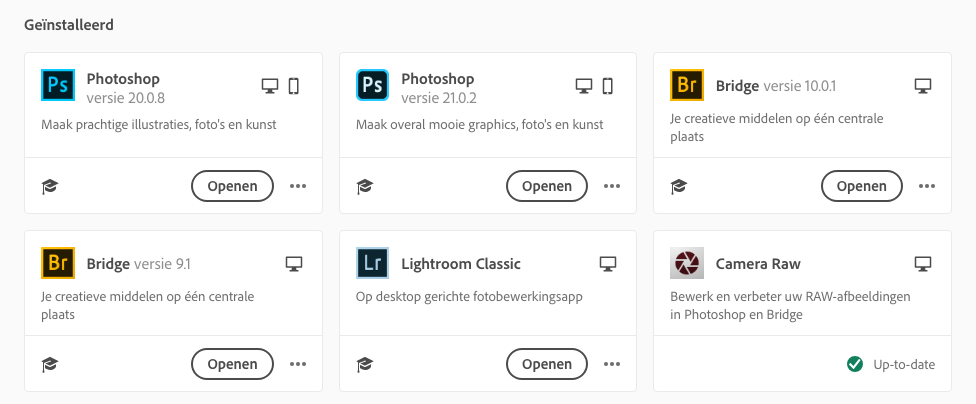Adobe Community
Adobe Community
- Home
- Download & Install
- Discussions
- Re: Two versions of Photoshop CC?
- Re: Two versions of Photoshop CC?
Copy link to clipboard
Copied
Recently my 2018 version of Photoshop CC received an update (on a Mac).
Lokking in applications I now see that I have two versions of Photoshop installed:
- Photoshop CC 2018
- Photoshop CC 2019
Surely I don't need both? Should the installer have uninstalled the 2018 version?
Presuming tht this is the case what's the best way to uninstall the 2018 version?
Thanks
 1 Correct answer
1 Correct answer
Tommyg35, if you no longer have need of Photoshop CC 2018 then you can use the steps listed in Uninstall or remove Creative Cloud apps to remove the application. For more information on how to manage updates for your Creative Cloud membership see Update Creative Cloud apps .
Please update this public forum discussion if you have any questions.
Copy link to clipboard
Copied
Tommyg35, if you no longer have need of Photoshop CC 2018 then you can use the steps listed in Uninstall or remove Creative Cloud apps to remove the application. For more information on how to manage updates for your Creative Cloud membership see Update Creative Cloud apps .
Please update this public forum discussion if you have any questions.
Copy link to clipboard
Copied
Hi,
Thanks for the reply. I suppose my main question is it Ok to remove the 2018 version?
Possibly it's an installer issue that the latest update didn't overwrite the 2018 install but I cannot be the only one who has this issue.
Thanks
Copy link to clipboard
Copied
Tommyg35, you are given the choice of retaining the previous version when installing Photoshop CC 2019. Please see the second link in post #1 for information on how to configure this option.
Copy link to clipboard
Copied
I never saw this option. Why would one want to keep the older version? Can you uninstall only the older (2018) version only?

Copy link to clipboard
Copied
marionp84946575 wrote
I never saw this option. Why would one want to keep the older version? Can you uninstall only the older (2018) version only?
I think Adobe have changed the way the installer works, the new version would automatically remove the previous version without prompt for user input, but a lot of people weren't happy about that so Adobe seem to have changed that, now it retains the previous version at least for Photoshop
As to "why would one want to keep the older version" there will always be bugs in any new release as there was and still is on CC2019 so having an older version as a backup is a good thing
Copy link to clipboard
Copied
Thanks for the replies.
Since posting I have also found a post that suggests that they are doing this because a particular tool may get dropped in newer versions so keeping an older version gives you access to the tool. Personaly I'm not that bothered and would like, on update, to be given the option to delete the older version.
I think Adobe should also make it clearer, when a new version comes out, what tools are added\removed (maybe they do but I've never seen it, I just get a notification that an update is available).

Copy link to clipboard
Copied
tommyg35 wrote
I think Adobe should also make it clearer, when a new version comes out, what tools are added\removed (maybe they do but I've never seen it, I just get a notification that an update is available).
Hi
You can post your comment over on the Adobe Feedback forum
Copy link to clipboard
Copied
@Ged Traynor Sure, if Adobe actually listened to it's customer feedback. If they did they would have fixed the numerous bugs and oversights I experience on a daily basis and have reported. I agree with the others here wondering why Adobe didn't inform users of this change. Having to waste time trying to figure out why all of a sudden there are multiple versions of my Adobe apps installed is typical of Adobes inability to communicate with their cuustomers. A simple heads up email explaining this change and how to approach it would have been nice. Pardon my frustration, but having already wasted hours this week due to Illustrator bugs, this duplicate installation issue is just one more time wasting episode that could have easily be prevented.
Copy link to clipboard
Copied
Tommyg35, as previously discussed you can control this behavior if you have an individual Creative Cloud membership. Please see message #2 in this discussion for information on how to manage the Advanced Update options to toggle if you wish to keep or remove the previous version of the CC application.
If you have a Creative Cloud for Team or Enterprise membership, then please work with your local Creative Cloud admin to adjust this option.
Copy link to clipboard
Copied
Hi all. I just want to say it's interesting to me that I found this post in Dec. 2019, and since this was posted, Adobe have added the option to "delete older versions" when you update to a new release. Just wanted to point that out and give some props to Adobe for listening to the community's request! Cheers 🙂
Copy link to clipboard
Copied
Except it doesn't work. Deleting an older version (for me) deletes the latest version, removes the program icon for the older version, but keeps all the older version files.

Copy link to clipboard
Copied
Is a crazy defect in the CC plan. I have CC 2015 and CC 2019. Both of them are being updated. Surely ADOBE is smarter than this to not realize that I have two versions?
Copy link to clipboard
Copied
@tommyg35 - I also have two versionbs of PS and Brigde installed it seems. I'm affraid of uninstall one of them, affraid that both versions will uninstall. Wich is PS2018 and wich is PS 2019? I have one with rounded corners and one with square corners. Also two versions of Bridge. When clicking both are version 10.0.1, but one shows on the screen version 9.1. It's all very confusing. Wichone of the two versions Bridge must I uninstall?
Copy link to clipboard
Copied
Based on my experience and reports from others, trying to uninstall the old version will definitely uninstall ALL versions of the app. So be warned.
Copy link to clipboard
Copied
I'm completely confused. My Creative Cloud app is showing two versions of Adobe Photoshop installed (despite me not seeing a second Photoshop installed on my system). And to add to the confusion, below are some other head scratchers with questions:
1) Why does the left Photoshop say "new" and not the second one which has the latest version? And when I click on the "photoshop" link for both versions it reveals the same exact version for each.
2) Since the Creative Cloud app is showing 2 versions of Photoshop installed (despite only 1 being installed), how do I know which of these 2 to update and which to delete in the Creative Cloud app?
3) Why does my Photoshop icon in my Mac menu bar say "Photoshop CC 2019", yet in the "about Photoshop" it shows the latest version (20.0.7)? And if it's showing the latest version, why is it saying in Creative Cloud app that I need to update?
4) In the CC app why is there a mobile and desktop icon next to the Photoshop version on the right, yet not with the left one? When I click on both, they reveal the same info.
5) Why was it showing in my CC app that I had 2 versions of Bridge installed, yet when I deleted one of them via the CC app both ended up being removed? I then had to reinstall Bridge and when re-installing it began showing InDesign also being updated despite me not choosing to update InDesign. What is going on here?!?
6) Why in the CC app is it only showing "up to date" next to the Camera Raw app despite me having just updated Illustrator, Bridge, and Illustrator? Why aren't all of them showing as "up to date" so I can easily see if I have the latest version installed?
Adobe really needs to get with it. Ever since the CC subscription model was adopted, I've experienced nothing but problems. Constant bugs that still continue to go unresolved despite countless attempts from users (including myself) to get these blatant bugs and oversights resolved. Yet year after year nothing happens. It's become a joke. I waste hours every week because of this. So apologies if I seem short. As a paying customer I expect more.
Copy link to clipboard
Copied
Same issue here, and find all of this incredibly confusing and frustrating. I also have the legacy CS6 installed, just in case I need it, so I'm nervous about clicking on the Photoshop button that doesn't indicate a version. Is that going to update my CS6 Photoshop? I know it probably won't, and is probably referring to the Photoshop CC 2018 that was left in my Mac Applications when Adobe CC updated to 2019, but if Adobe CC left 2018 in case I wanted to refer back to it, then why is it now trying to update it so that I have two of the same versions of Photoshop???
Copy link to clipboard
Copied
Yeah, I'm having constant problems with everything Adobe. Jagged strokes in my vector artwork, unable to hide the inverted selection box with active type without having to turn off GPU processing (which causes other limiations and is not a viable solution), unable to use rounded corners in larger artboard sizes, and worst of all... unable to export non-blurry jpg or png files despite trying every possible export option.
Others have complained about this, yet Adobe's response is "you can't expect raster images to look as crisp as vector" lol. Yet why can I create a screenshot of a vector graphic and have it appear very crisp. This is obviously not a viable solution since there is no precise control over sizing and background transparency can't be achieved through a screenshot. I've even tried adding sharpening but it looks like garbage. As a result I'm unable to provide my design clients with non-blurry web images of their logos, etc. It's so frustrating and the Adobe reps only provide condescending replies and act like we're all a bunch of newbies. I literally have a list of 20+ bugs I'm experiencing with Photoshop and Illustrator, even though I have the latest versions installed and have tried deleting the preference files.
Unfortunately there are no alternatives for those of us who must work with native Adobe files. I spend more time dealing with problems it seems, than actually designing. Apparently this is what happens when a company becomes a monopoly. If they really cared they'd actually try to remedy these problems.
I realize I'm off topic here, but this confusing update screen is just another example of sloppiness with Adobe. Of course no solutions or answers have been provided by Adobe reps to my mentioned problems with the updates screen listed earlier in this thread. I figured I'd post my comment in this relevant thread rather than creating an entirely new thread... that way other users could find the entire discussion in one topic rather than having to sift through multiple ones. I suppose I'll have to create a new thread to receive feedback. Best of luck to you. Sorry for the rant. This is just getting really old.
Copy link to clipboard
Copied
This is because Adobe isn't a software company--it's an investment company. The leadership probably doesn't care at all about making quality products and certainly not about users. They care about showing growth to investors. They obviously have to have a viable product to market but they will never put more money into it than is neccesary to support their business goals. And since they dominate the market there's no incentive to improve anything. I imagine the actual software developers have a hard job. They're probably understaffed and overworked. They may well want to do better but are not enabled to do so.
Photoshop is the usual caveat--it still seems to be a quality piece of software. Everything else: buggy as hell.
Copy link to clipboard
Copied
Sorry Jeff, but this appears to be incorrect. I have 4 versions of PP according to my CC desktop App. They are "New", 13.0.2, 12.1.2, 6.0.
6.0 is there as the DVD authoring tools were removed after this, which is a real pain.
When I click on any of them, it says version 14.
If I then click on "other version" under the 3 dots, I get this
14.0 - INSTALL
13.1.5 - INSTALL
12.1.2 - UNINSTALL
The 14 I have installed shows install.
The 13.0.2 I have is not listed
The 12.1.2 does say uninstall
The 6.0 is not listed
I tried, with the first app, Photoshop, to use the uninstall on the oldest version, and guess what, it uninstalled ALL photoshop versions.
Do you know how long it took to get it how I wanted it??!?!?!?!
This could based version control system simply doesn't work, creates massive effort and headaches, and then you have all the issues listed by needforname below.
It's just not acceptable for paying customers. At least in the old days you got one version, for life, that just worked - although it turned out life suddenly ended when CC came out....
This is just a ridiculous situation to be in.
/Angry!
Copy link to clipboard
Copied
The same thing happened to me with both After Effects and Illustrator. I clicked "other versions" where four different versions were listed, though only two different versions were visible under "Apps." I clicked "uninstall" on the oldest version listed. ALL versions were uninstalled. I have metered bandwidth here so downloading them again is not trivial and Adobe won't allow me to download the install files elsewhere and bring them home on a flash drive without upgrading to the $80/mo Teams plan. The installers available from Pro Design Tools won't work because they're old versions. I'd still have to use my metered bandwidth to get the app back up to date. One might argue they are discriminating against people in rural areas and developing countries.
Copy link to clipboard
Copied
Why would you need previous versions of the same software? shouldnt adobe make sure the new version is better before releasing it? this is taking tons of my time an patience. sincerely considering leaving adobe and finding new alternatives
Copy link to clipboard
Copied
I downloaded the update and clicked to remove the old version. Now I have 2 PS icons in my dock. I'm afraid to uninstall the old one bc I've read it will uninstall the old AND new version??? So unsure