 Adobe Community
Adobe Community
Copy link to clipboard
Copied
Win 7 x64, 8GB RAM
I have Creative Cloud installed on my computer but the latest round of updates has yielded the following error when trying to update Photoshop CC. None of my other applications have been affected. Tried to reboot and install again but keep getting the same error. Meanwhile, Photoshop has disappeared from my start menu and it isn't listed in control panel --> programs either. I can't load the application nor can I uninstall it. What gives? It would sure help to have an installation disc to repair Photoshop.
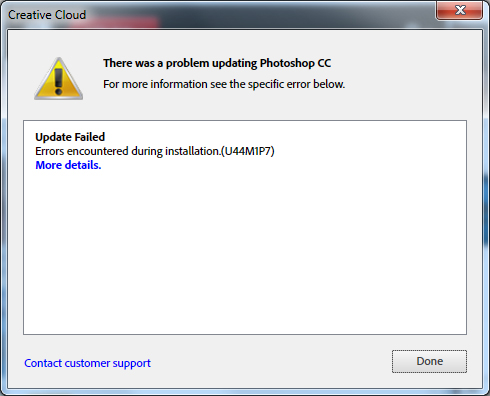
 1 Correct answer
1 Correct answer
There is also the possibility this will help:
http://www.adobe.com/support/contact/cscleanertool.html
-Noel
Copy link to clipboard
Copied
HI nottheguy4you,
Please visit the below link for resolution.
http://helpx.adobe.com/creative-suite/kb/error-u44m1p7-installing-updates-ccm.html
Let us know if it helps.
Regards,
Ashish
Copy link to clipboard
Copied
Solution 1: doesn't apply to my situation.
Solution 2: doesn't work either as Photoshop is not listed as an installed application, even though it is, but is not currently listed after the failed update.
Solution 3: You want me to seriously analyze the log summary, msi errors and/or advanced failures? I'm familiar with computers but that is over my head. How about making a product that just works? Better yet, release a patch that I can install and fixes my problem.
Copy link to clipboard
Copied
I need a solution that works for a regular user, not a power user. Asking me to check my log files is beyond my ability.
I am stuck in a vicious circle where I can't update photoshop nor can I uninstall it because of the failed update. I need help!
Copy link to clipboard
Copied
There is also the possibility this will help:
http://www.adobe.com/support/contact/cscleanertool.html
-Noel
Copy link to clipboard
Copied
The cleaner tool did the trick. Used it and rebooted. Opened the CC app and found that Photoshop was not installed any longer. Was able to successfully install it and the additional update that came later. Thanks for your help.
Copy link to clipboard
Copied
Glad it worked!!
Thanks
Pragya
Copy link to clipboard
Copied
<Moving to photoshop forum>
HI nottheguy4you,
Are you still seeing an update for photoshop CC?
Further,please send the installer logs to pkandari@adobe.com
Location:
Win 64: C:\Program Files (x86)\Common Files\Adobe\Installers
The name would be like: <Adobe Photoshop CC Support <Update version> (date/time)>
Regards
Pragya
Copy link to clipboard
Copied
Hello,
I have the same issue.
Do I need to uninstall all Adobe applications in order to use the cleaner tool?
I didn't get it from what they said.
Thanks,
Shlomit
Copy link to clipboard
Copied
Hi Shlomit,
You have an option to uninstall/clean only PS via cleaner tool.
Run the cleaner tool and choose only Photoshop CC.
-Pragya
Copy link to clipboard
Copied
Thank you Pragya,
But I've uninstalled photoshop and I don't the photoshp under the list of the Cleaner.
shlomit
Copy link to clipboard
Copied
Shlomit,
Then please Quit the Adobe Creative Cloud App. Relaunch it and try intslling PS again.
Let us know if there is still an issue.
-Pragya
Copy link to clipboard
Copied
I've allready done that a few days ago.
Uninstalled and re installed, than update, than this error again.
Now I did it again=same error.
![]()
Copy link to clipboard
Copied
Please send the installer logs to pkandari@adobe.com
Location:
Win 64: C:\Program Files (x86)\Common Files\Adobe\Installers
Win 32: C:\Program Files\Common Files\Adobe\Installers
Mac: Library\Logs\Adobe\Installers
The name would be like: <Adobe Photoshop CC Support <Update version> (date/time)>
Regards
Copy link to clipboard
Copied
I have now uninstalled photoshop via cleaner tool, reboot, reinstalled it, and now I think it's good.
My version is now 14.1.2 x64
Thank you very much.
To sum up:
1. Remove Appliation via Cleaner tool
2. Remboot
3. Install
all the best,
Shlomit
Copy link to clipboard
Copied
Great!!!
-Pragya