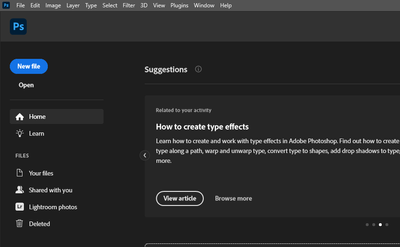- Home
- Download & Install
- Discussions
- Re: Umable to Open Photoshop 24.1
- Re: Umable to Open Photoshop 24.1
Copy link to clipboard
Copied
I can't open/start my Photoshop 24.1. And I need it urgently for work today.
 1 Correct answer
1 Correct answer
is installation hung at 16%?
if yes, use task manager or activity monitor to end the cc desktop app.
restart your computer
reset the cc desktop app by making sure it's in the foreground, then press:
Win: Ctrl + Alt + R
Mac: Cmd + Opt + R
clean your computer of cc files per http://www.adobe.com/support/contact/cscleanertool.html
check for, and if available, update your os
if windows is your os, repair all ms visual c++ versions that can be repaired (use google if you don't know how to do this)
if
Copy link to clipboard
Copied
You posted in the Install forum... do you have a problem installing the program?
When you ask a question you always need to provide some basic information
-Forum quick start https://community.adobe.com/t5/Community-Help/ASK-Forum-Success-Guide-Efficiently-using-the-forums/t...
-https://community.adobe.com/t5/Get-Started/Questions-you-need-to-answer-to-receive-better-help/td-p/6199470
-https://community.adobe.com/t5/get-started/how-to-post-and-get-your-issue-resolved-or-what-do-you-need-to-know-to-solve-my-issue/td-p/11178657?page=1
Copy link to clipboard
Copied
no issue installing it.
Copy link to clipboard
Copied
were you able to open it previously?
if so, are you aware of any changes between the time it opened normally and the being unable to open it?
Copy link to clipboard
Copied
I was using it perfectly last night, and this morning i was unable to launch it. have tried using adobe cloud cleaner. no success.
Copy link to clipboard
Copied
did you uninstall (including preferences) before using the cleaner?
if not, that should have been done.
if you couldn't uninstall, you'll need to manually remove the preference files.
let me know.
Copy link to clipboard
Copied
great, apologies, i was on a call. let me follow your steps, and try now.
Copy link to clipboard
Copied
sounds good. post the results.
Copy link to clipboard
Copied
this is what i got for the past 15-mins
Copy link to clipboard
Copied
is installation hung at 16%?
if yes, use task manager or activity monitor to end the cc desktop app.
restart your computer
reset the cc desktop app by making sure it's in the foreground, then press:
Win: Ctrl + Alt + R
Mac: Cmd + Opt + R
clean your computer of cc files per http://www.adobe.com/support/contact/cscleanertool.html
check for, and if available, update your os
if windows is your os, repair all ms visual c++ versions that can be repaired (use google if you don't know how to do this)
if windows is your os update your ms visual c++, if it can be updated (use google if you don't know how to do this)
restart your computer, again
reinstall ps
Copy link to clipboard
Copied
i do not see any photoshop 24.1 listed in the cloud cleaner.
i may my it team to assist however they are out for christmas. and i need my photoshop to run urgently.
i am lost by reading the c++ content online
Copy link to clipboard
Copied
its running now!
Copy link to clipboard
Copied
excellent. (now get your work done.)
Copy link to clipboard
Copied
thank you 🙂
Copy link to clipboard
Copied
thumbs up.
Copy link to clipboard
Copied
What happens when you try?
Is there an error message? If so, exactly what does it say?
Copy link to clipboard
Copied
no error message at all
Get ready! An upgraded Adobe Community experience is coming in January.
Learn more