Question
Unable to download acrobat pro Windows 11 Edge
Hi,
I am trying to download Desktop version of Adobe Acrobat on Windows 10 using Edge Browser but the page is not loading and it's failing. Screenshots are attached. Please advice.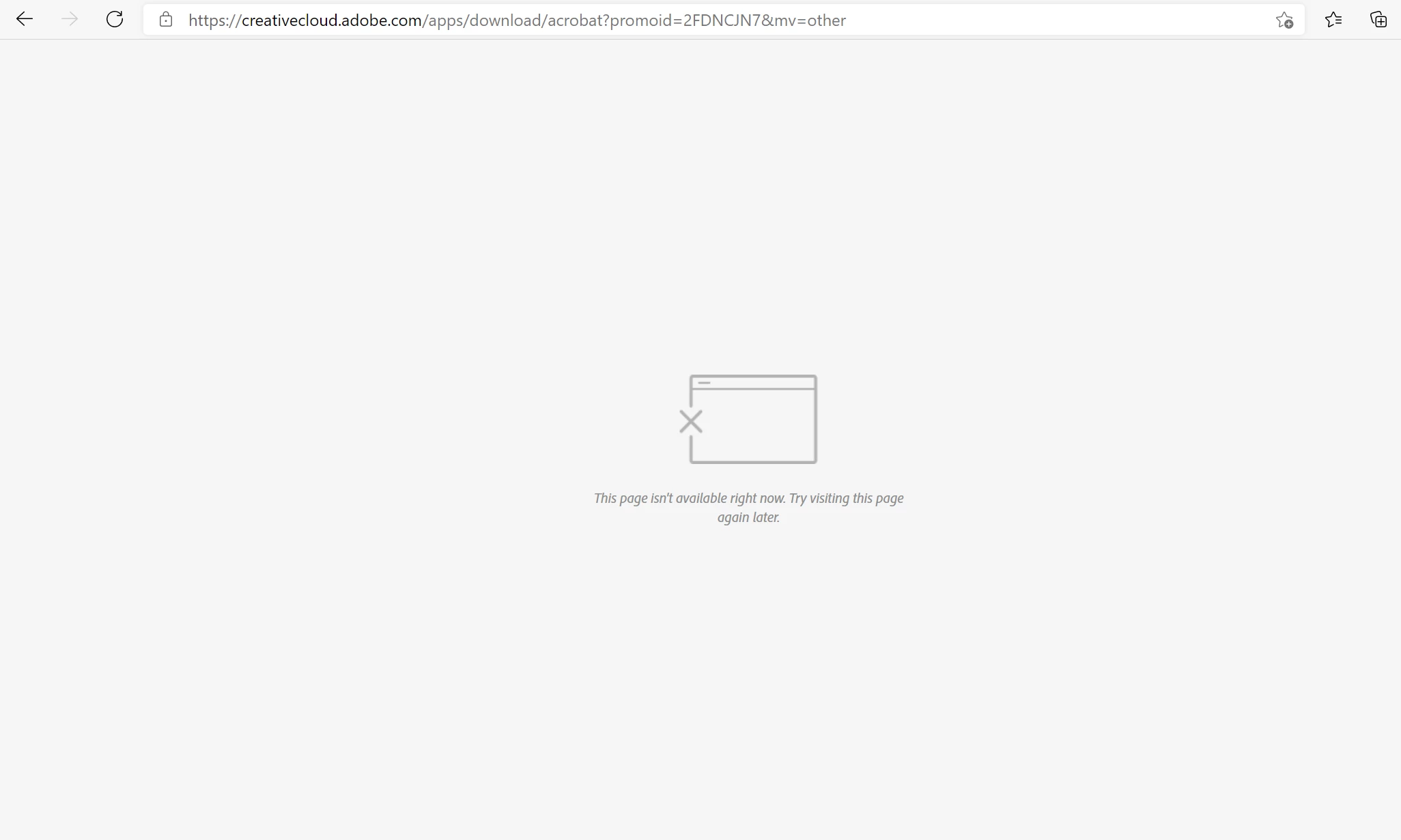
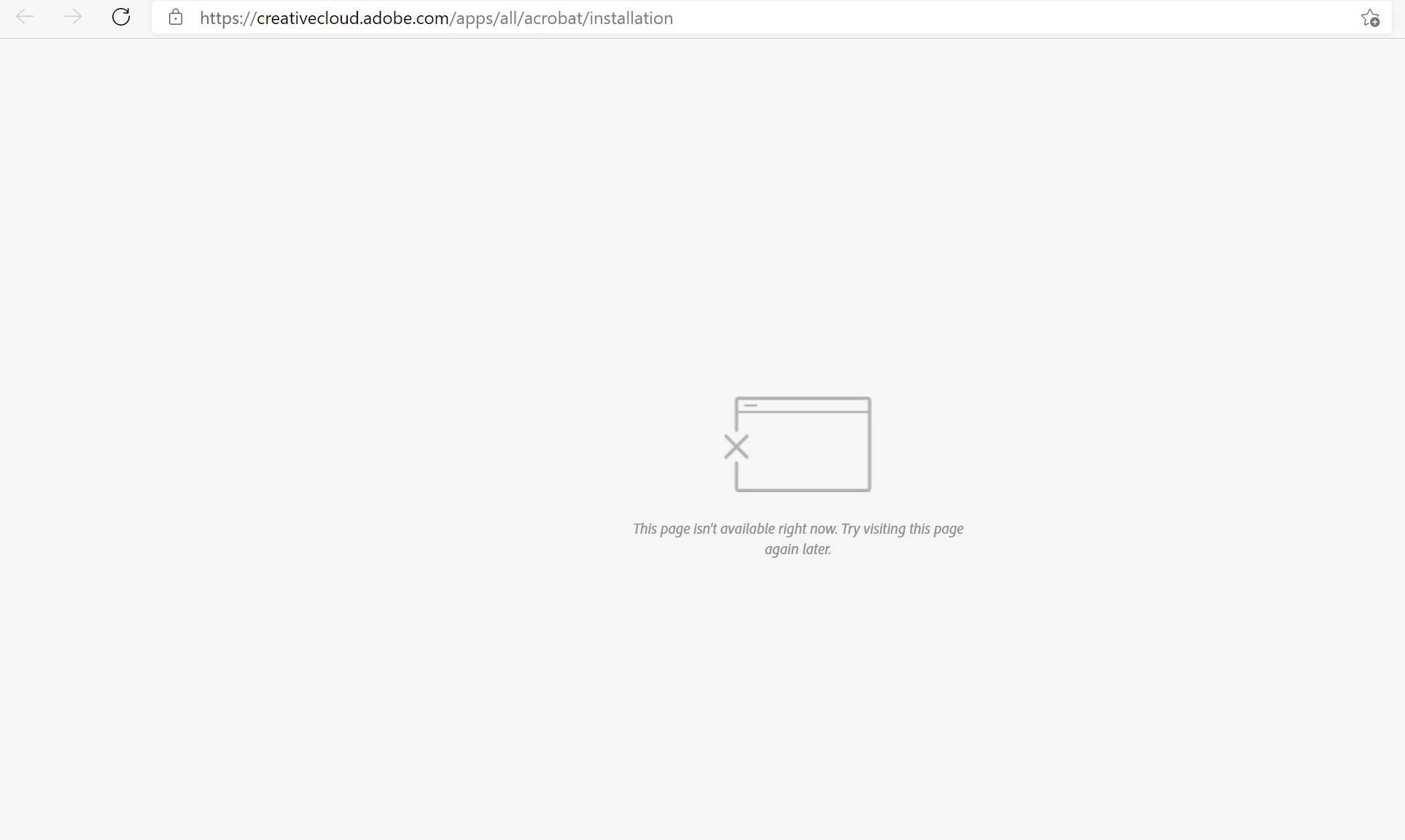
Hi,
I am trying to download Desktop version of Adobe Acrobat on Windows 10 using Edge Browser but the page is not loading and it's failing. Screenshots are attached. Please advice.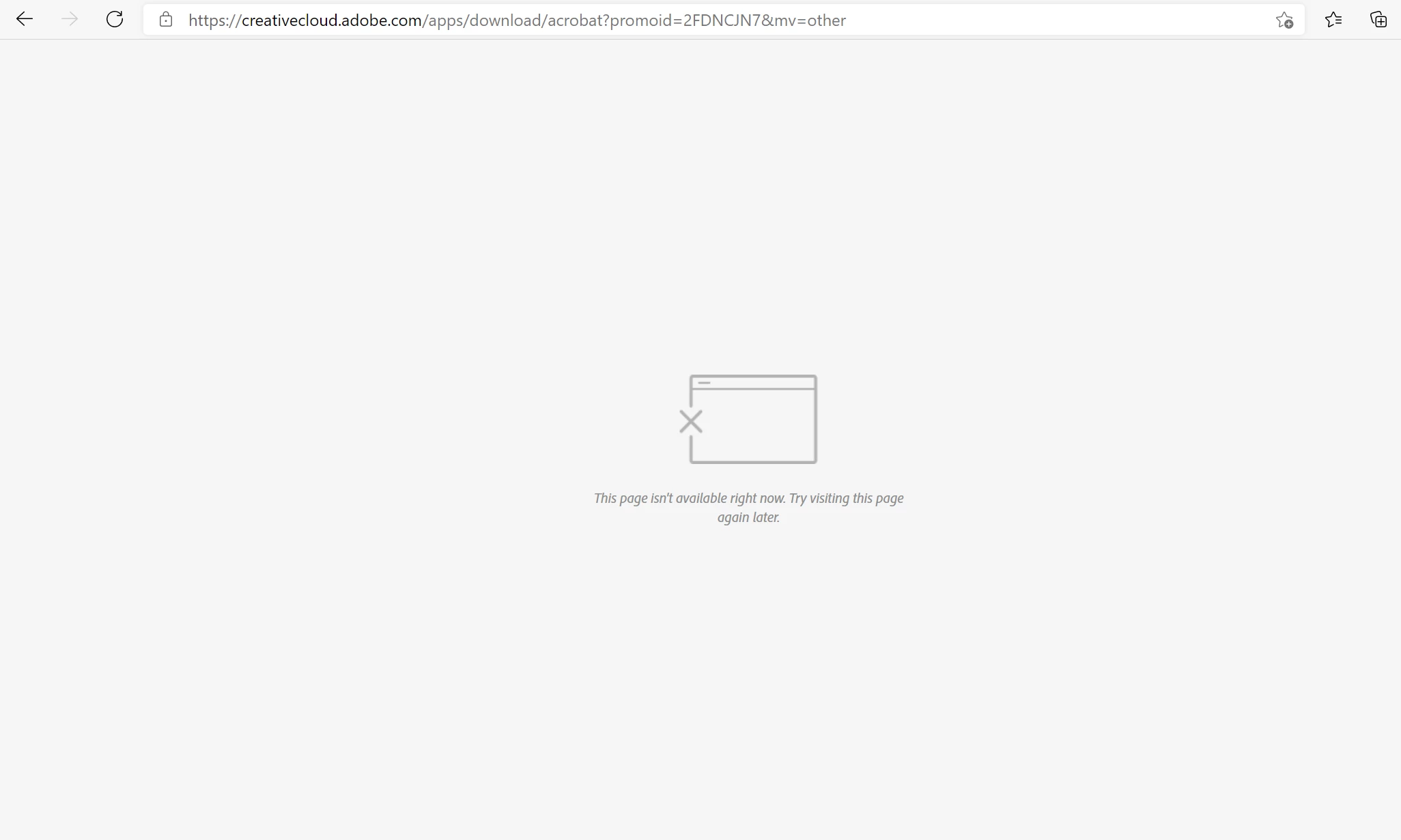
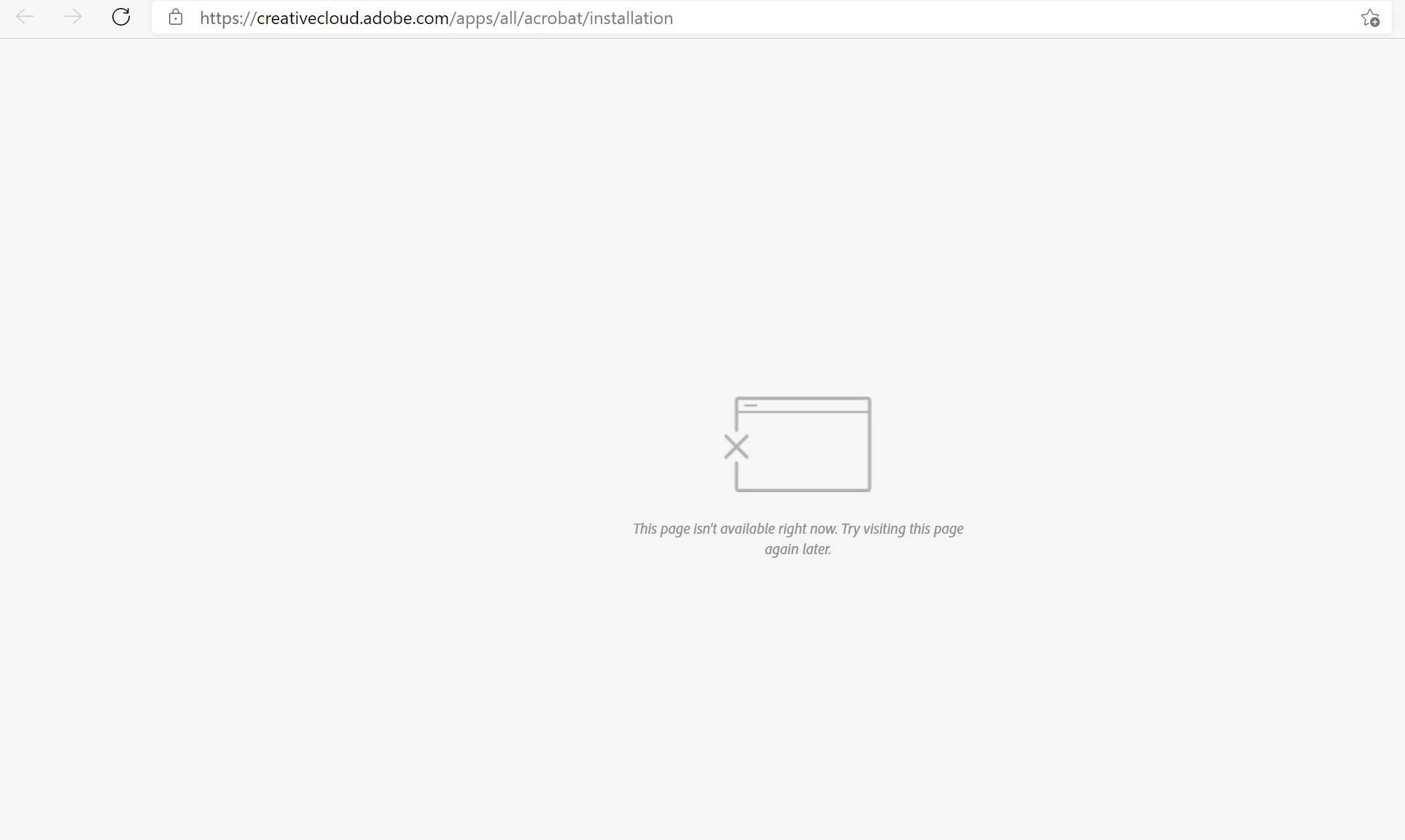
Already have an account? Login
Enter your E-mail address. We'll send you an e-mail with instructions to reset your password.