- Home
- Download & Install
- Discussions
- Re: Unable to Install Multiple Versions of PP
- Re: Unable to Install Multiple Versions of PP
Unable to Install Multiple Versions of PP
Copy link to clipboard
Copied
In the past, I was always able to install multiple versions of apps, and keep different versions on the same machine. This was VERY nice because we work with projects from different clients and subcontractors on different versions of PP due to plug-ins, hardware compatibility, etc. Additionally, often new releases aren't stable or break certain things, so it's good to be able to use new versions on small projects and not to lock in an upgrade until you are ready.
Also, you must install PP CS6 for access to Encore which of course everyone needs in a blue moon.
We rebuild a machine today, and upon reinstalling CC app, when we selected "Other Versions" and went to install PP2018 (13.1) it notified us that the current version would be uninstalled. After installing 13.1, I also tried then to "Update" to install 2019, but it removed 2018 upon update.
It appears there is no way to install 2 versions of the programs, which is a LARGE problem for us.
Please advise. On PC, Windows 10.
Copy link to clipboard
Copied
Click on Advanced Options. See screenshot.
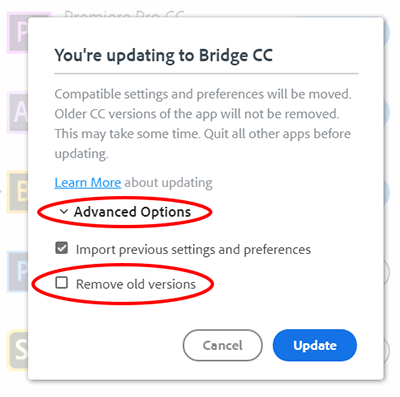
Copy link to clipboard
Copied
Hemm, there is no "advanced options" for me. When I have the current version installed, then click on the down arrow > Manage > Other Versions. I click on the version I want, and then this pops up.

Find more inspiration, events, and resources on the new Adobe Community
Explore Now