- Home
- Download & Install
- Discussions
- Re: unable to install previous version of after ef...
- Re: unable to install previous version of after ef...
Copy link to clipboard
Copied
Hello to all,
I'm running after effects CC 2015 on my Macbook pro laptop, but since migrating from the 2014 version to the 2015 of after effects the ram preview is really awful and I can't really work efficiently. I saw on various websites that you could reinstall previous versions of th app from the create cloud. Now my question, I've tried doing this but I don't seem to find how to do it. If you look at my screen grab of the previous versions box I only get three choices of software. 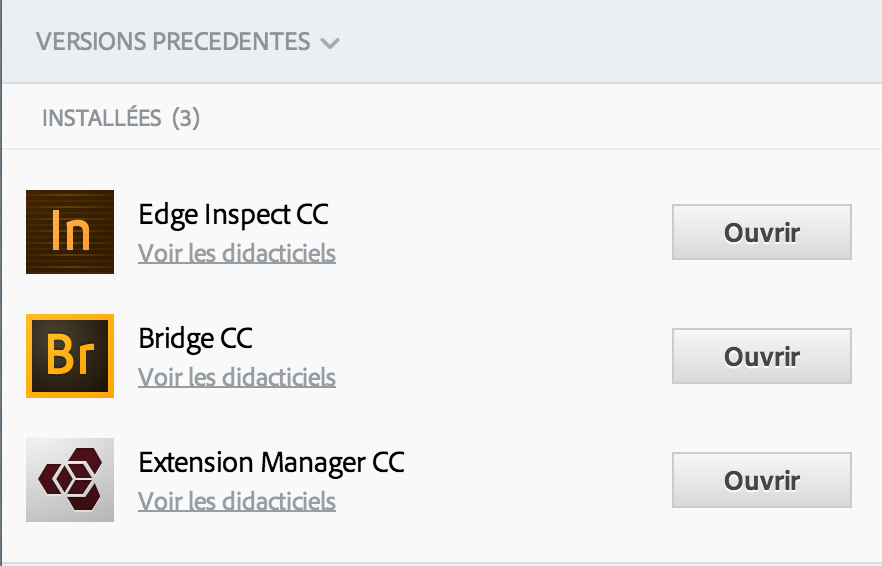 So if you guys could give me a heads up on how to install after effects CC 2014 that would be great.
So if you guys could give me a heads up on how to install after effects CC 2014 that would be great.
Thank you
 1 Correct answer
1 Correct answer
Click on the below link , Sign In and open Photoshop Elements download link.
Do not close the page , simply keep it open.
https://www.adobe.com/cfusion/tdrc/index.cfm?product=photoshop_elements
Note: *If we do not keep the Photoshop elements page , we'll get Access Denied error message while downloading direct installer file.
Then click on After Effects CC 2014 link .
Copy link to clipboard
Copied
Copy link to clipboard
Copied
Hi Sheena thank you but after checking my computer has the requirements for after effects
Copy link to clipboard
Copied
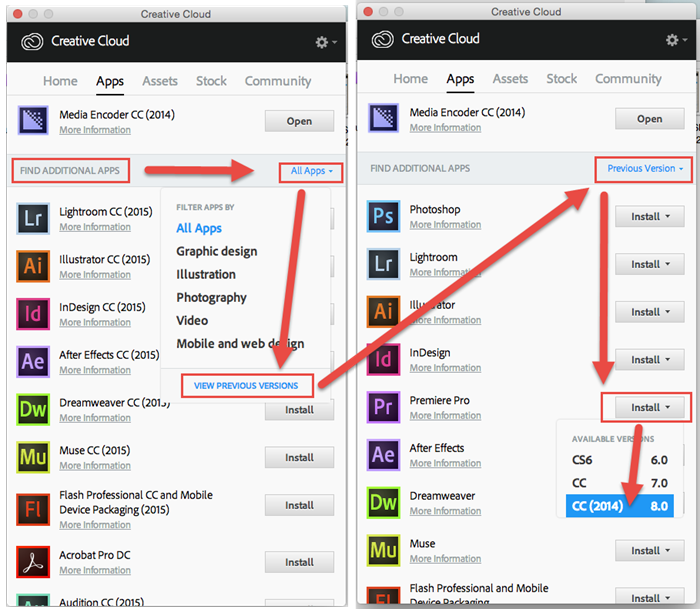
You may also download from below link :
Adobe CC 2014 Direct Download Links: Creative Cloud 2014 Release | ProDesignTools
Copy link to clipboard
Copied
Hi Brucgovn,
Unfortunatly I don't have the same screen than you on the creative cloud window
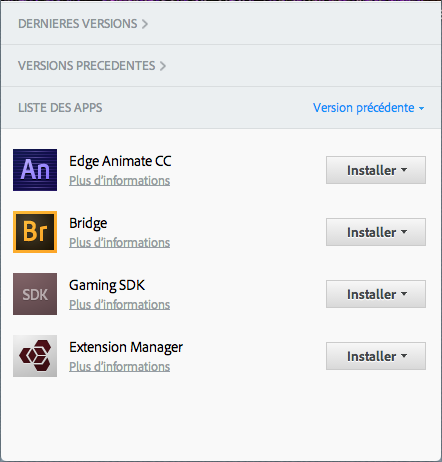
And as for the direct download page I get this message ![]()
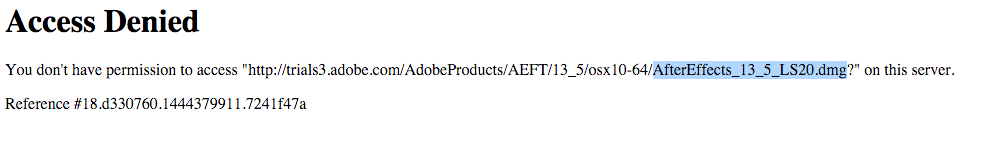
Copy link to clipboard
Copied
Click on the below link , Sign In and open Photoshop Elements download link.
Do not close the page , simply keep it open.
https://www.adobe.com/cfusion/tdrc/index.cfm?product=photoshop_elements
Note: *If we do not keep the Photoshop elements page , we'll get Access Denied error message while downloading direct installer file.
Then click on After Effects CC 2014 link .
Copy link to clipboard
Copied
Brucgovn your the boss ![]()
![]()
![]()
![]()
![]()
![]()
![]()
![]()
![]()
Copy link to clipboard
Copied
You are welcome ![]()