Copier le lien dans le Presse-papiers
Copié
Hello,
I have download The Camera Raw 6.7 Update
on this link Adobe - Photoshop : For Macintosh : Camera Raw 6.7 Update : Thank You
for my CS5 6.7 camera raw (I need to read some .arw file).
I do get the AdobeCameraRaw-6.7-mul-AdobeUpdate.dmg file
I do open it and find a file named AdobePatchInstaller and a directory call payloads
Then when I try to run the AdobePatchInstaller, my computer tell me :« AdobePatchInstaller » est endommagé et ne peut pas être ouvert. Vous devriez éjecter l’image disque." . The file in damage and can't be open. You should eject the disk image.
Could you fix it?
Thanks a lot.
 1 bonne réponse
1 bonne réponse
Cameras supported by Adobe Camera Raw
The DSC-RX100 was first supported in Camera Raw 7.2 which is only compatible with CS6 and Cloud versions.
You'll never be able to open Raw files from the RX100 in CS5, even when you do successfully install the Camera Raw 6.7 update.
You have a couple of options:
- Join the Cloud, or
- Download the free Adobe DNG converter, batch convert all RX100 Raw files to DNG format then edit the DNG files in CS5. An extra step for you but no extra cost.
Digital Negative (DNG), Adobe DNG Converter | Adobe Photoshop CC
Copier le lien dans le Presse-papiers
Copié
if you have photoshop cs5 installed on you computer, open it and click help>updates.
if that fails, read 'installation instructions' here, Adobe - Photoshop : For Macintosh : Camera Raw 6.7 Update
if you see that same message after properly installing, redownload the update file.
Copier le lien dans le Presse-papiers
Copié
neither of your solutions works ![]() .
.
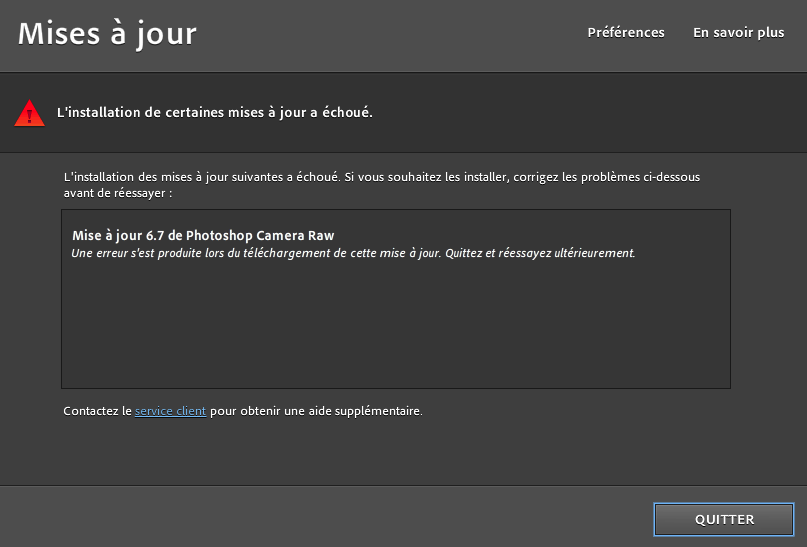
I try many times, the two of them but I always get a failure ...
Copier le lien dans le Presse-papiers
Copié
I have seen that specific error message reported with a "newer" Mac and "older" CS5 and CS6 software
CS6 and earlier programs have not been tested and will not be updated to run on Mac El Capitan
-which means that you try to use CS6 and earlier at YOUR risk of having problems
-you may get CS6 and earlier programs to install and run, or you may not (some do, some don't)
-Java https://helpx.adobe.com/dreamweaver/kb/dreamweaver-java-se-6-runtime.html may help
Install CS5 on Mac 10.11 https://forums.adobe.com/thread/2003455 may help (also for other than CS5)
-also a TEMPORARY security change https://forums.adobe.com/thread/2039319
-and more on gatekeeper https://support.apple.com/en-au/HT202491
Copier le lien dans le Presse-papiers
Copié
Yes,
the TEMPORARY security change works to run the AdobePatchInstaller. Thanks.
But now the AdobePatchInstaller doesn't manage to download properly what 6.7 upgrade.
....
Copier le lien dans le Presse-papiers
Copié
(I need to read some .arw file).
From which Sony camera?
Copier le lien dans le Presse-papiers
Copié
Cyber-shot DSC-RX100
Copier le lien dans le Presse-papiers
Copié
Cameras supported by Adobe Camera Raw
The DSC-RX100 was first supported in Camera Raw 7.2 which is only compatible with CS6 and Cloud versions.
You'll never be able to open Raw files from the RX100 in CS5, even when you do successfully install the Camera Raw 6.7 update.
You have a couple of options:
- Join the Cloud, or
- Download the free Adobe DNG converter, batch convert all RX100 Raw files to DNG format then edit the DNG files in CS5. An extra step for you but no extra cost.
Digital Negative (DNG), Adobe DNG Converter | Adobe Photoshop CC
Trouvez plus d’idées, d’événements et de ressources dans la nouvelle communauté Adobe
Explorer maintenant