
Copy link to clipboard
Copied
Hello All,
I have a client that is using CC on Mac but when they attempt to load it they are presented with the following error screen:

I'm not entirely sure that this is actually a firewall issue so any advice on troubleshooting this issue would be hugely appreciated!
Kind Regards,
 2 Correct answers
2 Correct answers
This worked for me!
I had this same issue for the last 4 days on my windows machine. I had to contact Microsoft to see what they could do. Come to find out I had some configuration issues on my computer that didn't allow adobe to connect. it might be possible to fix it through an update or by contacting apple. Here's our dialogue.
For Windows 7 users who encounter this error please see: https://community.adobe.com/t5/download-install/win-7-users-getting-error-p206-unable-to-reach-adobe-servers-amp-we-can-t-verify-subscription-status/td-p/12238403
Copy link to clipboard
Copied
confirm that you can connect to the secure adobe servers.
for help with that and other common secure adobe.com connection problems read, http://helpx.adobe.com/x-productkb/policy-pricing/activation-network-issues.html

Copy link to clipboard
Copied
Hi kglad,
The client says that the only part that did not work was it did not show a "Test Successful" message at the Activation Server part.
Kind Regards,
Ryan
Copy link to clipboard
Copied
they're not connecting. did they check their hosts file?

Copy link to clipboard
Copied
The user has informed me that they reset their hosts file and that they could access secure servers/certificates looked okay but still no luck
Copy link to clipboard
Copied
Hi Ashley,
Have the user's tried connecting to any other network and check?
It will help to identify the root cause.
Regards,
Sheena
Copy link to clipboard
Copied
I found this link helpful.
Resolve connection errors with Adobe Creative Cloud and Creative Suite applications
After trying EVERYTHING and wasting a whole day the last suggestion in this article was around proxies.
Not really knowing much about this area, I had a go and it worked.
Apple Icon > System Preferences > Network > Advanced > Proxies and I unticked: "Automatic Proxy Configuration" then . BEWARE: You may want to copy the URL in the "Proxy Configuration File" field before hitting OK then Apply as this will get stripped out and you may need to reapply the proxy settings after activating your Adobe CC.
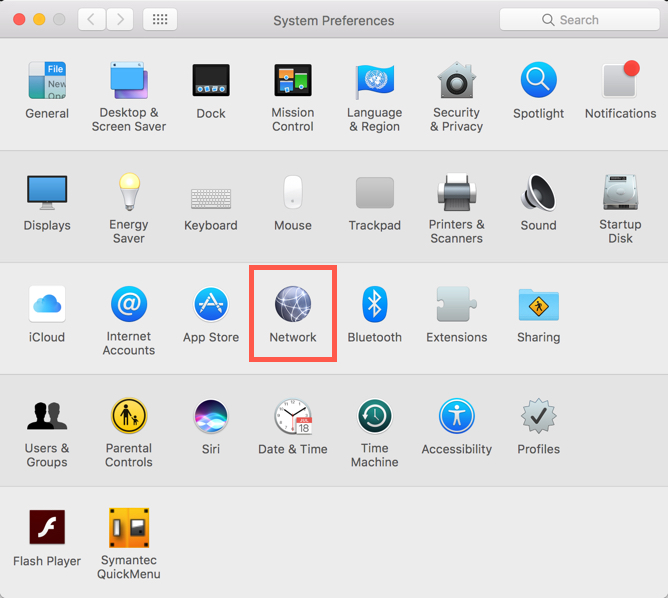
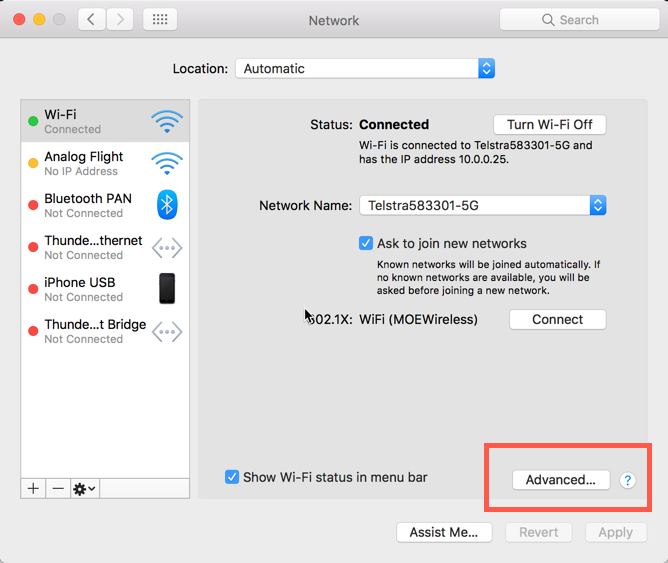
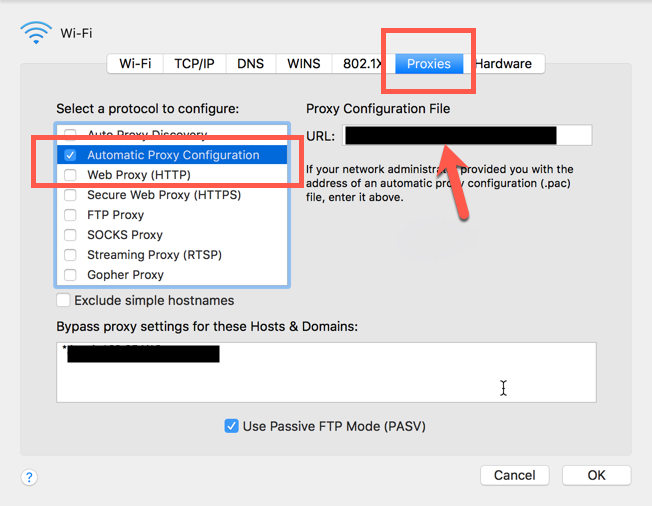
Copy link to clipboard
Copied
it's work for me.. Really Thank You!
Copy link to clipboard
Copied
This worked for me!
I had this same issue for the last 4 days on my windows machine. I had to contact Microsoft to see what they could do. Come to find out I had some configuration issues on my computer that didn't allow adobe to connect. it might be possible to fix it through an update or by contacting apple. Here's our dialogue.
Copy link to clipboard
Copied
Windows Update troubleshooter worked like a charm for me. Spent a whole day working with Adobe support to try and get it running. They couldn't solve it, stumbled upon this and it was solved within an update and a restart, 15 min tops.
Copy link to clipboard
Copied
it's work for me too Thanks so much!!!!!
Copy link to clipboard
Copied
I installed a new window and it works normally.
Thank you very much
I was impressed in my effort to help.
And will continue to use.
^^
Copy link to clipboard
Copied
I encountered the same problem and was able to fix it by downloading a fresh copy of the creative cloud app installer and installing it.
Copy link to clipboard
Copied
I encountered the same problem and was able to fix it by restarting my PC.
Copy link to clipboard
Copied
For Windows 7 users who encounter this error please see: https://community.adobe.com/t5/download-install/win-7-users-getting-error-p206-unable-to-reach-adobe...


