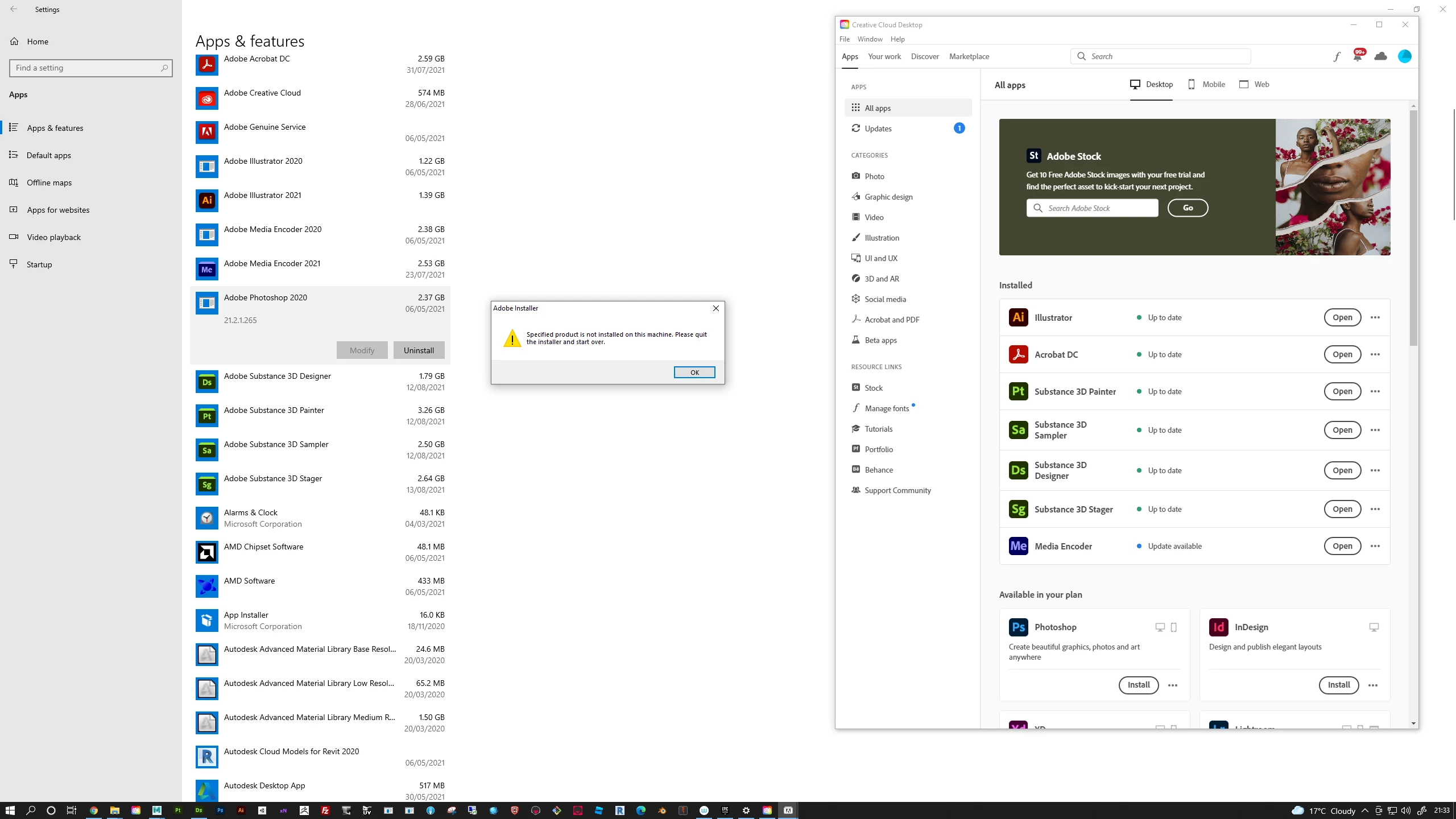Question
Uninstall previous versions
Hi is there a way to remove old versions of Photopshop from the list?
Its says its there in Add and remove programs but in CC its not there.
Why is this and is it really taking up 2.37GB Its it on my PC or not?
Is there a way to remove it from the list?