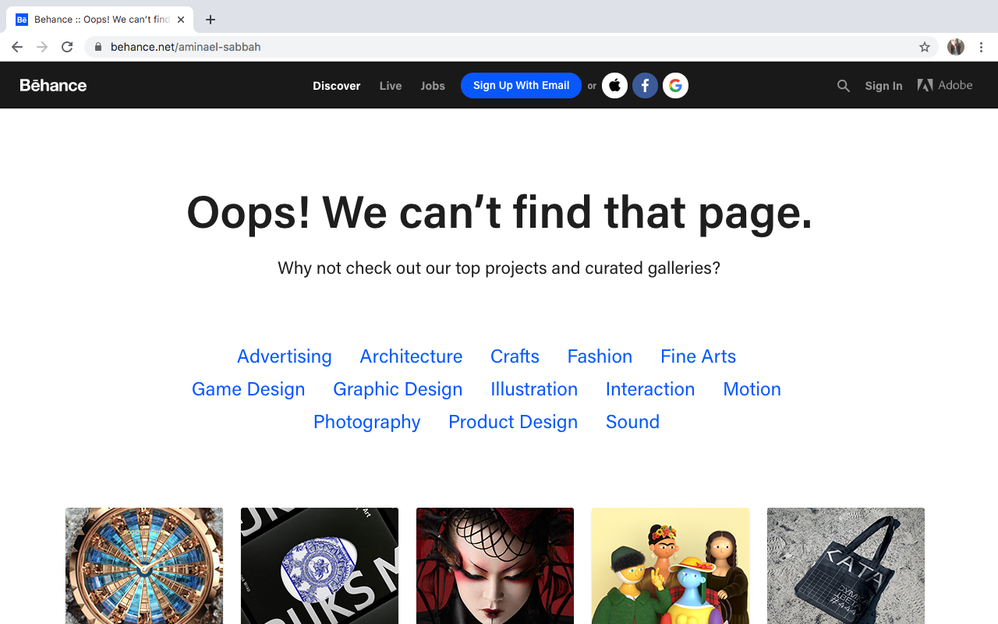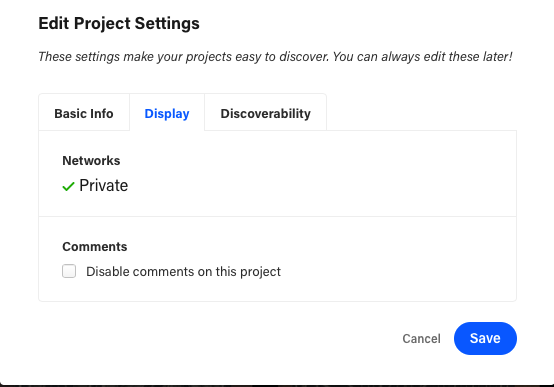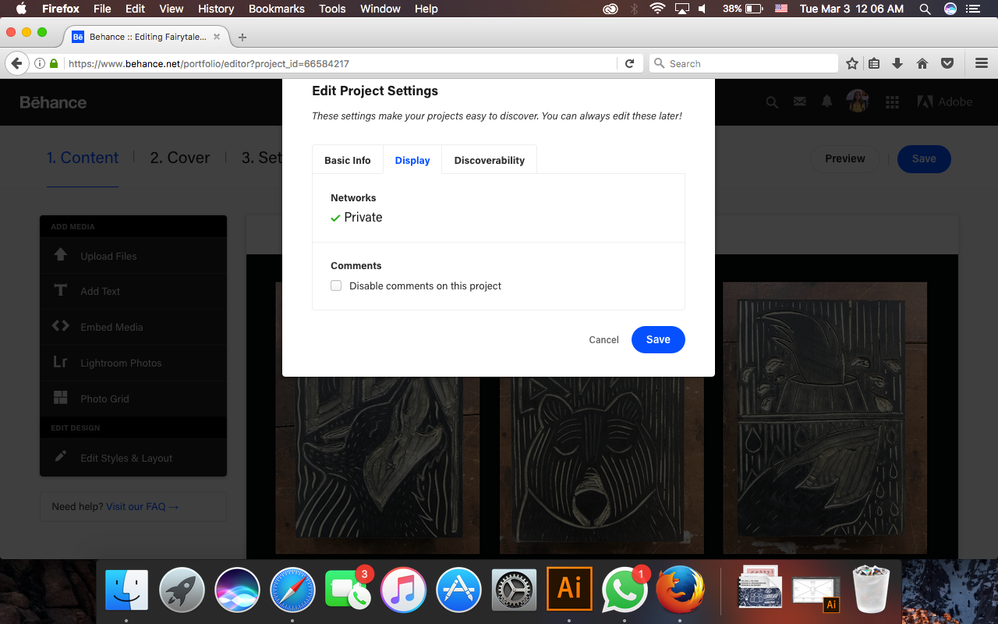Copy link to clipboard
Copied
±±±±±±±±±± Behance finally reached through and mistook me for a spam account so everything's back to normal, thanks for all the effort and hepl! 🙂 ±±±±±±±±±
hello all,
three to four days ago I experienced a problem with my behance account. All my projects became private and when I try to adjust the privacy settings, I can't find the drop down menu that allows me to change my privacy, it's simply not there as I will show in the screenshots below.
I usually use safari but I tried in google chrome too.
Another problem is that due to this privacy, my account isn't visible to anyone anymore, it's like my account got deleted. When I search my username's link on another browser, it says that the page is not found as I will also show in the screenshots. When I checked again today, my project views (that were 1922) and appreciations (122) decreased in number as seen.
I have no idea why this is suddenly happening and especially in a timing where I sent out my portfolio for specific jobs that won't be able to find me now since I'm officially off the grid.
I contacted Behance, the only way is to submit a request and I have sent many with no answer in return.
I really do hope someone helps with this as this is nerve-wracking.
here is my URL in case someone wanted to try for themselves: https://www.behance.net/aminael-sabbah
Thanks in advance 🙂
 1 Correct answer
1 Correct answer
thanks a lot for your effort, i have been verified for a long time now. Behance finally reached through and mistook me for a spam account so everything's back to normal 🙂
Copy link to clipboard
Copied
I've moved this from the poorly named Community Help forum (which is the forum for issues using the forums) to the Get Started forum so that proper help can be offered.
Copy link to clipboard
Copied
thanks!
Copy link to clipboard
Copied
As far as I know, the only help with Behance is at https://help.behance.net/hc/en-us
Copy link to clipboard
Copied
I tried, I submitted three tickets but no one is answering me back. I even contacted Adobe themselves and still nothing.. 😞
Copy link to clipboard
Copied
Refer to this help article.
https://help.behance.net/hc/en-us/articles/204483614-Guide-Privacy-Settings
Use a good desktop browser like Firefox or Chrome that accepts cookies and does not have any script blockers. This is important because client-side scripts are essential for Portfolio and Behance to work.
If you still can't see a button, use your browser's Zoom settings --
- Ctrl/Cmnd + - (minus) to zoom out
- Ctrl/Cmnd + 0 (zero) for normal zoom
- Ctrl/Cmnd + + to zoom in
Copy link to clipboard
Copied
thanks, I tried what you described but the same problem remains. The option is not there and my profile is still not visible for others in general. Here's a screenshot.
Copy link to clipboard
Copied
OK. I think your status is unverified. Until that's resolved, your projects are all private. And that's probably why you didn't get a reply from Behance support.
Log-in to you your account settings page below and click Resend Verification E-mail
https://account.adobe.com/settings
See related help articles below:
- https://help.behance.net/hc/en-us/articles/204484994-FAQ-I-published-a-project-but-it-is-still-priva...
- https://helpx.adobe.com/manage-account/kb/no-email-received.html
Copy link to clipboard
Copied
thanks a lot for your effort, i have been verified for a long time now. Behance finally reached through and mistook me for a spam account so everything's back to normal 🙂
Copy link to clipboard
Copied
Glad it all got sorted. Thanks for the update.
Copy link to clipboard
Copied
I am having the same issue ! How did you actaully resovle that ? Thank you
It is so annoying
Copy link to clipboard
Copied
Contact the Behance Help Desk.
https://help.behance.net/hc/en-us/requests/
Copy link to clipboard
Copied
I have exactly the same problem as the guys above. I submitted my request to the Behance Help Center 5 times and received no response. Is there another way to contact Behance Center ???????
I urgently need to provide employers with access to my projects.
Copy link to clipboard
Copied
The Behance Help Desk is the only way I know of to reach Behance technical support. If you haven't heard back, check your spam folder for email.
https://help.behance.net/hc/requests/new?ticket_form_id=4164
Also refer to Behance Community Guidelines and Appeal Process below.
https://www.behance.net/misc/community
https://help.behance.net/hc/sections/200813564-Report-Appeals
Hope that helps.
Copy link to clipboard
Copied
Hi guys! I have a problem with my Behance account, similar to the situation described here... all my work has gone private and when I change the settings to 'public', they turn automatically to private again. I checked my account and the email address is verified. Furthermore, my account is not discoverable when I log off, it is like it does not exist!
I have reached out to Behance but they do not reply. I need to share my account with others, it is an urgent thing.
Is there any way I can fix it myself?
Copy link to clipboard
Copied
Please contact the Behance Help Desk. If you've not heard back, check your spam folder.
https://help.behance.net/hc/en-us/requests/
Also refer to Behance Community Guidelines and Appeal Process below.
https://www.behance.net/misc/community
https://help.behance.net/hc/sections/200813564-Report-Appeals
Thank you.
[This discussion is locked.]
Find more inspiration, events, and resources on the new Adobe Community
Explore Now