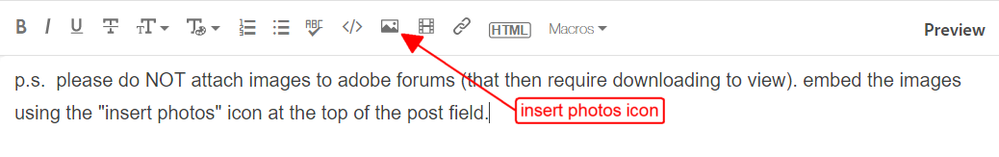- Home
- Download & Install
- Discussions
- Re: Update to macOS BigSur: can not open new files...
- Re: Update to macOS BigSur: can not open new files...
Copy link to clipboard
Copied
Since I Updated to macOS BigSur I can not open new files or load old files from my cloud in any application of creatice cloud. I have already tried to fix it by reinstalling the applications or following the steps named in this entry ( https://community.adobe.com/t5/illustrator/illustrator-crashes-in-mac-os-11-big-sur/td-p/11595150?pa... ), nothing seems to work out. Suddenly i cant work like that; i cant even start a new project.
I added 2 screenshots. First one shows start screen photoshop, it stays like this whatever I do. Second one shows startscreen Illustrator, stays like this whatever I do.
Thanks for ur help!
 1 Correct answer
1 Correct answer
Yes I followed your suggestions, and thanks for taking your time.
I found the solution:
- Rename the UXP folder to ~UXP
- More Details in the com section linked below:
- https://community.adobe.com/t5/photoshop/everytime-i-open-photoshop-the-screen-is-black-please-help/td-p/11131028?page=1&mv=product&mv2=accc#sa_src=web-messaging
Copy link to clipboard
Copied
reset the cc app.
to reset the Creative Cloud desktop app, make sure it's in the foreground, then press: Win: Ctrl + Alt + R Mac: Cmd + Opt + R
then check your account to verify your subscription is what you expect and to verify your adobe id and password, https://account.adobe.com
finally, sign out and then back in to your cc desktop application using the same adobe id used to verify your subscription: http://helpx.adobe.com/creative-cloud/kb/sign-in-out-creative-cloud-desktop-app.html
Copy link to clipboard
Copied
its still not working. i deinstalled everything, deactivated all logins to my account from devices with access, reinstalled everything, only logged in on my main mac and still can not open new projects in any programm or open old projects. Photoshop and Illsutrator are still opening up with black screen.
but maybe i didnt verify my subscription correctly, idk. Please help me out, thanks so far
Copy link to clipboard
Copied
that's all unrelated to my suggestion. did you precisely follow the previous suggestion?
if yes and that failed, using a browser that allows popups and cookies, contact adobe support during pst business hours by clicking here, https://helpx.adobe.com/contact.html
click contact us (in the lower right)
in the chat field, type AGENT
be patient, it can take quite a while to reach a human
Copy link to clipboard
Copied
Yes I followed your suggestions, and thanks for taking your time.
I found the solution:
- Rename the UXP folder to ~UXP
- More Details in the com section linked below:
- https://community.adobe.com/t5/photoshop/everytime-i-open-photoshop-the-screen-is-black-please-help/...
Copy link to clipboard
Copied
for others here's the solution mentioned, Fix black home screen or new document window in Photoshop (adobe.com)
Copy link to clipboard
Copied
Thanks!