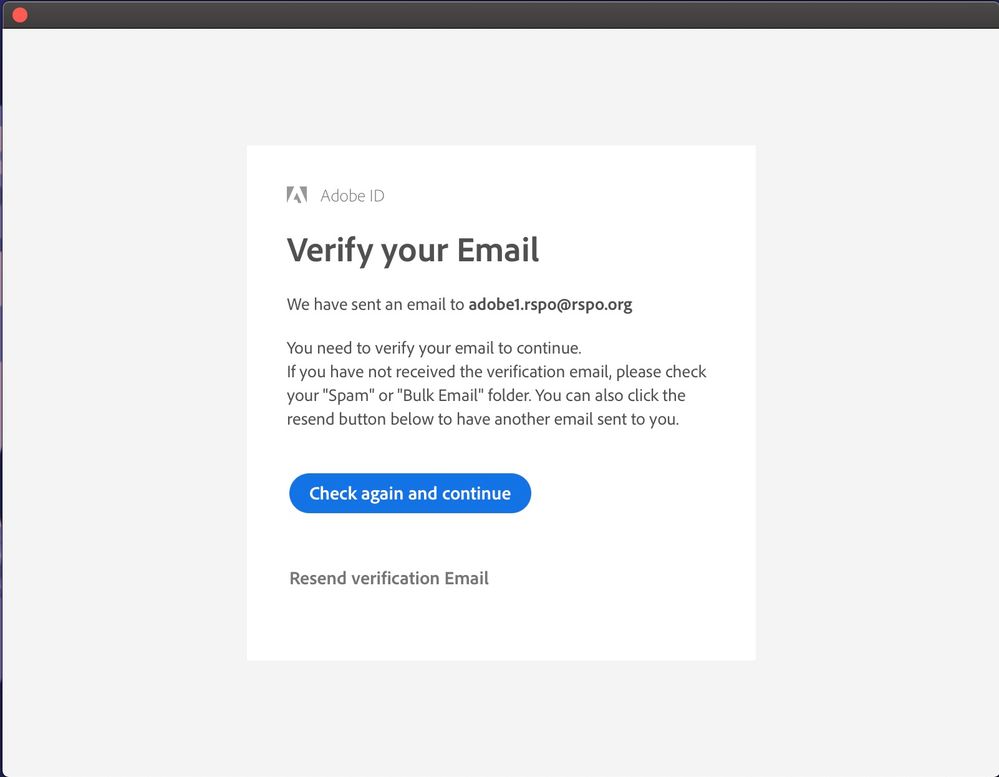Verification email not received
Copy link to clipboard
Copied
Hi,
I received the below verification notification when i try to open Adobe Acrobat only.
Issue is, i didn't receive the verification email sent out. What should i do to proceed?
Copy link to clipboard
Copied
Log-in to your account below to verify your email address is correct.
https://account.adobe.com/profile
If it is correct, hit Resend Verification Enail
Check your trash, spam and social folders for the verification email.
If you still require help, scroll down to Contact Adobe on your profile page.
Copy link to clipboard
Copied
Thank you Nancy.
I've tried but still the verification email bounced. THe issue is this only effects if i want to open adobe acrobat, not for other application in our adobe cc suite.
Copy link to clipboard
Copied
If this is a Teams or Enterprise plan, please contact your IT dept for assistance.
Copy link to clipboard
Copied
So the email you used to Sign up for your Adobe ID account is adobe1.rspo @ rspo . org?????????
Why in the world would you use the name Adobe on either your personal or company Adobe ID account?
Is that the same email address you use to Sign In to this forum and to the main adobe website to access your Adobe Account?
Do you actually have an email account on your ORG servers, or some personal email system, for that Adobe ID email address?
If Adobe is sending out emails to that address then it is whatever email server, system, provider, you are using is Bouncing those verification emails and has nothing to do with Adobe.
And last maybe Acrobat is under a different Adobe ID than whatever other account you have with Adobe?