 Adobe Community
Adobe Community
- Home
- Download & Install
- Discussions
- Where is CS 5.5 Design Standard in Adobe Download ...
- Where is CS 5.5 Design Standard in Adobe Download ...
Copy link to clipboard
Copied
Hi,
First my platform is Mac. And I am user form UK (Europe).
I am traing to upgrade CS 5 Design Standard to CS 5.5 . I cant finde any direct download so I decide I will download trial version and after that I will bay upgrade key for $ 299 from adobe store online. When I go to Adobe Dwonload Assistant I cant finde CS 5.5 Design Standard is only CS 5.5 Designe Premium version in there.
Am I looking in wrong place? I use help and it says it should be there. Is it any easyer way to upgrade ? Please help?
Many Thanks
Bartek
 1 Correct answer
1 Correct answer
You can find the trial for Design Standard at http://www.adobe.com/cfusion/tdrc/index.cfm?product=design_standard&loc=en_gb.
Copy link to clipboard
Copied
You can find the trial for Design Standard at http://www.adobe.com/cfusion/tdrc/index.cfm?product=design_standard&loc=en_gb.
Copy link to clipboard
Copied
Unfortunately, the "Download" button on that page downloads the Adobe Download Assistant, *NOT* CS5.5 Design Standard itself. And the Adobe Download Assistant doesn't seem to have a provision for selecting Design Standard (which is the original problem posted by Bartek). So we're stuck in an infinite loop...
Copy link to clipboard
Copied
Dojnburn you are correct that you will not have an option to select Design Standard within the Adobe Download Assistant itself. But it will download if you follow the link. Perhaps you could post the workflow you used, including browser, browser version, and operating system, so I can try to duplicate the behavior you experienced.
As you can see from the attached screenshots when launching the Adobe Download Assistant from the link provided it will begin the download process for Design Standard once you supply your Adobe ID.

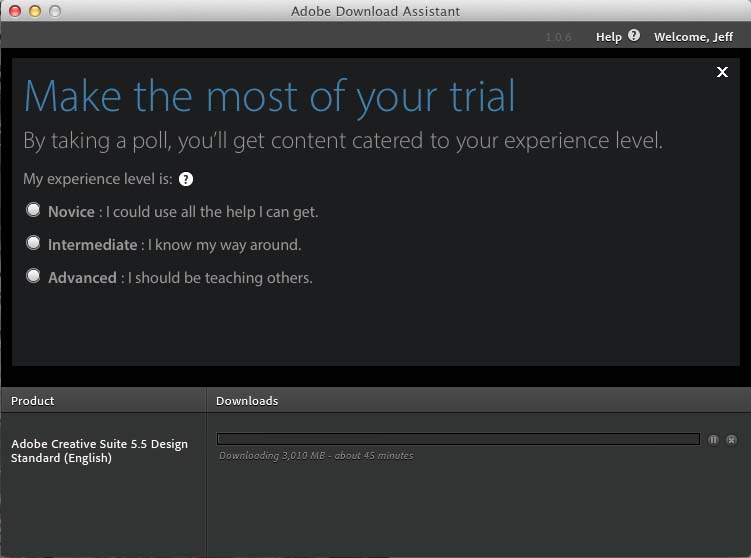
Copy link to clipboard
Copied
Jeff,
Thanks for the prompt and informative reply. I have now resolved my problem and successfully downloaded (and installed) CS 5.5 Design Standard.
If you want to investigate in order to help other customers, here's the full story.
I'm running Windows 7 Professional 64-bit on a brand-new high-performance laptop (HP Pavilion dv7t). My default browser is Firefox (version 9.0.1).
When I clicked the Download button on the CS 5.5 Design Standard page (the one you provided the link to, which I had already found & used), the Adobe Download Assistant was downloaded and subsequently installed. But when I ran it, there was no download of the product queued up:
Logging in didn't change that situation:
After reading your reply (and now armed with the knowledge of what behavior to expect), I decided to try again. To eliminate any potential artifacts of my previous failed attempt, I first uninstalled Adobe Download Assistant, and then did the download again. Unfortunately, the result was exactly the same as before (i.e. as shown in my screenshots above).
So then (while holding my nose) I tried doing the download using Internet Exploder Exploiter Explorer 9 instead of Firefox. [As before, I uninstalled Adobe Download Assistant to start wilth a clean slate.] The first time I clicked on the Download button, a message appeared that said my download would start soon, but after waiting 10 minutes, nothing had happened. So I reloaded the page and clicked the button again. This time it worked properly (exactly as you had described) and I was able to download the product.
BTW, I began my evaluation of the trial product by using the new Photoshop, and I can see (and appreciate) many improvements and new features (I had been using CS4 previously). I expect I will be purchasing an upgrade.
Again, thanks for helping me get beyond a frustrating situation.
- Bob (a.k.a. dojnburn)
Copy link to clipboard
Copied
Thanks for the detailed response Dojnburn. I will try to duplicate the behavor on my Windows 7 lab machine. Do you have any plug-ins installed for your installation of Firefox 9.0.1?
Copy link to clipboard
Copied
> Do you have any plug-ins installed for your installation of Firefox 9.0.1?
I hadn't intentionally/explicitly installed any plugins, but upon investigation I discovered that many had been installed automatically, probably as a side effect of installing other software:
Adobe Acrobat 10.1.1.33
Adobe Acrobat 10.0.0.396
Java Deployment Toolkit 6.0.300.12
Java(TM) Platform SE 6 U30 6.0.300.12
Microsoft Office 2010 14.0.4761.1000
Microsoft Office 2010 14.0.4730.1010
Shockwave Flash 11.1.102.55
Shockwave for Director 11.5.9.620
Silverlight Plug-In 4.0.60831.0
Winamp Application Detector 5.6.2.3189
Windows Live(TM) Photo Gallery 15.4.3508.1109
This is the current state - some of these (e.g. Acrobat, Winamp) were probably not present when I tried the CS download.
Not sure if I really need all these plugins; I suspect some are useless, redundant, or superseded.
If it would help you investigate the problem, I could try disabling any/all of them to see if it makes a difference - let me know if you'd like me to perform an experiment.
There are also 4 extensions, but they're all disabled.
BTW, my previous posting was supposted to contain some screenshots. I pasted them in while I was composing the message, and the pictures looked fine within the editor, but mysteriously disappeared when I posted it. Any recommendations for an effective way to put pictures into a post?
Copy link to clipboard
Copied
You will want to click the camera icon to insert the images. Thank you for the additional informaton when I get a chance to test I will keep these in mind as well to help duplicate the behavior.
Copy link to clipboard
Copied
> click the camera icon to insert the images
OK, trying again, just to be thoroughly thorough.
When I clicked the Download button on the CS 5.5 Design Standard page (the one you provided the link to, which I had already found & used), the Adobe Download Assistant was downloaded and subsequently installed. But when I ran it, there was no download of the product queued up:

Logging in didn't change that situation:

Hope this works.