 Adobe Community
Adobe Community
- Home
- Download & Install
- Discussions
- Re: Why is my Creative Cloud desktop not working?
- Re: Why is my Creative Cloud desktop not working?
Copy link to clipboard
Copied
I have just bought CC and I went in to download Photoshop and then it says about the desktop application in which everytime I try download it, this message pops up:
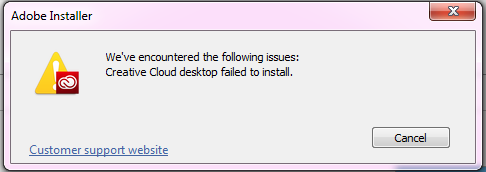
Which gives me no indication on the error, and I honestly have no idea what to do about it!
 1 Correct answer
1 Correct answer
Hi Daniellewalka24,
Please rename OOBE Folder from the following location
location in Window C:\Program Files (x86)\Common Files\Adobe
After renaming the OOBE folder please uninstall Adobe creative cloud from the cleaner tool and re-installed the product from from www.creative.adobe.com/apps
PS: Please uninstall Creative cloud connection if you see in Cleaner tool.http://www.adobe.com/support/contact/cscleanertool.html
As the above discusson also mentions renamimg, Please disable the firewall of the
...Copy link to clipboard
Copied
Hi Daniellewalka24,
Please rename OOBE Folder from the following location
location in Window C:\Program Files (x86)\Common Files\Adobe
After renaming the OOBE folder please uninstall Adobe creative cloud from the cleaner tool and re-installed the product from from www.creative.adobe.com/apps
PS: Please uninstall Creative cloud connection if you see in Cleaner tool.http://www.adobe.com/support/contact/cscleanertool.html
As the above discusson also mentions renamimg, Please disable the firewall of the system & network & then retry.
You can also refer this link for more input: http://helpx.adobe.com/creative-cloud/kb/troubleshoot-cc-installation- download.html
Incase the error still persists, then the next best step would be to review your installation logs to determine the exact point of failure.
Please see Troubleshoot with install logs | CS5, CS5.5, CS6 - http://helpx.adobe.com/creative-suite/kb/troubleshoot-install-logs-cs5 -cs5.html for information on how to locate and interpret the
installation log files.
Please feel free to inbox log file privately.
Regards
Rajshree