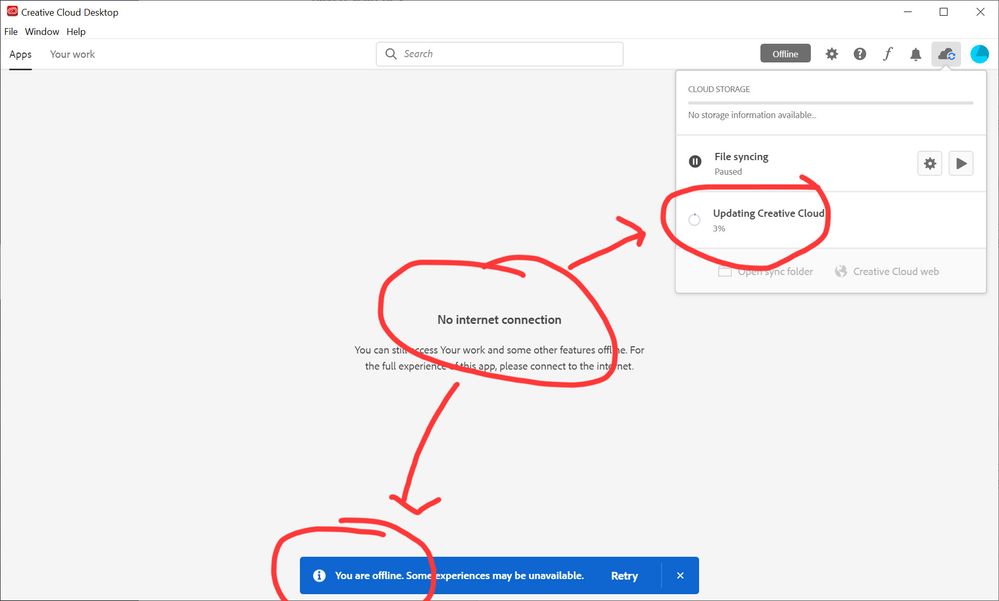- Home
- Download & Install
- Discussions
- Re: Why my creative cloud shows offline
- Re: Why my creative cloud shows offline
Copy link to clipboard
Copied
I have my office desktop connecting to the internet, but when I opened Creative Cloud, it says Offline, no internet connection. My coworker's CC is fine.
See the following picture
 1 Correct answer
1 Correct answer
Lucie154A, if you are trying to use a individual Creative Cloud membership, then the computer will need access to the servers and ports listed in https://helpx.adobe.com/enterprise/kb/network-endpoints.html. One or more of the servers/ports are likely blocked on the work network.
If your work's I.T. department is unable to make the changes, then I would recommend you look into a Creative Cloud for Team or Enterprise membership. Both memberships include the ability to install and utilize Crea
...Copy link to clipboard
Copied
It sounds like there's a conflict with the anti-virus / firewall settings and Creative Cloud.
Copy link to clipboard
Copied
Uninstall Creative Cloud Desktop, download a new version and try again.
I have personally run into this issue myself several times and eacch time this did the trick
Mo
Copy link to clipboard
Copied
Is there a way to do that without uninstalling and reinstalling all of my adobe apps?
Copy link to clipboard
Copied
I'm pretty sure this thread was longer once. Anyway, what worked for me, on windows, is running creative cloud as administrator. There is probably a permissions issue that could be fixed, but that works for me. Some updates later, of the creative cloud app, this no longer happens to me.
Copy link to clipboard
Copied
I've the same issue. And yet, it seems to update quite fine without an internet connection when it wants to. Perhaps not having an internet connection doesn't mean the same thing to Adobe that it does for the rest of us.
Copy link to clipboard
Copied
Same problem for me , I' been using premier lately also I don't see how I would of figured half this stuff ten years ago with no book or videos on all the glitches and back Door erk in jerks when I finally learn all the quirks in this adobe stuff hopefully will pay off on countless sleep less nights up trying to figure out how to work this on our own sometimes tutorials are jacked but I must be thankful came along way #thxyoutube #trailerror
Copy link to clipboard
Copied
I'm getting the same this morning... it's not even syncing. Just says I have no connection as I sit here with my connection replying to this thread.
Copy link to clipboard
Copied
same. very frustrating having to upload to dropbox when it should all be on the cloud.
Copy link to clipboard
Copied
Similar issue to original poster, Attempting to install Illustrator, Creative Cloud installer keeps toggling online/offline like every second. Installer never completes. We can't install any apps at all. Very frustrating.
Copy link to clipboard
Copied
has this been solved? i have had the same problem for several months on my computer at work, so i have to use premier rush only at home. very inconvenient. i cannot do anything at work with creative cloud because it thinks its offline.
Copy link to clipboard
Copied
Lucie154A, if you are trying to use a individual Creative Cloud membership, then the computer will need access to the servers and ports listed in https://helpx.adobe.com/enterprise/kb/network-endpoints.html. One or more of the servers/ports are likely blocked on the work network.
If your work's I.T. department is unable to make the changes, then I would recommend you look into a Creative Cloud for Team or Enterprise membership. Both memberships include the ability to install and utilize Creative Cloud applications on a restricted network.
Copy link to clipboard
Copied
Thanks Jeff, hmm, it is not cooperative so then i will give up, because i am not going to pay even more extra money from my pocket for some enterprise membership.
Copy link to clipboard
Copied
The issue I think is related to a failure of Microsoft Windows to pick up the fact its online.
If the network icon (bottom right corner) says its offline, so will Adobe CC and also Google File Stream.
I don't have the fix, but I think thats the cause.
Its not time, firewall or anything else.
Its Windows being stupid.
Copy link to clipboard
Copied
Just an FYI if you having issues getting Creative Cloud to update.
I needed to create a group policy with these settings.
Creative cloud would only update to a particular version without them.
Computer Config > Policies >Admin Templates > Windows COmponents > App Package deployment
Allow all trusted apps: Enabled
Allows developement of Windows Store apps and etc: Disabled
Further to that, I still had issues on some machines.
This also had to be done
Putting this text inside a .reg and running it causes the computer to correctly believe that it has internet access.
Windows Registry Editor Version 5.00
[HKEY_LOCAL_MACHINE\SOFTWARE\Policies\Microsoft\Windows\NetworkConnectivityStatusIndicator]
@=""
“NoActiveProbe”=dword:00000000
“DisablePassivePolling”=dword:00000000
If this still does not work, you may need to:
Install the newest LAN driver available for your system (If the below IPv4 Checksum offload option is absent)
Open device manager → select your NIC → open the Advanced tab
Locate and select IPv4 Checksum Offload in the Properties list
Set the value to Disabled
Select OK
Copy link to clipboard
Copied
My Creative Cloud got back online when I activated and start Event Log service. Hope this helps.
Copy link to clipboard
Copied
oh wow, thank you! I was troubleshooting another issue yesterday and had disabled the Event Log. Today, my CC was showing offline and i couldn't figure out the issue. After doing 100 other things, your note here reminded me that i'd disabled the logging and now I'm back in business!
Copy link to clipboard
Copied
hello I would also have the same problem with windows 10 - 1909.
What is the exact procedure to do in the "Event Log service" panel?
You say to solve with Event Log service but you don't explain the exact procedure to do. thank you
Copy link to clipboard
Copied
Hi @Nicky G.,
This is an old discussion from 2019 and may not be relevant anymore.
Windows Event Log service is enabled by default. Event log messages are issued by Windows-based programs and components to be viewed in your Windows Event Viewer.
For best results, update your Windows to the latest release version. I believe the current Win10 version is 2004 (build 19041).
If Creative Cloud keeps asking you to sign-in repeatedly, see this help article for solutions.
https://helpx.adobe.com/manage-account/kb/troubleshoot-creative-cloud-sign-out-sign-in.html
Copy link to clipboard
Copied
PERPLEX !!!
I exactly did these things, without solving ANYTHING !!
- Checked the ADSL line (by ADSL technicians)
- Checked the phone sockets
- Replaced Router
- I just FORMATTED by resetting the whole PC.
- I have installed the latest version of windows 10 version 20H2 build 19042.964
- I have the S.O. brand new with no problems, patches, and other weird things that could create problems
- I install the latest version of Adobe Creative Cloud I go to download the software for installation and AGAIN DISCONNECT LOSING THE NETWORK CONNECTION!
At this point I think the problem lies with dobe Creative Cloud Desktop !!!
Only with this software does the line drop happen to me !!!
Isn't there another way to download app SETUP files other than Adobe Creative Cloud Desktop?
PS: I downloaded all Windows 10 (4gb), now it's downloading all OFFICE365 (no disconnection !!!)
I download ADOBE updates, it disconnects and doesn't let me install anything, because it doesn't complete the download!
Copy link to clipboard
Copied
Nicky G. what type of Creative Cloud membership are you trying to access? There is no membership assigned to the e-mail address you used to post to this public discussion forum.
Copy link to clipboard
Copied
I chased this error for several months, coming to the conclusion that it wan't an Adobe error.
Well, it is sort of as Adobe rely on Microsoft Windows to report accurately that its online. And Windows hasn't been doing that.
So I did all kinds of fixes that broke other things.
In the end though, the laterst version of Windows 20H2, after its fully patched and updated from Windows updates, resolves it.
I also updated all drivers from Windows Updates (HP ,machines) and Bios.
BTW, 20H2 has had a second release (November) that I think specifically addresses the appears offline issue.
Copy link to clipboard
Copied
1. Press Windows + R keys.
2. Type regedit, click OK.
3. Go to HKEY_LOCAL_MACHINE\SYSTEM\CurrentControlSet\Services\NlaSvc\Parameters\Internet.
4. Make sure following values exist in right pane of Internet:
"ActiveDnsProbeContent"="8.8.4.4"
"ActiveDnsProbeContentV6"="2001:4860:4860::8844"
"ActiveDnsProbeHost"="dns.google"
"ActiveDnsProbeHostV6"="dns.google"
"ActiveWebProbeHostV6"="www.msftconnecttest.com"
"EnableActiveProbing"="1"
5. Restart your internet connection and/or reboot your computer if needed.
Copy link to clipboard
Copied
Same issue here. Totally frustrating. Chat tells me to delete single folders which didn't help the whole situation. So my only hope is to manually deinstall every single Adobe app & the Creative Cloud app and then try to install everything again? That's kind of a harsh offering for a SaaS based business which I pay a monthly price for.
Copy link to clipboard
Copied
You resurrected an old discussion from 2019. If you have a current question, please start a new topic with specific details about your issue. Fellow product users will try to assist you. Thank you.
This discussion is locked.
Get ready! An upgraded Adobe Community experience is coming in January.
Learn more