- Home
- Download & Install
- Discussions
- Re: Why when i open photoshop download, it loads, ...
- Re: Why when i open photoshop download, it loads, ...

Copy link to clipboard
Copied
Why is this happening? ![]()
 1 Correct answer
1 Correct answer
Turn off any advertisement or tracking blockers you have enabled in your browser and the page should load.
I've noticed quite a few pages on the Adobe site have issue with blockers and simply won't load with them enabled.
Copy link to clipboard
Copied
Hi robloxian,
Please provide more information. What exactly are you trying to do? Please provide, at least:
- Your system type and OS version?
- What version of Photoshop are you trying to download and from where?
- What steps are you taking, in detail? Are you downloading via a browser (if so, which one)? Are you using the CC Desktop App?
Please provide a screen shot if possible.
Mike

Copy link to clipboard
Copied
Hello. My operation system is Mac OS X Mavericks i want the latest on 2016 5th april.
i open photoshop free trial download and it only loads. and NEVER loads in.
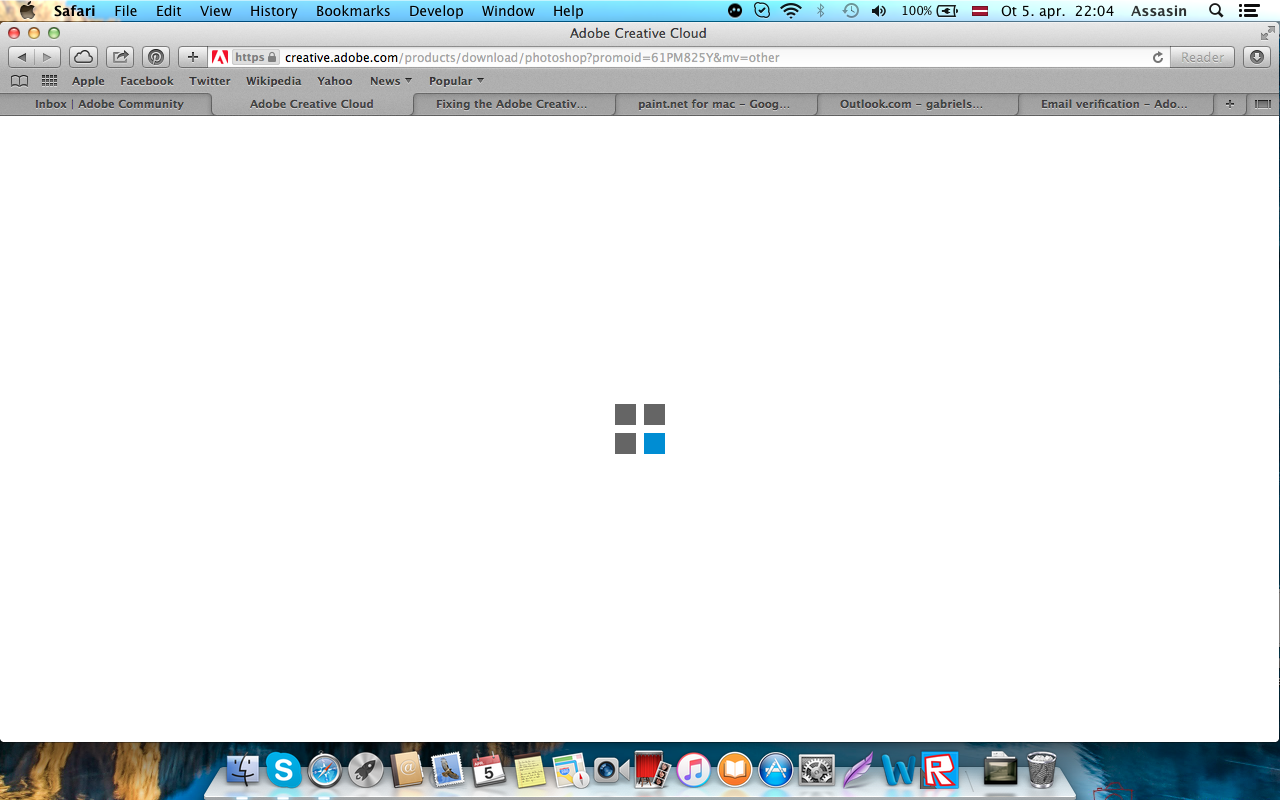
Here's the picture.
Copy link to clipboard
Copied
Turn off any advertisement or tracking blockers you have enabled in your browser and the page should load.
I've noticed quite a few pages on the Adobe site have issue with blockers and simply won't load with them enabled.

