- Home
- Download & Install
- Discussions
- Work Adobe ID expired, cannot log out from Creativ...
- Work Adobe ID expired, cannot log out from Creativ...
Copy link to clipboard
Copied
To whom it may concern,
I have recently finished working for my previous employer and no longer require the Creative Cloud programs used, currently I am attempting to revert back to my personal CS6 license -Design and Web Premium- for which I hold a code/serial/license).
Having uninstalled the Creative Cloud app signing out and re-installing the CS6 license, Illustrator and InDesign open fine. However Photoshop opens to a box stating "Membership Expired" stating "You are signed in as Adobe ID: [sic. email when working at that company]". (Image attached).
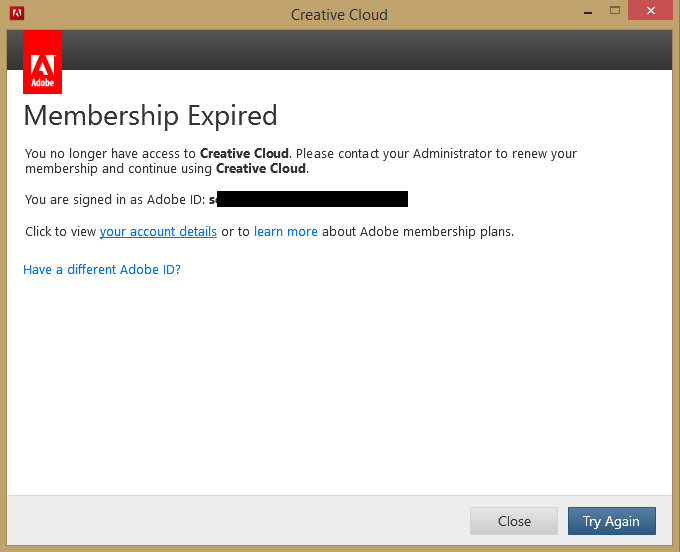
How can I sign out from the previous work Adobe ID, remove all CC items altogether and return to the CS6 version?
Thanks for your attention.
S.
 1 Correct answer
1 Correct answer
Please contact our support staff from the following link: https://helpx.adobe.com/contact.html
(be sure to log in to adobe.com with your Adobe ID first)
Copy link to clipboard
Copied
You will need to reinstall your Creative Suite 6 after uninstalling Creative Cloud.
Pattie
Copy link to clipboard
Copied
Hello Pattie,
At the point of the previous message I had already uninstalled the creative cloud items, used the creative cloud uninstaller and used the CD with CS6 to reinstall it.
Regardless, after reinstalling all Design & Web Premium software, it is only Photoshop that still displays the Creative Cloud 'membership expired' dialogue box.
Is there a way to avoid this? Any other parts of CC which need to be deactivated/uninstalled?
All the best,
S.
Copy link to clipboard
Copied
Please contact our support staff from the following link: https://helpx.adobe.com/contact.html
(be sure to log in to adobe.com with your Adobe ID first)
