Copy link to clipboard
Copied
When I don't use my machine for a few minutes, it shuts off its monitor. When I wake it up again, I will find many "Security Alert" messages waiting on my desktop. If I've been away for a few hours, there might be hundreds of these messages.
They make my desktop look like this:
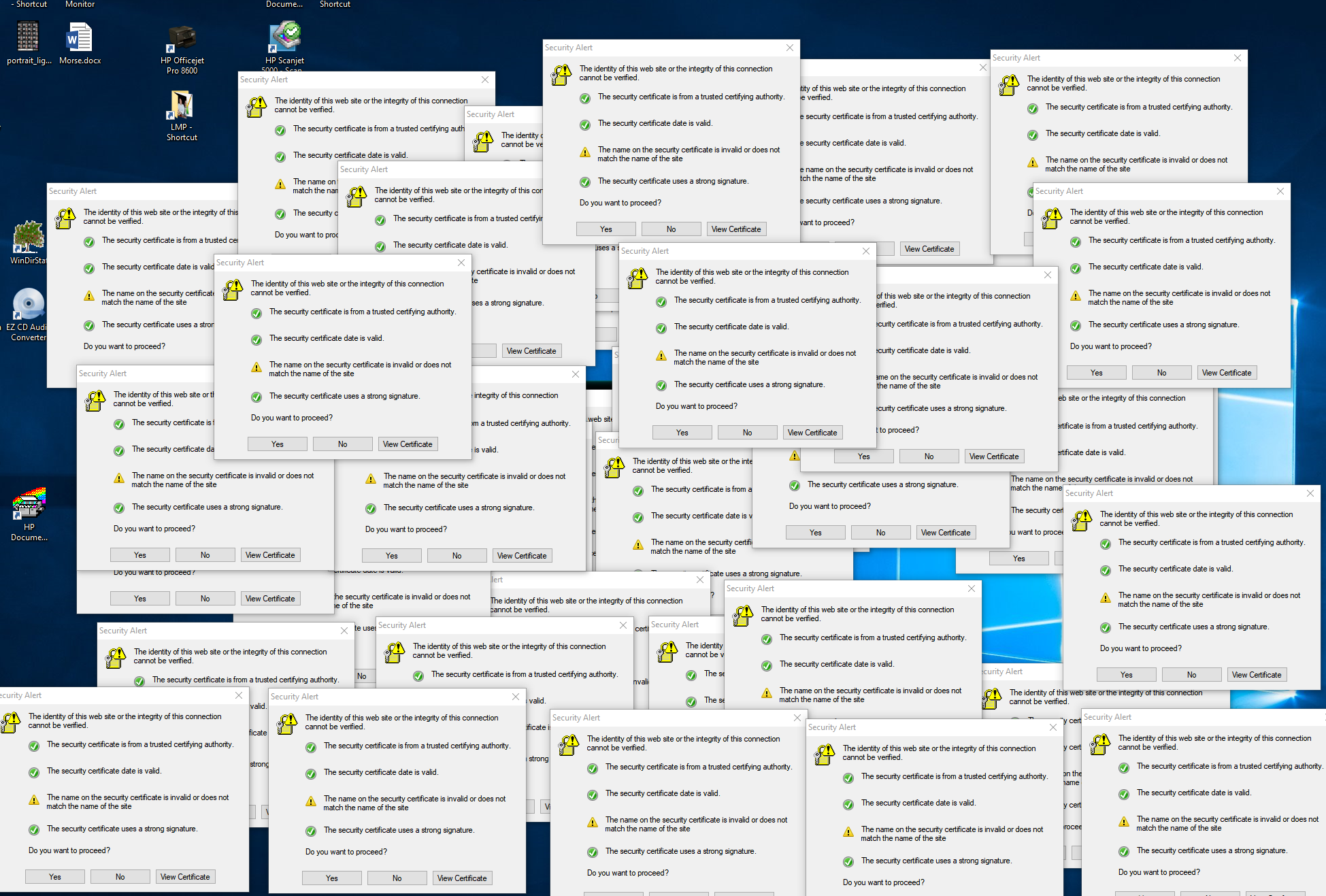
I used Spy++, which is a tool in the Windows Software Development Kit, to find the process that's displaying these messages. That process is "Adobe Desktop Service.EXE" from the Adobe\Adobe Desktop Common\ADS directory in Program Files (x86).
The certificate looks like it's for *.jamfcloud.com, but the error message means that the site trying to use the certificate doesn't actually have a domain name matching "*.jamfcloud.com".
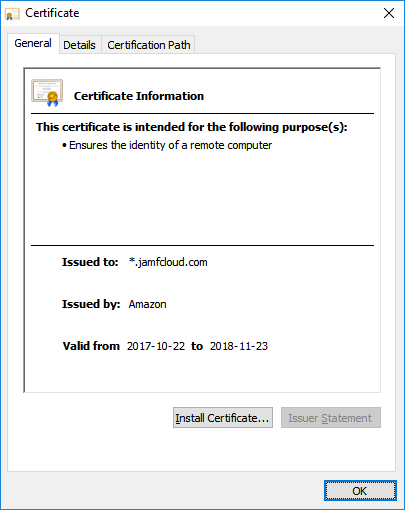
Why Adobe Desktop Service.EXE show this error message? What is it trying to do? Why does Adobe think it's acceptable to create hundreds of dialog boxes when their customer isn't looking?
 1 Correct answer
1 Correct answer
Report here: Re: Adobe Desktop Service shows hundreds of "Security Alert" dialog boxes
It may well being that you have a security issue on your computer.
Copy link to clipboard
Copied
Copy link to clipboard
Copied
This started happening on my PC about a week ago. The popups come up on their own, and not only when the PC/Screen is sleeping (One just popped up as I was typing this).
Found this report via search, and can confirm the only software I updated on my PC before this started was an Cam Link USB Video driver and the adobe packages. I assumed it was caused by one of them. Actually thought it would be the video drivers over Adobe.
Copy link to clipboard
Copied
Like Jaypoc says, this happens to me when I'm using the machine, as well. I first only noticed it when I returned to the rig after it was sleeping. Now, I see a new message about once every five minutes even when using the machine interactively.
I tried to open a ticket for this issue, but I can't seem to find a spot in the contact menu that explains how to open a ticket against Adobe Creative Cloud itself, rather than one of the specific applications. How od I actually get support for the service?
Copy link to clipboard
Copied
I'm having the same issue. This is insane and needs to be fixed.
Copy link to clipboard
Copied
We received the same alert on Windows 10 64 bit. The cert is from jamfcloud.com.
Copy link to clipboard
Copied
Doesn't look like a too serious security issue. While "jamfcloud.com" can't be found, "login.jamfcloud.com" can... and
the "*." denotes that the certificate is valid for all jamfcloud.com subdomains, anyway.
Read here about what JamfCloud is »
There's this page from DigiCert that explains the warning you see:
» Error: "The name on the security certificate is invalid or does not match the name of the site."
Common cause for this can be related to invalid DNS settings...
Copy link to clipboard
Copied
mauricep27921461 wrote
Doesn't look like a too serious security issue. While "jamfcloud.com" can't be found, "login.jamfcloud.com" can... and
the "*." denotes that the certificate is valid for all jamfcloud.com subdomains, anyway.
Yes. But the presence of the error message must mean that the certificate is being used on a domain that's not a sub-domain of jamfcloud.com. If Adobe's got a bad certificate configured, then they need to fix it. If requests are being redirected, then that's actually a pretty serious security problem, since the certificate is the last chance to verify identity.
This isn't a DNS issue.
Copy link to clipboard
Copied
mauricep27921461 wrote
Doesn't look like a too serious security issue.
Security warnings are always serious. If the users do not care anymore, the bad guys have won...
Copy link to clipboard
Copied
I'm seeing this pop up now too (only started today and search brought me here.) But mine is for morningstar.com, not jamfcloud.com. The only applications running (according to task manager) when it appears are Task Manager and Creative Cloud (32 Bit) (n) where n= the number of dialogs in the stack that are open at that time.
Copy link to clipboard
Copied
I am also getting this as of today. Mine is also morningstar.com.
Adobe wake and fix this please...
Copy link to clipboard
Copied
Started getting this same issue on a machine over the weekend. Came back to hundreds of copies of the dialog open, but the apparently hijacked domain on my instance was different than above.
Killing and restarting the Creative Cloud process seems to have resolved the issue on my machine.
Copy link to clipboard
Copied
Report here: Re: Adobe Desktop Service shows hundreds of "Security Alert" dialog boxes
It may well being that you have a security issue on your computer.
Copy link to clipboard
Copied
Did you ever find a solution to this?
I tried contacting Adobe support, they just said to temporarily disable antivirus for 15 minutes!
Copy link to clipboard
Copied
this issue says 'solved' in the search results on google, but no solution is here!
I am having this problem and it is 2020. obviously this has never been dealt with.
Can i get some support please?
these pop-ups are concerning, my antivirus etc shows no issues, but this happens every day.
also why is this only affecting a 32bit install of creative cloud? why is that even there? this is 2020. do 32 bit computers even exist anymore?
anyone?

