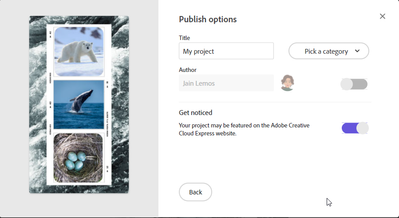Adobe Community
Adobe Community
- Home
- Adobe Express
- Discussions
- Adobe SPARK favicon and page name help
- Adobe SPARK favicon and page name help
Adobe SPARK favicon and page name help
Copy link to clipboard
Copied
I cant find where to add a favicon instead of the adobe spark icon. I also can't get the name 'my page' to change. Meaning when you publish then go to the page, then browse some other pages, when you go back through your browser history to find the page all there is the adobe spark favicon and the title 'my page' It looks a bit wierd especially when a client is viewing your website. And after tries to find it in their browser history. They are not looking for 'my page' they are looking for the business of the website they were looking at. I have other sites done with spark and they all have the spark logo but one in particular is the only one with 'my page' as well as the spark logo. If the favicon is not an option does anyone know how to at least change the name of the project so it will appear as that project in browser history searches? I changed it on project title on the adobe spark home page where my projects are but that didnt work. Is there somewhere else it needs to be changed because its not working.
Copy link to clipboard
Copied
You need to go here for Spark help https://adobespark.zendesk.com/hc/en-us/categories/202688167-Adobe-Spark
-the above link has a full page of over 90 links for help articles
-also https://community.adobe.com/t5/get-started/adobe-spark-helpful-resources/td-p/11003736?page=1
-also https://fonts.adobe.com/collections/spark-font-pack
-also https://blog.adobespark.com/2019/06/10/stand-out-with-sparks-new-premium-templates/
Copy link to clipboard
Copied
This is generic answer for a specific question, so not really as helpful as you might think. I have the same question about changing the "My Page" label, and your links were no mre helpful than your post.
Copy link to clipboard
Copied
For anyone else looking for the answer to this question: The title name is specified when the page is published. If you do not specify a title, then you get "My Page" instead. You can simply re-publish to specify the page title as you wish. The link will not change, but the page title will be updated.
Copy link to clipboard
Copied
Adobe Spark is now Adobe Creative Cloud Express. When selecting Share > Publish, you can choose the Link option, then select the Publish options hyperlink to open another dialogue box to change the title of your project. AFAIK, you can't change the URL that is automatically generated or add any custom name or title to the end.
Copy link to clipboard
Copied
I know this is a year later but the problem is happening again. When I open the publish options the name of the page is there but it doesn't show up when I publish to facebook. When I publish to Vero it is fine.