 Adobe Community
Adobe Community
- Home
- Download & Install
- Discussions
- Creative Cloud desktop failed to update error 1002
- Creative Cloud desktop failed to update error 1002
Copy link to clipboard
Copied
My CC app goes to update itself and it fails at 2%. This happened 3 weeks ago and I needed Adobe assistance to fix the problem. Here I am again and I don't know what to do. None of the suggestions work...
 1 Correct answer
1 Correct answer
Since 3 days now, typekit is not accessible anymore on my computer. The Support via Chat was not able to help as there is no full installer for version 3.8.0.310 yet.
The installer isn't neither available on prodesigntools.com
None of the online solutions, the staff refers is helping.
Even for Creative Cloud Team members, the deployment version is not yet updated (Those don't knowing: CC Team Admins can create a full offline package of the installer. In addition the Admin can disable the automatic
...Copy link to clipboard
Copied
moving to Creative Cloud Download & Install
Copy link to clipboard
Copied
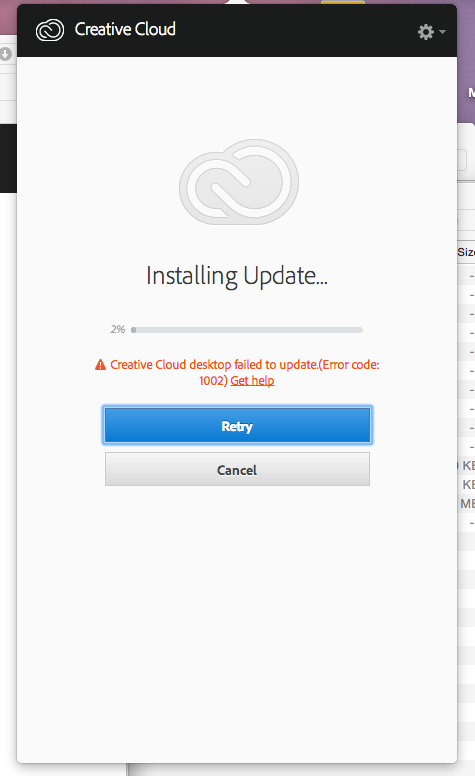
Copy link to clipboard
Copied
I have uninstalled and reinstalled and the same thing happens.
Copy link to clipboard
Copied
Same here after MULTIPLE times of this happening since I subscribed to CC. Ridiculous!!
Copy link to clipboard
Copied
same problem. looking into switching to Avid Media Composer. Adobe is just too sprawling & unfocused at this point.
Copy link to clipboard
Copied
Having the same problem with every creative cloud update since 9 months!
Copy link to clipboard
Copied
Adobe, how do I contact someone to get an individual chat for help with this issue. I need to use Typekit and am unable to because I cannot update the Creative cloud app.
Copy link to clipboard
Copied
Adobe - Please provide the direct link for the update. I have spent too many hours over the last year with this issue and it happens every single time you send out a CC app update. For software that I am spending 600.00 dollars a year to rent, I expect it to work. The only way I have been able to get it to work with with a direct download link.
Thank you - I anxiously await the link...
Running Mac OS 10.9.5
Copy link to clipboard
Copied
Since 3 days now, typekit is not accessible anymore on my computer. The Support via Chat was not able to help as there is no full installer for version 3.8.0.310 yet.
The installer isn't neither available on prodesigntools.com
None of the online solutions, the staff refers is helping.
Even for Creative Cloud Team members, the deployment version is not yet updated (Those don't knowing: CC Team Admins can create a full offline package of the installer. In addition the Admin can disable the automatic updates which is perfectly NOT working since the first thing that CCD Team version does after installing the version without update permission, ... is updating, ... with the error 1002).
-------
My workarounds so far:
1. Quit the creative cloud app. Disconnect the network cable or wifi (having all files and services closed which are used over network). Open the creative cloud app. Connect the network cable/wifi again. Open you project with the typekit fonts in the resp. application (here InDesign). | It takes a few seconds, but the typekit fonts will sync even if you don't have acces via the creative cloud desktop app.
2. When you have time machine enabled | Warning this action might be prohibited by Adobe: Look for an app that can show hidden files and folders and enable to show hidden files/folders (I have Path Finder or search for HideSwitch). Open the hidden folder: /Users/USERNAME/Library/Application Support/Adobe/CoreSync/plugins/livetype/.r/ and enter time machine to the day where typekit worked. You will see plenty of files with a dot in front, followed by 5 numbers and with otf extension (example .14541.otf). Recover these (still hidden) files into the "Document fonts" folder (can be any folder) next to your project. Remove the first dot for every of these files (ex.: 14541.otf). Now, you have a working open type file you can use.
3. When you have Font Explorer 4 (might also work with version 5) | Warning this action might be prohibited by Adobe: Look for an app that can show hidden files and folders and enable to show hidden files/folders (I have Path Finder or search for HideSwitch). You also need to have typekit fonts synced (if you want to avoid to have the access to typekit fonts blocked in the future). Open FEX and look in the activated fonts category in the left sidebar. The Typekit fonts should be visible. Select these fonts and drag them to any folder. A ZIP file will be usually created. Unzip the file and enable the system to see hidden files. You will see plenty of files with a dot in front, followed by 5 numbers and with otf extension (example .14541.otf). Remove the first dot for every of these files (ex.: 14541.otf). Now, you have a working open type file from typekit you can use.
Sorry Adobe, but if you re not able to fix the problem, we have to become "creative" to get the "cloud" working again!
Copy link to clipboard
Copied
Thank you Yves!
