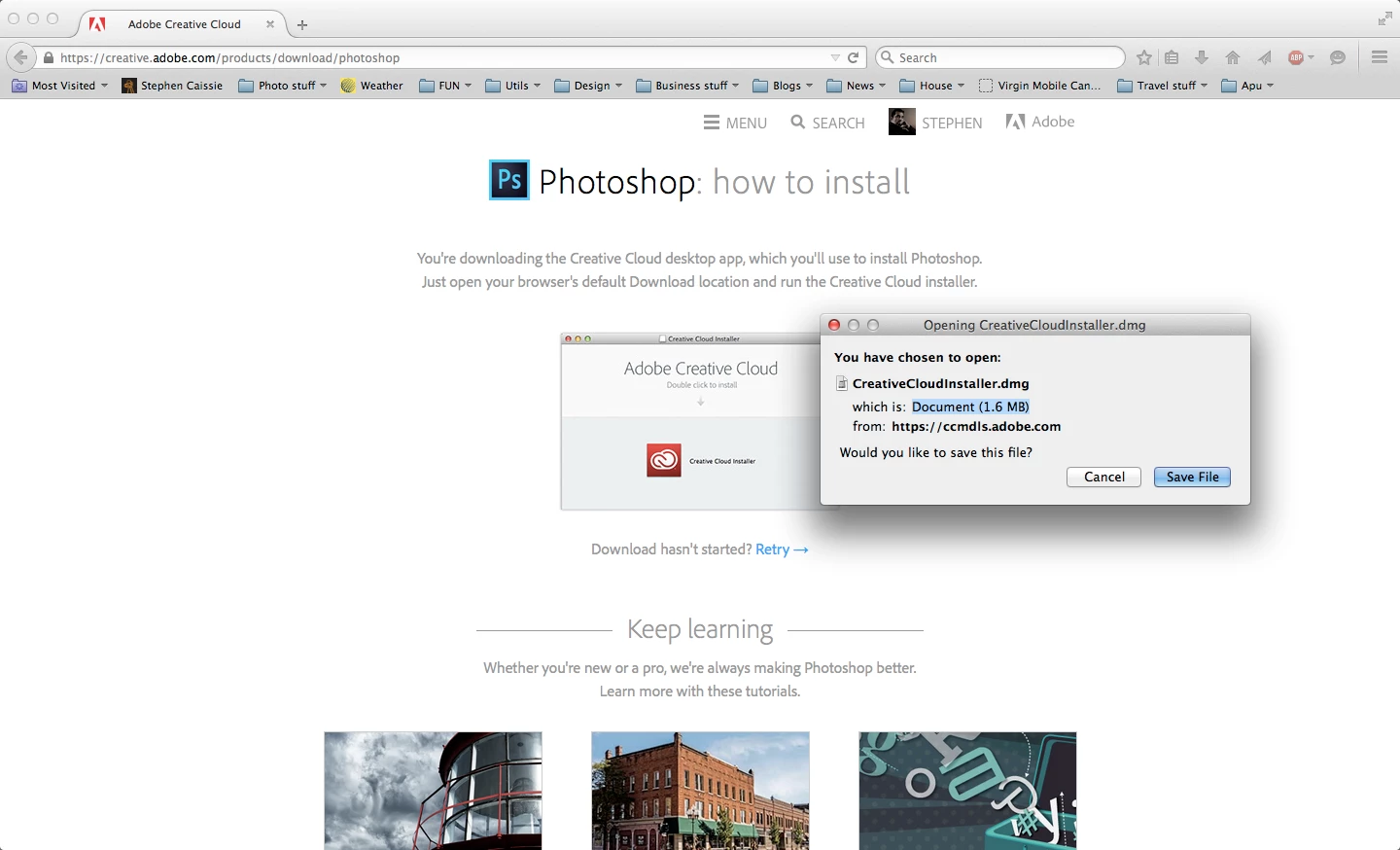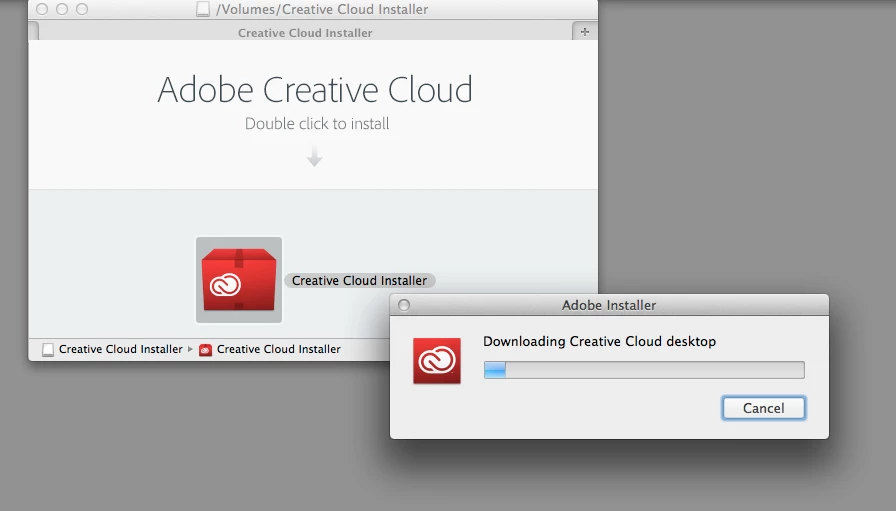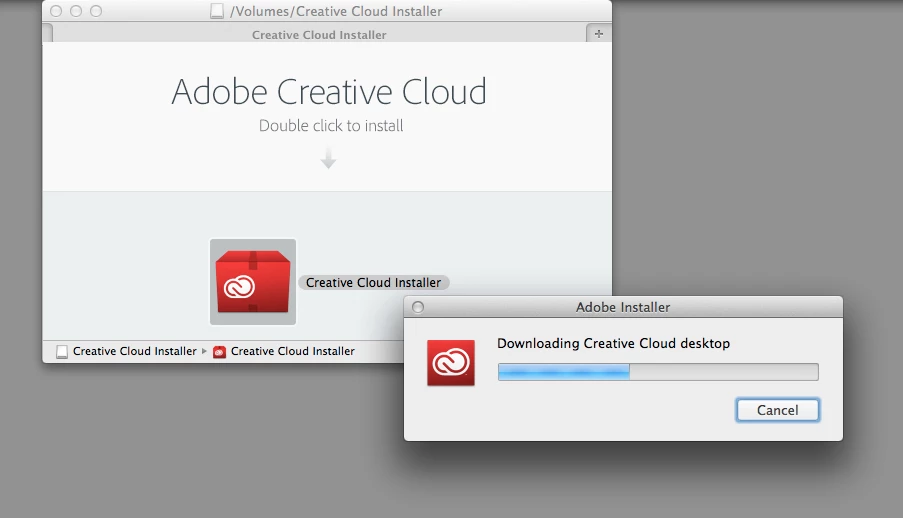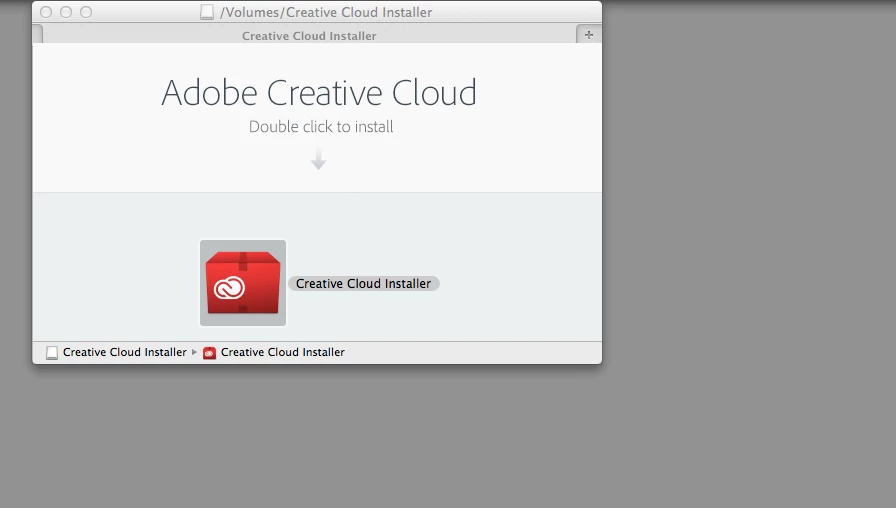Creative Cloud Installer won't install.
I've got a subscription to Photoshop CC and noticed that it doesn't appear to be up-to-date. I go to the Adobe website, to the downloads section, to see about manually downloading the latest version, but instead of getting a link to download Photoshop, it gives me a link to download the Creative Cloud installer. Fine. I download the package, open the disk image and run the installer. It begins downloading the Creative Cloud desktop application (which I apparently don't already have), getting about halfway through the progress bar before disappearing without a trace. I've since tried following the instructions for manually uninstalling Photoshop by running the uninstaller in the Utilities folder. It tells me that it needs to download the Creative Cloud installer, and I'm back to square one.
I'm on a mid-2009 Macbook Pro running OS/X 10.9.5. Is there anything I might have missed?