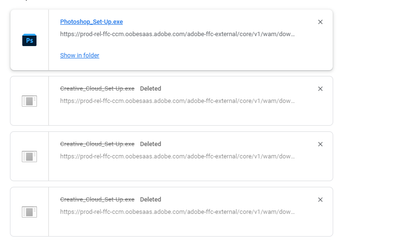- Home
- Download & Install
- Discussions
- Re: Why Adobe Creative Cloud keeps uninstalling?
- Re: Why Adobe Creative Cloud keeps uninstalling?
Re: Why Adobe Creative Cloud keeps uninstalling?
Copy link to clipboard
Copied
Not sure but it has happened twice, now.
When I go to uninstall via Windows "Programs and Features", it says already uninstalled. Gonna try a password change to see if that works...
Maybe its someone using my login? 😕
Copy link to clipboard
Copied
Branching to a new discussion.
Creative_accountant, are you receiving any error messages when reinstalling the Adobe Creative Cloud desktop application? What version of Windows are you installing on? Finally, where is this computer located, at home or in an office?
Copy link to clipboard
Copied
Hi Jeff
No. No messages on re-install. Just asks me for my email/password to login to the cloud, then all is good.
I am running Win 10 fully patched. Computer is at home.
Creative cloud just seems to un-install itself, for some reason.
Copy link to clipboard
Copied
Ok, thanks for the update, Creative_accountant. Is the Adobe Creative Cloud desktop application removed every night or does it occur everytime the computer is rebooted?
Copy link to clipboard
Copied
Its been random, so far, Jeff.
I reboot at least daily, but it has only happened twice. Both times have been just after re-boots, though.
Copy link to clipboard
Copied
Ok, I am sorry, Creative_accountant, but with such random occurrences, it will be up to you to observe any patterns which may be causing the Creative Cloud desktop app to be removed.
I would recommend temporarily disabling any system utility software that may be affecting files placed on the computer. You may also want to review the settings of any installed security software with the software manufacturer.
If you do discover the software title removing the installation or identify a pattern to the removal, then please do update this public forum discussion.
Copy link to clipboard
Copied
I have the same problem!!! I posted and nobody from adobe staff bothered to even reply!
People instead are accusing me of installing pirated software and being stupid at a computer. I am a developer for crying out loud.
Can you please put a sticky somewhere on your website to say that Adobe Creative Cloud app uninstalls itself randomly?
Copy link to clipboard
Copied
Bumping this because I'm having the very same problem. First it was Photoshop uninstalling itself and now Premiere Pro is doing it.
Copy link to clipboard
Copied
There has been few reports that few applications got removed after updating Windows ,if that is the case ,we need to investigate.
Some occasion while updating Windows cannot migrate some of the apps and auto remove it. I am not sure whether that is the case , however will need more details.
Was there any Windows Build version update was happened ? What is current Windows Build version?
What was the recent Windows patch update which got installed?
What Security Suite is installed on the machine and what is the version ?
Also run , System File Check command and share the results. if there is any error , then we need to check with CBS log.
Copy link to clipboard
Copied
I am on a managed work Mac with an enterprise managed account of Adobe Cloud from the University I work at. I usually wait a week or two before running OS updates to make sure any new bugs are taken care of. I didn't run an update, but I am curious if Creative Cloud updated itself, failed, and uninstalled. The programs (Illustrator, InDesign, Photoshop) were running fine on Tuesday 4/16, and I told the OS to remind me to update later. When I booted up 4/17, ALL my installed Adobe apps (including a few I use less frequently) and Creative Cloud were gone, no trace of their folders in the Application folder, etc. I had a short worry that something had gone wrong with the enterprise billing/renewal, but when I logged into the Adobe website, everything seemed fine and reinstalled without any issues. When I dug through the update history on the Adobe apps' individual pages, it looked like some got updated this week, but none that I use nor were installed on my machine.
Copy link to clipboard
Copied
This is happening to me as well. Creative Cloud will just close and uninstall. When i do install it, it never adds itself as an app. I find myself always having to go back to the install exe file and running it to open. Then it'll just close and it disappears again. Any advice?
Copy link to clipboard
Copied
This is happening to me on mac. Apparently it has something to do with auto-update being on: it uninstalls the old one and installs the new one. However, I was given NO WARNING. The fonts in my Typekit simply stopped working suddenly and it took me all this time to realize Creative Cloud was no longer installed, and to figure out why. I am so frustrated. I'm unable to install Creative Cloud again because "another installer is working" however... that "other installer" is nowhere to be found. I guess I just have to WAIT and see if the "installer" is CC, and wait to see if it's successful? Adobe, this is not okay.
Copy link to clipboard
Copied
Same thing here. On a Mac. Every night after a restart.
Copy link to clipboard
Copied
Hi everyone !
Anyone found a solution ?
On my personnal computer (on which I'm working as a freelancer), I've installed many many times Creative Cloud, XD, Photoshop. It seems that every time (or almost) I restard my PC, all of adobe's apps are uninstalling.
I do not have specific error message while installing CC or other apps. It's just boring. Given the price of the solution it really bothers me.
Any help would be appreciated.
I'm running Win10 updated ASAP for every version.
Copy link to clipboard
Copied
yesterday i have installed creative cloud and everytime i try to install it it uninstalls itself, i bought a new computer and using my adobe license on this machine. even when i try to install a single app from cloud it installs and then immediately uninstalls itself.
Copy link to clipboard
Copied
Are you downloading using the Cloud desktop app?
https://helpx.adobe.com/au/download-install/using/download-creative-cloud-apps.html
Copy link to clipboard
Copied
reset the cc desktop app: make sure it's in the foreground, then press:
Win: Ctrl + Alt + R
Mac: Cmd + Opt + R
if that fails, try to repair
https://helpx.adobe.com/download-install/kb/creative-cloud-install-stuck.html
if that fails go ahead and uninstall using the correct uninstaller from https://helpx.adobe.com/creative-cloud/help/uninstall-creative-cloud-desktop-app.html#sa_src=web-mes... and then reinstall
if that fails, do a clean cc install following each applicable step:
uninstall every cc app including preferences, https://helpx.adobe.com/creative-cloud/help/uninstall-remove-app.html
then uninstall the cc desktop app, again using the correct uninstaller, https://helpx.adobe.com/creative-cloud/help/uninstall-creative-cloud-desktop-app.html#sa_src=web-mes...
clean your computer of cc files per http://www.adobe.com/support/contact/cscleanertool.html
check for, and if available, update your os
repair all ms visual c++ versions that can be repaired.
update your ms visual c++, if it can be updated
restart your computer (don't skip this)
reinstall the cc desktop app, https://creativecloud.adobe.com/apps/all/desktop?action=install&source=apps&productId=creative-cloud
if you're unable to download the cc desktop app at this stage, use the "alternative download links" at the bottom of the page at https://helpx.adobe.com/download-install/kb/creative-cloud-desktop-app-download.html
use the desktop app to install your cc programs/trials
Find more inspiration, events, and resources on the new Adobe Community
Explore Now