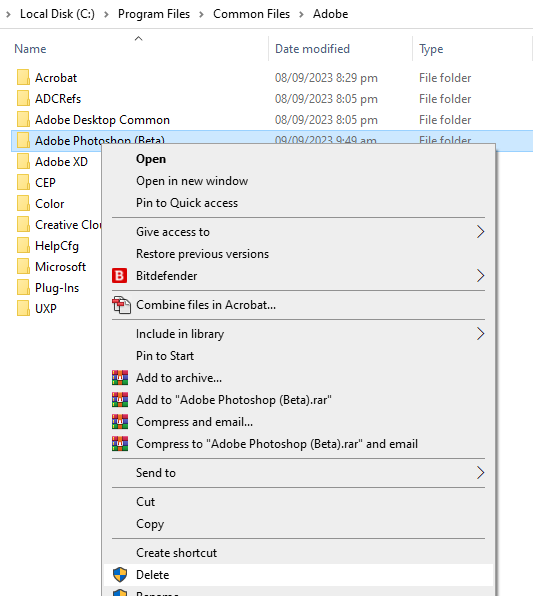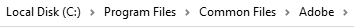Adobe Community
Adobe Community
- Home
- Download & Install
- Discussions
- UNABLE TO MOVE THE FILE. Exit Code 146
- UNABLE TO MOVE THE FILE. Exit Code 146
Copy link to clipboard
Copied
I tried this and it didn't work. I am still getting the same error message when attempting to update Premiere.
Exit Code: 146
-------------------------------------- Summary --------------------------------------
- 2 fatal error(s), 0 error(s), 1 warnings(s)
FATAL: Error (Code = 146) executing in command 'MoveDirectoryCommand' for package: 'AdobePremierePro12AllTrial', version:12.0.1.69
FATAL: Error occurred in install of package (Name: AdobePremierePro12AllTrial Version: 12.0.1.69). Error code: '146'
WARN: Failed to move directory '/.adobeTemp/B07C704D-A798-4C23-8676-3A9EA136395F/1/universal/App' to '/System/Library/Components/PDFImporter.component/Adobe Premiere Pro CC 2018'
-------------------------------------------------------------------------------------
 2 Correct answers
2 Correct answers
(Branched out as a new discussion)
Hi Jamesw15982557,
Sorry for the trouble you had to go through. As you have already tried all the basic troubleshooting steps, I would like to confirm if you have tried all the steps listed here: Resolve Error Code 146 or 147 encountered while installing Adobe Creative Cloud desktop apps.
Since you are on a Mac machine you may also try the steps given in the following thread where a similar issue has been addressed: Re: Adobe Bridge Update Error 146.
Let us know if
...Hi Jeff,
This did the trick - “rename the folders.” Thanks for your help.
Solution 1: Rename Adobe folders in the Applications or Program Files folder
Note: Before attempting this solution, make sure that you have attempted to uninstall the programs you are trying to install.
Often, files left over from previous install attempts can lead to read or write file system errors. Check the Applications (Mac OS) or Program Files (Windows) folders for folders left from a previous installation or update atte
...Copy link to clipboard
Copied
(Branched out as a new discussion)
Hi Jamesw15982557,
Sorry for the trouble you had to go through. As you have already tried all the basic troubleshooting steps, I would like to confirm if you have tried all the steps listed here: Resolve Error Code 146 or 147 encountered while installing Adobe Creative Cloud desktop apps.
Since you are on a Mac machine you may also try the steps given in the following thread where a similar issue has been addressed: Re: Adobe Bridge Update Error 146.
Let us know if this helps.
Copy link to clipboard
Copied
Hi Jeff,
This did the trick - “rename the folders.” Thanks for your help.
Solution 1: Rename Adobe folders in the Applications or Program Files folder
Note: Before attempting this solution, make sure that you have attempted to uninstall the programs you are trying to install.
Often, files left over from previous install attempts can lead to read or write file system errors. Check the Applications (Mac OS) or Program Files (Windows) folders for folders left from a previous installation or update attempt.
1.
Navigate to:
Mac OS: /Applications
Windows: C:\Program Files\Adobe\
2.
Look for folders that are clearly named for the applications you are trying to install, and rename them. For example, rename Adobe Photoshop CC to Adobe Photoshop CC old.
3.
Check for a folder named AdobePatchFiles and rename it.
4.
(Mac OS only) Rename the Adobe folder in the Applications folder to Adobe old.
5.
Reinstall the software.
6.
If your installation is successful, confirm that your other Adobe applications are working, and then delete the renamed folders.
Copy link to clipboard
Copied
Excellent, thank you for updating the discussion, Jamesw15982557!
Copy link to clipboard
Copied
This was really helpful. Thanks 👍
Copy link to clipboard
Copied
Please can you use picture don't understand
Copy link to clipboard
Copied
I found the solution on cannot add module, try to rename it, I found it in C:\Program Files\Common Files\Adobe\Installers
I just delete the application file that got error in my case it was Photoshop Beta, after that I go back to Creative Cloud and install the addons I want and it worked
Copy link to clipboard
Copied