Access To Site Stopped?
I was minding my own business, taking care of some minor updates to my 100 DW sites, and all of a sudden, I couldn't see the sites anymore. In the upper right-hand corner where my sites used to be displayed, I get:
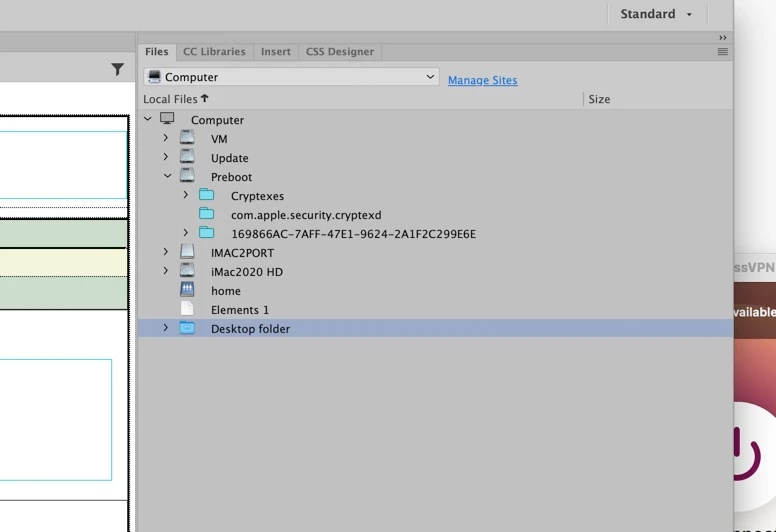
Using file manager, I see the sites under HomeImac2020 as directory Sites: :
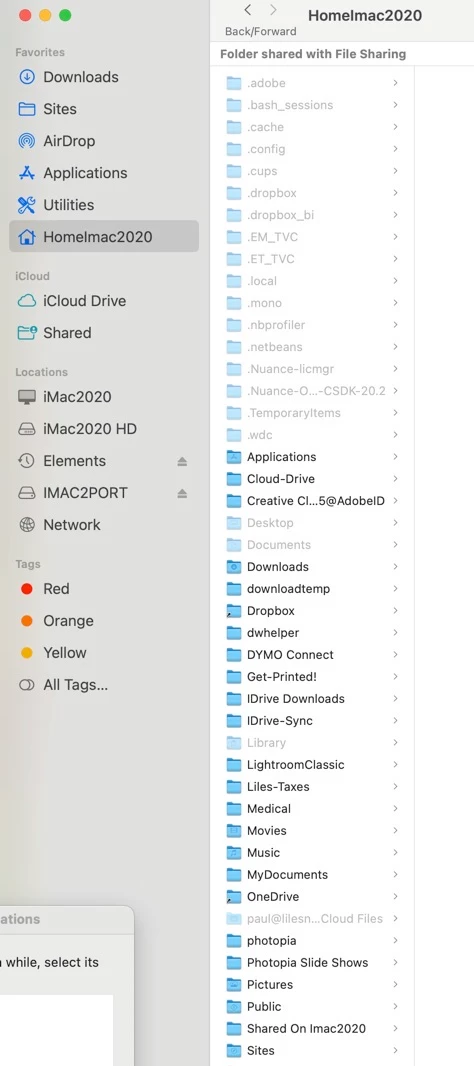
I scrolled it but could not find anything related to the 100 sites I had for years. That means I cannot access them or update them.
I am using an iMac with the latest OS and version 21.5 of DW..
I am puzzled!
ALSO, the "Manage Site" dialog box comes up empty! It used to be full of the names of my sites.

I cannot get DW to see HomeImas2020
Any help would be appreciated
Paul Liles
[email address removed by Moderator - this is to stop spammers from hammering your inbox]

