- Home
- Dreamweaver
- Discussions
- Re: Adobe Edge Web Fonts sample previews not showi...
- Re: Adobe Edge Web Fonts sample previews not showi...
Copy link to clipboard
Copied
I search online and found this was an issue in the past, but I could never seem to find how it was resolved. This is what I am getting in Dreamweaver when I try to add an Adobe web font:
 2 Correct answers
2 Correct answers
This was quickly solved in a support chat with Priyanka, who saw that my computer was named Greg's iMac. By taking out the apostrophe from the main directory name, both the font preview issue AND the missing pop-down menu issue were fixed. NO SPECIAL CHARACTERS IN FILE OR FOLDER NAMES.
I never would have thought of that. Glad support got you sorted.
UPDATE 2/26/2022:
Effective July 2022, Adobe Edge Fonts will be discontinued.
Please switch over to Adobe Fonts or other suitable font replacement.
Copy link to clipboard
Copied

Copy link to clipboard
Copied
Which version of DW?
Which operating system?
Are you connected to the Internet?
Copy link to clipboard
Copied
19.2
10.13.6
Yes
Copy link to clipboard
Copied
Click the Done button.
See screenshot.

Copy link to clipboard
Copied
I made sure those two at the top were not selected as indicated, then I selected the two buttons you pointed to. I get this:

When I go back into the Manage fonts window, it looks the same as before (the first screen shot I sent).
Copy link to clipboard
Copied
Also, I pressed done before going back in, per your instructions.
Copy link to clipboard
Copied
Try Restoring Prefereces.
Unusual behavior in Dreamweaver? Try restoring preferences.
Copy link to clipboard
Copied
I restored preferences and followed the steps above, but I got the same result.
Copy link to clipboard
Copied
I'm starting to think I'm not linking into my account somehow, even though I started Dreamweaver from my account menu. I'm following Paul Trani's video on creating a web site and I don't get the pop down menus in the live screen either:
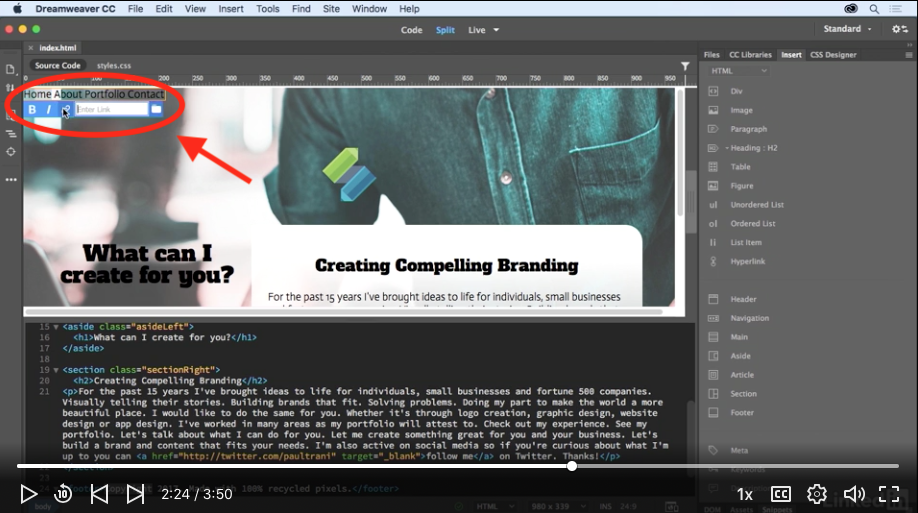
Copy link to clipboard
Copied
- Close DW.
- Open Creative Cloud desktop app.
- Click the 3 dots icon by your avatar and log-out.
- Wait 30 seconds and log-in again with your paid CC plan ID and password.
- On Windows, go to your DW desktop icon, right-click and select Run as Administrator.
When editing in Live view, use double-click.
Copy link to clipboard
Copied
I signed out of my account, waited for a bit, signed back in, launched Dreamweaver and reset the preferences, went into the Manage Fonts window and selected handmade fonts and the checkmark, and pressed done. I went back into the manage fonts window and it looks like this:

Copy link to clipboard
Copied
This was quickly solved in a support chat with Priyanka, who saw that my computer was named Greg's iMac. By taking out the apostrophe from the main directory name, both the font preview issue AND the missing pop-down menu issue were fixed. NO SPECIAL CHARACTERS IN FILE OR FOLDER NAMES.
Copy link to clipboard
Copied
I never would have thought of that. Glad support got you sorted.
UPDATE 2/26/2022:
Effective July 2022, Adobe Edge Fonts will be discontinued.
Please switch over to Adobe Fonts or other suitable font replacement.
Get ready! An upgraded Adobe Community experience is coming in January.
Learn more
