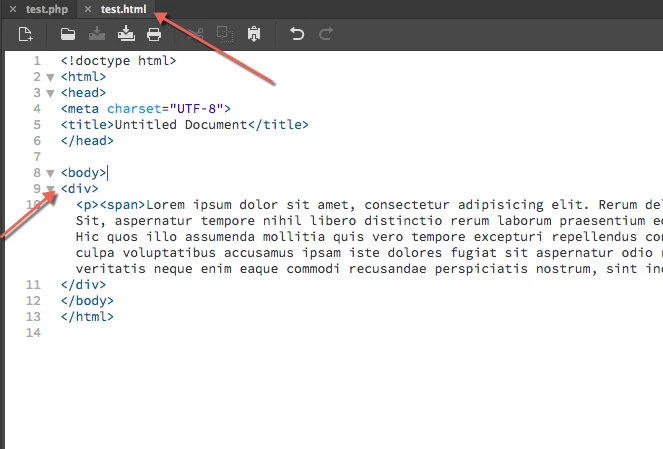Apply source formatting to the php pages, strange behaviour
When I try to apply the source formatting to the php pages, the code show indent and spaces not necessary.
Instead if I use the same process on a html page, the source code is formatted correctly.
Is a bug or Dreamweaver (Adobe) consider PHP code in a different way?
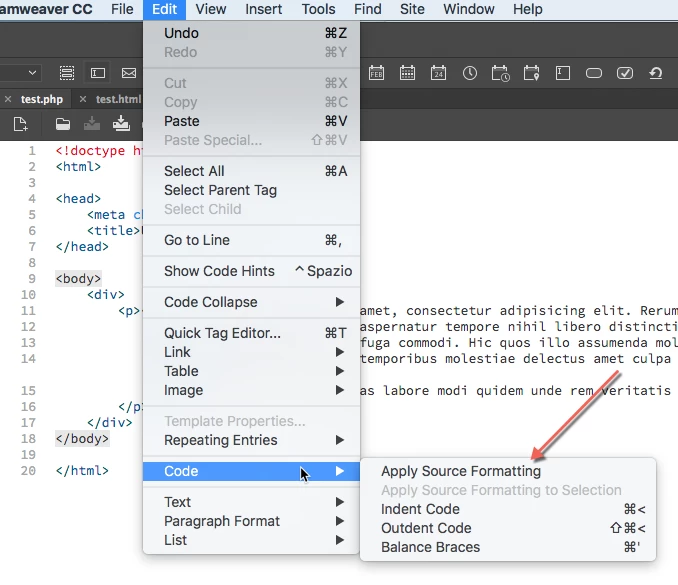
PHP page (source formatting wrong):
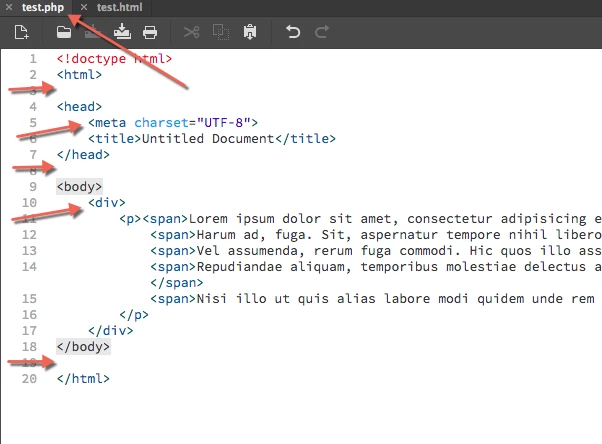
HTML page (source formatting correct)