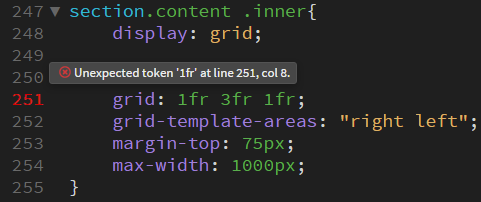- Home
- Dreamweaver
- Discussions
- Can't use the CSS fr Unit on Dreamweaver? (Unexpec...
- Can't use the CSS fr Unit on Dreamweaver? (Unexpec...
Copy link to clipboard
Copied
It's just annoying. 600+ lines of CSS and this is the only error I have. Other people have also been complaining about this issue for a long time now so it's probably Dreamweaver not recognising fr units for some reason.
 1 Correct answer
1 Correct answer
You can turn off linting if you cannot stand to ignore the so-called error.
Copy link to clipboard
Copied
You can turn off linting if you cannot stand to ignore the so-called error.
Copy link to clipboard
Copied
Thanks, will do for now.
Copy link to clipboard
Copied
A lot of editors are way behind in terms of forward thinking workflows/css. I'm surprised at DW though as it should be ontop of it given the companies resources, smaller companies or independent software developers can somewhat be forgiven.
For what its worth NO editor gets linting absolutely correct, some are better than other BUT NONE are perfect. I would either live with the non-errors (which agreed can be annoying) or turn linting off and maybe check with the W3c validator but I dont know if that is up to scratch these days given the numerous frameworks being used, which are likely to throw errors.
Good to see you are embracing grid though, its exactly the right way to go! Bought a smile to my face.
Copy link to clipboard
Copied
Thank You! I'll just toggle linting for now 🙂
Copy link to clipboard
Copied
That's a known bug in DW that Adobe has been aware of for well over a year. The earliest "fr units cause problems" post I see in the official bug report forum is from January 2018.
It appears the bug doesn't show itself when written into <style> tags in the <head> of an html document, but still occurs within an external .css file in the latest DW CC 2020.
So close Adobe... so close.
Copy link to clipboard
Copied
Same here, I have the same issue but does anyone know a substitute value or a way to replace 'fr' so DW can read it when we put grid-template: 'value'?
Copy link to clipboard
Copied
Dreamweaver "reads" fr just fine. That is, you can use fr and it works without any problem. The issue that it shows up as a error with a red line number. That's annoying but not a show-stopper. Don't change the proper code to try to get DW to not see it as an error. Just ignore all of DW's backtalk on the fr unit.
Find more inspiration, events, and resources on the new Adobe Community
Explore Now