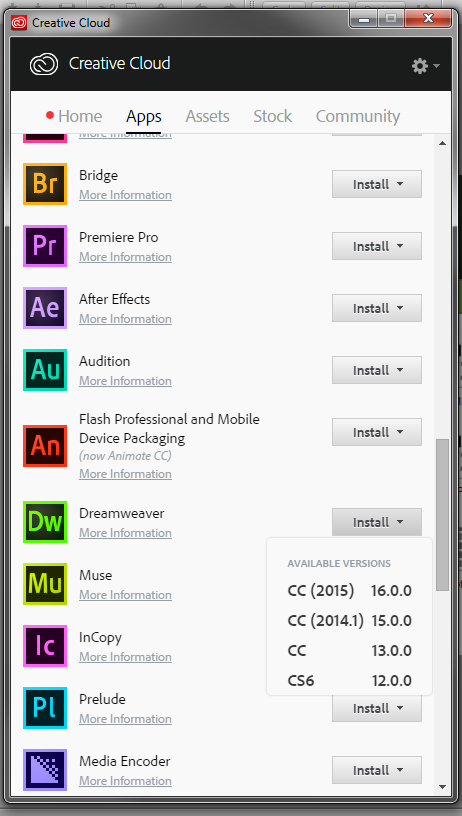- Home
- Dreamweaver
- Discussions
- Re: CC 2017 Issues people are having.
- Re: CC 2017 Issues people are having.
CC 2017 Issues people are having.
Copy link to clipboard
Copied
#1 Code Color Choices removed. This needs to be easier than manually editing LESS and JSON files. I would much prefer to have my old code colors back but they are in an XML file and it's going to take some major doing to translate that to LESS.
#2 Files Panel Headers. I think this should be turned on by default instead of making people hunt for ways to turn it on.
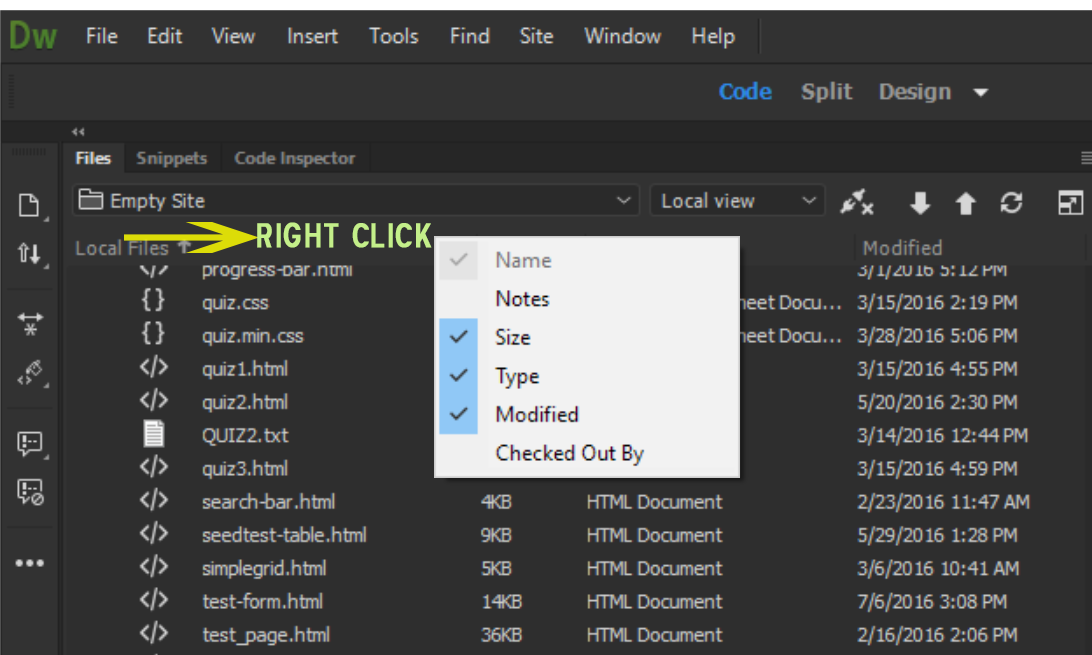
#3 Hi-Def Aware UI Scaling. The lack of support for this is really hurting some people. 'Nuff said.
#4 Preview in Browser/Real Time Preview. Is there any way to turn off Real Time Preview? I'm getting really wacky results with it.
This is what I'm trying to view - a basic Bootstrap, 2-column layout.
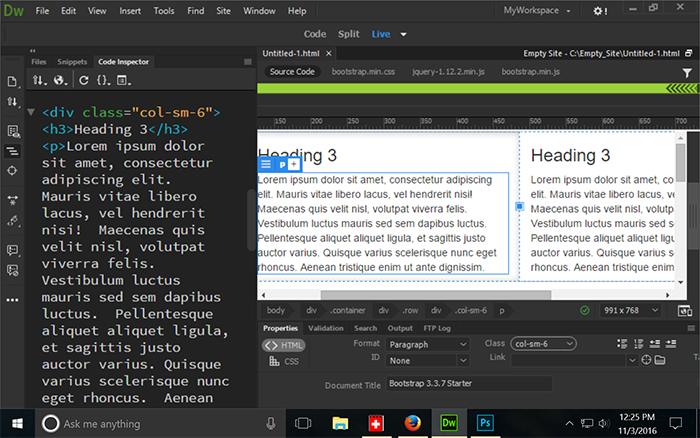
Real Time Preview is showing a Bootstrap Carousel that doesn't exist in this document. Not even close.
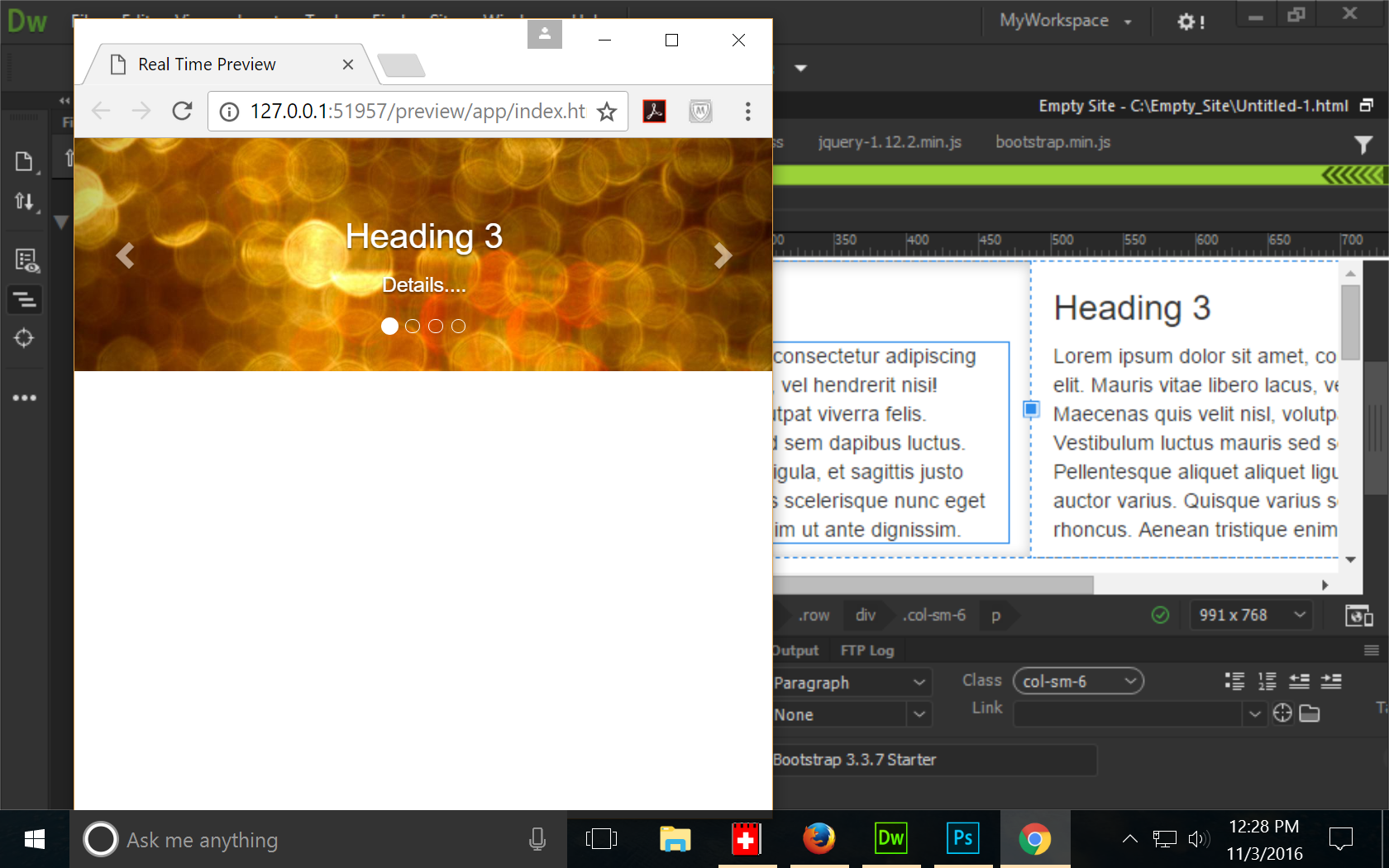
If anyone has more stuff to add, please chime in.
Nancy O.
Copy link to clipboard
Copied
Emmet can be turned on/off under Edit > Preferences > Code Format > Emmet
Unchecking the box for "Expand abbreviations using the Tab key" kills it.
Copy link to clipboard
Copied
You're right! How could I miss that.
Copy link to clipboard
Copied
I missed it too. Thanks, Jon.
Copy link to clipboard
Copied
How do I re-install the previous version?
Copy link to clipboard
Copied
Copy link to clipboard
Copied
I see the CS6 version but not the 2015 version I was using and was deleted when I installed 2017... I'll go back to CS6, at least that works...
Copy link to clipboard
Copied
It's a bit confusing on where exactly you need to go to get previous versions. You really have to pay attention to which "Previous Versions" header you're looking at.
One is "previous versions installed on your machine" and the other is "previous versions available to install" CC2015 is definitely there...
Download and install Creative Cloud apps
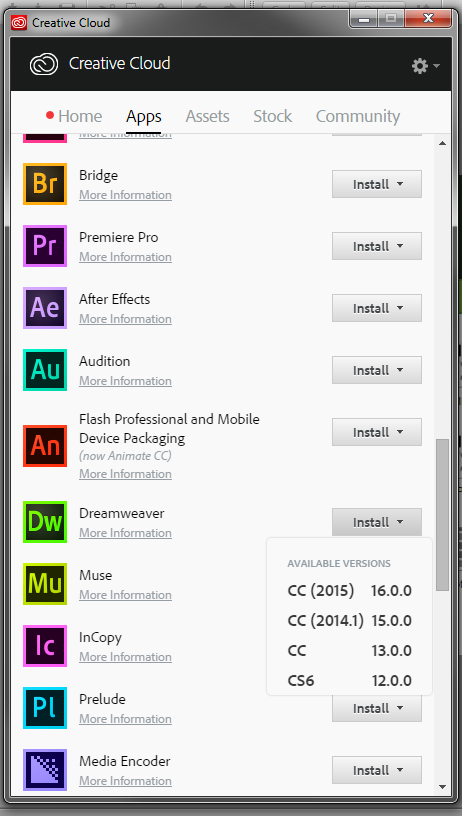
Copy link to clipboard
Copied
Thank you. AE 2017 was crashing EVERY SINGLE TIME I touched my scroll button with the cursor over the viewing window. (This was working perfectly before the update.) Even after I'd figured out what was crashing it, I still accidentally or by muscle memory, touched the scroll button...after about 8 crashes in 15 minutes, I was about to uninstall and ask for a refund from Adobe.
Copy link to clipboard
Copied
Jon Fritz II wrote:
It's a bit confusing on where exactly you need to go to get previous versions. You really have to pay attention to which "Previous Versions" header you're looking at.
One is "previous versions installed on your machine" and the other is "previous versions available to install" CC2015 is definitely there...
Download and install Creative Cloud apps
This is amazing to see, here, but does not show up on my computer like this, I only get a java needs to be reinstalled if I want CS6 version, I don't want CS6 version I want 2015 and it's Friday and this week has been seriously bent by 2017 not working properly, I'm getting very little work done with it and have to 'kick' it along... Maybe an update with fixes will come out over the weekend, can only hope...
Copy link to clipboard
Copied
See my screenshot below. This is for Photoshop but you should see something similar for Dreamweaver. If not click on FIND ADDITIONAL APPS.
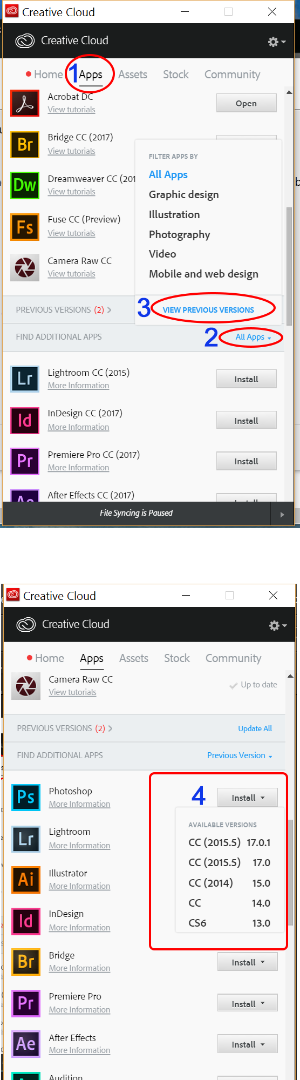
Nancy O.
Copy link to clipboard
Copied
So nice to have your help Nancy O., I was put off because it only showed one image for Dreamweaver under previous versions and the word 'Install' which I would think would have showed the versions before the word 'install' anyway, I took a chance and hit install and THEN the menu as you show came down for the choice... Such a world, walking on pins and needles sometimes and not wanting more surprises... Thank You - installing v. 2015 now...
Copy link to clipboard
Copied
Its there,, I just clicked down the tree a little and Poof! there it was..
I should have Known better that to upgrade as soon as I did.. it always seems to be best to wait awhile until at least 2 or 3 patches have come out..
I upgraded to 2017,, but to be honest,, I don't really know enough on using DW to make a valid judgement.. so since I'm really just learning this and not wanting to re-learn what I have using the 2015 version.. I re-installed 2015 and Deleted 2016 from my account.. Now the Issue has come up that anytime I try to use a split view or live view I get a bunch of errors pop up,, Did 17 corrupt 15 files? can I re-load 15 again? (I cant find a way to do that except deleting 15 and loading it again).. I have to ask myself.. is this really worth it?
Copy link to clipboard
Copied
Javascript errors like those can normally be fixed by clearing the program cache, but here's a page with a few other options just in case JavaScript errors in Dreamweaver
Copy link to clipboard
Copied
How do revert back to the previous version? Do you have to uninstall the present one? I don't want to delete my sites!!!
Copy link to clipboard
Copied
Export your .ste files first (Site > Manage Sites > Export), then import them into the old installation if they aren't there already (Site > Manage Sites > Import).
Copy link to clipboard
Copied
Good grief! That's the last time I update without waiting for people's comments. I don't have time to work part time as an unpaid beta tester!!!
Copy link to clipboard
Copied
And the Insert menu is ridiculous! Icons help you be more productive, why remove this feature???
Copy link to clipboard
Copied
paulk7737514 wrote:
And the Insert menu is ridiculous! Icons help you be more productive, why remove this feature???
??
My insert menu still has icons, there's an option to turn off the labels, but the icons are there.
Or do you mean the File menu? That thing has some kind of disease in the new version.
Copy link to clipboard
Copied
Don't you mean the Toolbar? There used to be several insert menus, one for HTML, one for PHP, etc. underneath the main menu.
And I really miss all the bright colors designating different types of code, especially the bright yellow for comments. All the code is in the same drab color scheme!!!
Copy link to clipboard
Copied
Paul,
Is this the toolbar you're looking for?
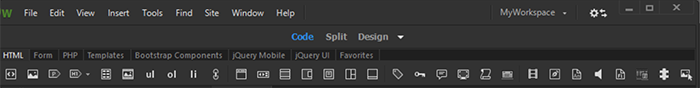
Go to Window > Insert (Ctrl+F2). Then drag that Insert panel to an area just above your document window. It should snap into place.
Nancy O.
Copy link to clipboard
Copied
Thanks. but I'm going back for now. I don't even like how the file icons look like in the Files panel.
Copy link to clipboard
Copied
Reverting to the earlier version unfortunately means you lose whatever updates were made before the 2017 version was released.
Copy link to clipboard
Copied
What do you mean by updates? Your site files are saved to your hard drive exactly the same as before. If you edit filename.foo in your local site folder, save, close app. Reopen filename.foo from local site folder in another application, your files changes should be there.
Nancy O.
Copy link to clipboard
Copied
I downloaded without going to the advanced options and keeping 2015. So it was deleted and I had to re-install.
Copy link to clipboard
Copied
And now of course I'm getting various weird Javascript errors.
Find more inspiration, events, and resources on the new Adobe Community
Explore Now