- Home
- Dreamweaver
- Discussions
- Re: Code colouring in dreamweaver 2017
- Re: Code colouring in dreamweaver 2017
Copy link to clipboard
Copied
What happened to the code colorouring? I'd like to have more control over the colors of particular pieces of code. It was possible to change it in the previous dreamweaver, why has it been removed? I have only 4 themes to choose, each of them is terrible. White is to light, dark is too contrasting with browser. For webdevelopers the most healthy option is lightgray background for code.
 1 Correct answer
1 Correct answer
Hi everyone,
Please update to the latest version of Dreamweaver 2017.0.1 where most issues with code coloring have been addressed.
See Dreamweaver 2017.0.1 is now live for more info.
This document https://helpx.adobe.com/dreamweaver/using/customize-code-coloring.html has been updated to reflect changes.
Thanks,
Preran
Copy link to clipboard
Copied
Thanks, helpful!
Copy link to clipboard
Copied
Thanks for this .... useful ....
Copy link to clipboard
Copied
Has anyone got language specific color coding working? On the wiki it says use mode-aware styles flag set in package.json:
"addModeClass": true
and then add classes like:
/*css specific*/
.cm-m-css.cm-tag {
color: #6c9ef8;
}
/*php specific*/
.cm-m-clike.cm-tag {
color: #6c9ef8;
}
So far I've tried and not managed to get this feature of brackets working??
Wiki:
Creating Themes · adobe/brackets Wiki · GitHub
Copy link to clipboard
Copied
I've simply manipulated the default .less files so far. What strikes me is that they must have been written by different people because they are organised in completely different ways, which is why it would be difficult as it stands to give users access to a standard way of changing colours in the preferences from within Dreamweaver. What Adobe appear to done is grabbed a freebie add-on and not integrated it properly into the UX. In short, this is still half-baked betaware.
Copy link to clipboard
Copied
In short, this is still half-baked betaware.
Because of a colour and a Find and Replace issue??????
Have you submitted your concerns Adobe Dreamweaver CC: Feature Ideas ?
Copy link to clipboard
Copied
Yes because UX is fundamental to the user experience by definition. Glitches, non functionality and reduced choices in the interface are major issues for the user who is not interested (and doesn't have the time to) in fiddling around under the bonnet but just wants to get on with their job. If you read the volume and nature of the responses on the code coloring issue, you will see that this is regarded as a retrograde step that hampers workflow and usability and forces users to implement hacks and workarounds. That is not how commercial products should be released. It is a lazy, out of date coder mentality to just bolt things on and say we'll fix the bugs in future iterations.
Copy link to clipboard
Copied
Actually, they could and should have turned this into a positive. With a little more proper integration into preferences interface and some marketing advice on the release notes: e.g. "We're now using Brackets to drive our coding engine, which means that you control the display in lots of different ways. Two themes are loaded by default, but just click on the extensions button and you can install [this is where some integration work is needed] a whole range of themes. (Note: for those who really want to tweak things, this is all written in Less, so you can play to your hearts content with the files at ....)" . That would be marketing transparency and properly manage customer expectations.
Copy link to clipboard
Copied
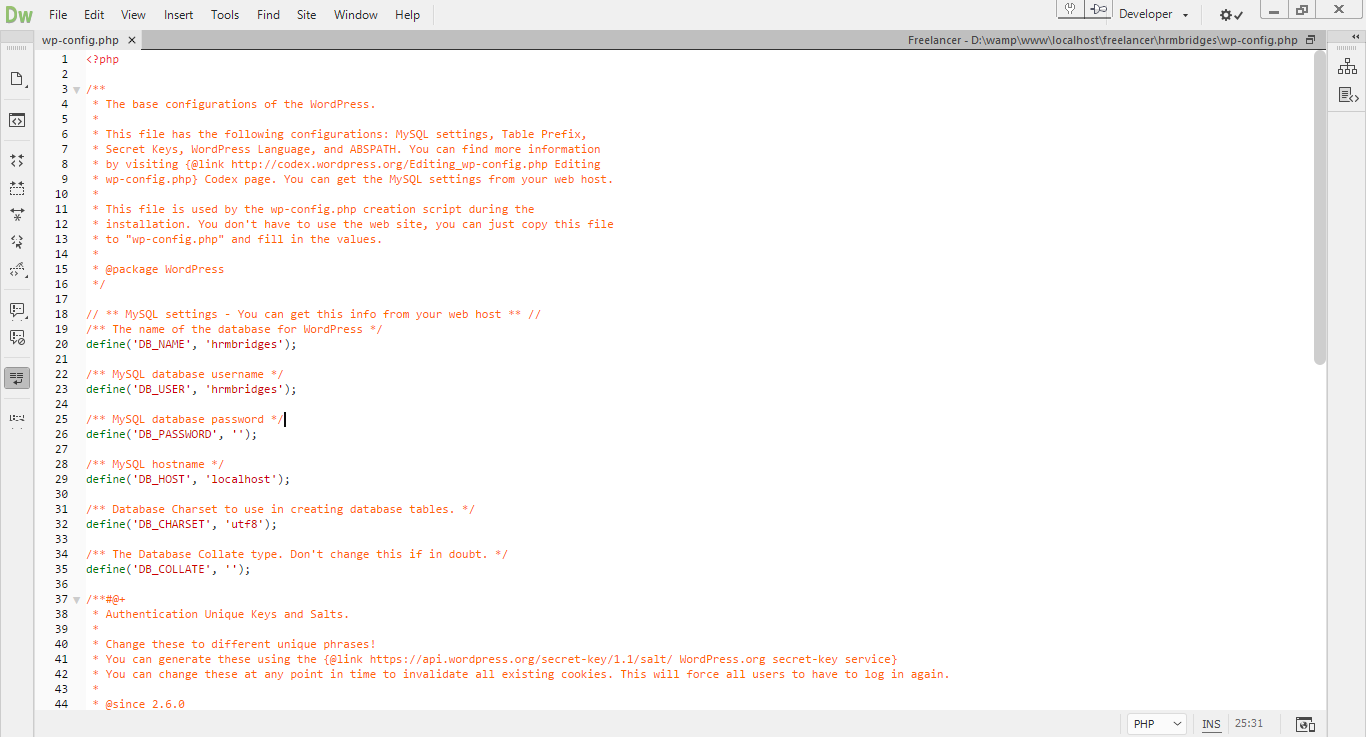
Much thx for good color theme!!!
Copy link to clipboard
Copied
Hi there,
Per's solution is working quiet nicely for me - there is just one thing: If I collapse code, the code is not inverted anymore. Instead: It looks like normal black color so it's almost imposibble to recognise.
Looking back at the main.less file I can't find any hint in how to change the color for collapsed code.
Any idea on how to solve this issue?
Thanks in advance
- Jens-
Copy link to clipboard
Copied
Code Collapsing
I've actually found out myself the solution. You need to add the following code to Per's main.less file in order to get code collapsing visually up and running:
/* three dotted line box */
.CodeMirror-foldmarker {
border-color: #b8d0d8;
color: #7a7a7a;
background-color: #e8edee;
box-shadow: inset 0px 0px 1px 0px #7a7a7a;
}
Copy link to clipboard
Copied
Thanks for sharing that tip, smash111.
Copy link to clipboard
Copied
Hi everyone,
Please update to the latest version of Dreamweaver 2017.0.1 where most issues with code coloring have been addressed.
See Dreamweaver 2017.0.1 is now live for more info.
This document https://helpx.adobe.com/dreamweaver/using/customize-code-coloring.html has been updated to reflect changes.
Thanks,
Preran
Copy link to clipboard
Copied
Thanks Per, it worked. I've finally edited the original main.less file to increase the contrast (I just wonder WHY the color customization was removed from the UI, but this solution is in some way acceptable). So I can now give another try to the new release 🙂 thanks once again.
Copy link to clipboard
Copied
I suggest everyone fills this form out to request it back Feature Request/Bug Report Form
Copy link to clipboard
Copied
Thanks all, nothing is hidden. The folder set up looks different on Mac. Will follow up in a new thread with Adobe. Thanks.
Copy link to clipboard
Copied
Thank you.
Copy link to clipboard
Copied
After some time I'm starting to like this dark theme. I just made one change (red color instead of white for some elements, for example <?php tag) and switching from editor to browser isn't that bad for my eyes. Probably I will stick to the dark theme. Code colouring is really good here, much better than in the old dreamweaver.
Copy link to clipboard
Copied
Refreshing to see a positive message. I have been using the beta version for quite some time and have grown to love it. The only changes I make are to the layout and to the size of the fonts in code view.
Copy link to clipboard
Copied
How did you adjust the tag color?
Copy link to clipboard
Copied
Your suggestion does not work correctly... it appears that the dark theme layout and the actual code highlighting is in 2 different places.

Copy link to clipboard
Copied
Code Highlighting is separate

Copy link to clipboard
Copied
Sorry... but changing the Highlighting did not change anything for me...
I am trying to get CFML code highlighting differentiated from HTML. There is not option in to code color selector
This is what I am getting... all the same color.
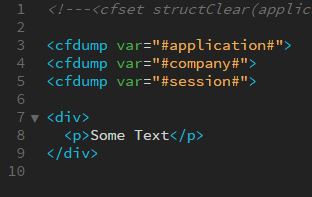
Copy link to clipboard
Copied
Yup. And there's no way to customize it yet.
Nancy O.
Copy link to clipboard
Copied
That is very sad. ![]()
Copy link to clipboard
Copied
Is there not a file that I could manually edit to achieve the result?
Looks like these problems were brought up during the BETA testing... why are they still in the final release???
Find more inspiration, events, and resources on the new Adobe Community
Explore Now

