Code View - To Word Wrap or not to Word Wrap
OK, this is a relatively new problem, maybe since I got CC (or maybe from a more recent update) and I've decided I can't live with it anymore.
When coding an email with lots of nested tables (or anything with a few levels of nesting) my code, with Word Wrap enabled eventually starts showing as a column of one character down the right hand edge of the page:
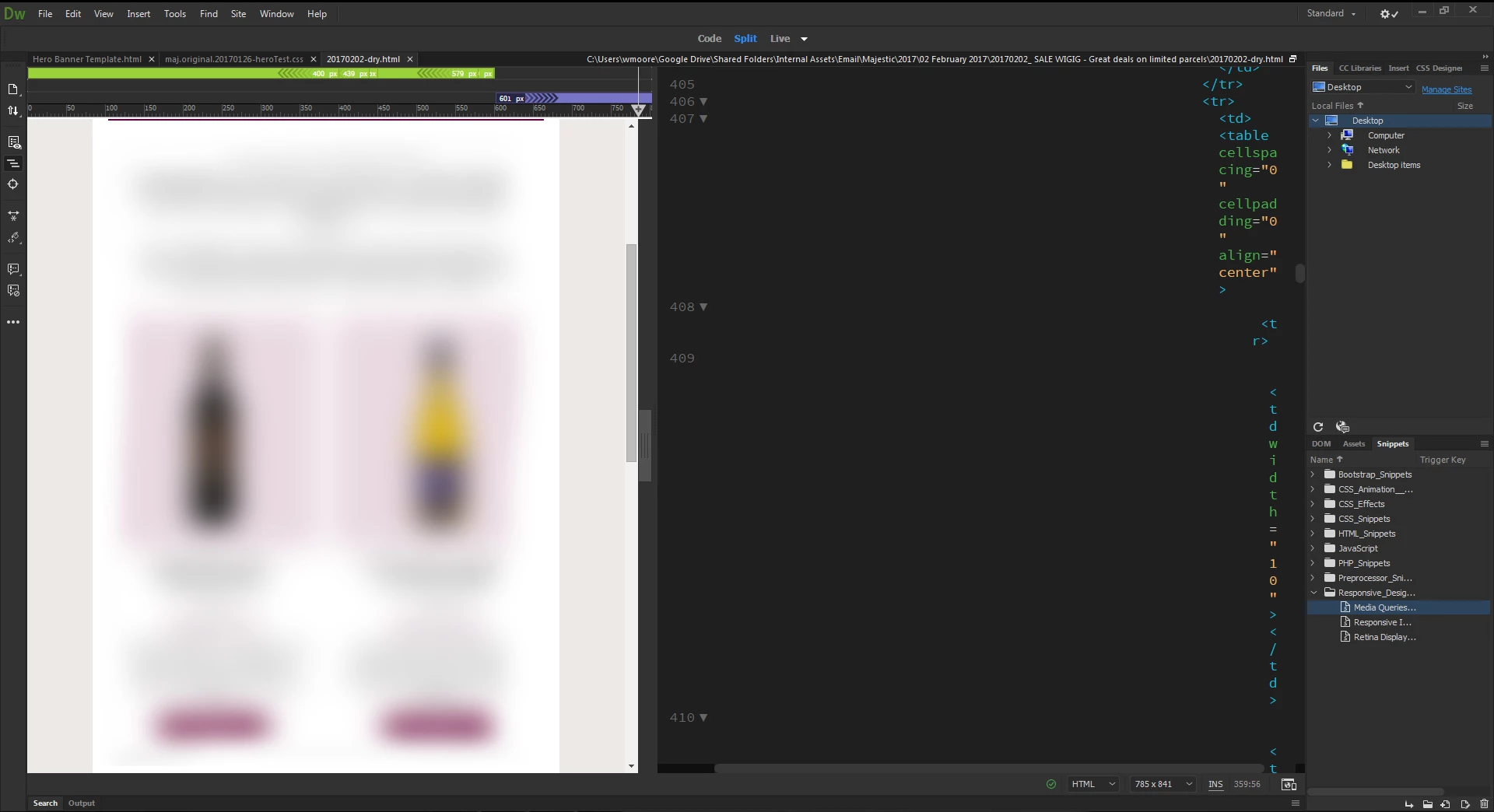
I've tried Word Wrap on and off and although turning Word Wrap off at least solves this it does mean I have to use a horizontal scroll bar when I'm sure older versions used to just bring your code back to the left when it stopped fitting in.
Has anybody got a solution to improve this situation. It's pretty much impossible to work on when it runs down the age in single characters.

