COT: css grid layouts update
Copy link to clipboard
Copied
COT = Completely Of Topic
Just though I would let those interested know that the css grid layouts spec has been updated, and that a few features may be 'ignored' in order to speed up making it a recommendation -
https://www.w3.org/TR/2017/CR-css-grid-1-20170209/
Currently FF has 9 more features in order to be compliant, and Chrome 7 features.
The features, at risk of dropping, (probably will be) are -
- the subgrid value
- overflow applied to subgrids
- the <percentage> value in grid-row-gap/grid-column-gap (low priority)
- application of grid placement to absolutely-positioned boxes
Which basically means that, FF has 3 in order to pass, and Chrome 1.
Also I would like to explain, (sorry Ben, no insult intended) what the specs meen when they say flexbox is one direction, and grids 2 dimension, and it has nothing to do with how one uses them, but how one defines them.
If you look at the 2 following diagrams -
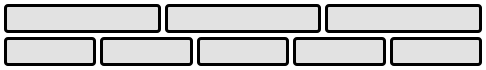 Exemplary Flex Layout Example
Exemplary Flex Layout Example
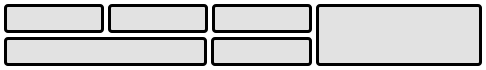 Exemplary Grid Layout Example
Exemplary Grid Layout Example
You will I hope see the meaning, but for those who do not, it is the alignment of the containers, flexbox does not allow someone to tell the flex child item to span 2x the vertical space, without extra css and possibly html mark-up, css grids does this without extra mark-up -
The W3C specs says -
Although many layouts can be expressed with either Grid or Flexbox, they each have their specialties. Grid enforces 2-dimensional alignment, uses a top-down approach to layout, allows explicit overlapping of items, and has more powerful spanning capabilities. Flexbox focuses on space distribution within an axis, uses a simpler bottom-up approach to layout, can use a content-size–based line-wrapping system to control its secondary axis, and relies on the underlying markup hierarchy to build more complex layouts. It is expected that both will be valuable and complementary tools for CSS authors.
As an aside -
If the css grid features are to be 'dropped' as the specs say they may, then there is likely that both flexbox and grids will become recommendations at roughly the same time.
Copy link to clipboard
Copied
Thank you for that Paula. At least I was right about one thing, they complement each other and I can't wait for their complete arrival. Exciting times ahead.
Edit:
I was too quick off the mark. The spec expressly states that Grid is two-dimensional and that Flexbox focuses on space distribution within one axis either horizontal or vertical. The engineering mind in me says that this translates to uni-directional.
Having said that, I do not care about the semantics, I am looking forward to the future.
Copy link to clipboard
Copied
Even the W3C keeps amending how the try to clarify the 1/2 dimensional aspect, and they still cannot find a clear way that define exactly what they mean. Having written specs I can sympathise with them, but I still laugh when I read how they try and write it ![]() .
.
Just as a little update.
If Dw does not include better flexbox/grid/multi-column support in the next version, then I will post a link to the code I am using to modify the css designer to do so. It is not complete yet, as I am trying to think of the best way to include both the new and old, (IE) syntax, but I may have to make them separate selections. Flexbox and multi-column is complete though, and with vendor prefix support.
Copy link to clipboard
Copied
Who wants to use flex, grid or multi column when you can use tables so l was recently informed.![]()
Copy link to clipboard
Copied
I think that at the time we were discussing Flexbox and not Grid or Multi-columns and the discussion was based on CSS Table display not HTML Tables.
If you want to continue that discussion then please tell me how a uni-directional display can compete with a bi-directional display.
Copy link to clipboard
Copied
BenPleysier wrote
I think that at the time we were discussing Flexbox and not Grid or Multi-columns and the discussion was based on CSS Table display not HTML Tables.
If you want to continue that discussion then please tell me how a uni-directional display can compete with a bi-directional display.
I was refering (tongue in cheek) to the answer recently by an Adobe employee in another unrelated post, which you saw too.
Copy link to clipboard
Copied
@osgood_ My apologies, I am so used to you attacking me, that it has become second nature to don the gloves.
Copy link to clipboard
Copied
Paula,
You couldn't be "completely off topic" if you tried. ![]() Thanks for taking the time to write this mini-tutorial. Always enjoy and appreciate what you have to say. (That last bit goes the same for Nancy, Ben, Jon, Os, Rob, Peran, and Murray.)
Thanks for taking the time to write this mini-tutorial. Always enjoy and appreciate what you have to say. (That last bit goes the same for Nancy, Ben, Jon, Os, Rob, Peran, and Murray.)
Chris
Copy link to clipboard
Copied
For anyone interested I have posted an idea -
https://forums.adobe.com/ideas/5178
The idea is to reintroduce the Grid visual aid to Dw. In testing I found that had this old feature been available it would have simplified the creation of css grids/flexbox/multi-column.
Used with a css designer implementation of the css coding, then this is the simplest way I have found to help create the above, (I created my own background grid in Dw 2017, not needed if we have this back).
Copy link to clipboard
Copied
When you say Grid visual aid, you don't mean the Fluid Grid Layout tools do you?
Nancy
Copy link to clipboard
Copied
No. CS6 had a number of visual aids that one could use for layouts, these included a grid system that allowed you to set the number of horizontal and vertical lines that should make up the grid. This was then presented as an overlay in design view.
There was also a guid feature that one could drag into any position from the top and side of design view, same one uses in indesign.
Copy link to clipboard
Copied
Phew!
Oh, OK. I seem to remember those.
Nancy
Copy link to clipboard
Copied
If anyone is interested, you can get an idea of using grids for layout from -
http://gridbyexample.com/examples/
And to give credit to where I found the link -
https://webflow.com/blog/18-web-design-trends-for-2017
(Just for you OS, read section 9 ![]() )
)
Copy link to clipboard
Copied
Rachel started to upload a few beginner tutorials a couple of months back on Youtube.
I found these quite good to follow and subsequently experiment using some of the techniques, As usual I have since forgotten everything, so nearer the time with have to re-learn, similar to Flexbox. I started learning prematurely, forgot it all and then had to relearn. Unless you use techniques frequently in production or experimentation you soooooooooooon forget! Frustrating.
Copy link to clipboard
Copied
pziecina wrote
And to give credit to where I found the link -
https://webflow.com/blog/18-web-design-trends-for-2017
(Just for you OS, read section 9 )
Right, but I think that will fall on deaf ears and we will see a lot of twirling and whirling for no specific reason other than it can be 'easily' done, nightmare. Its already happening in all these pre-built templates which are available for a few dollars.
Copy link to clipboard
Copied
The problem with the videos and examples being posted, is that they all remind me of what happened with another css layout spec, about 5 years ago. So I'll probably be long gone from anything to do with web development, by the time grids start to be used mainstream, (and Dw will still not have support by then ![]() ).
).
Osgood wrote -
"Its already happening in all these pre-built templates which are available."
The main audience with pre-built templates is amateurs, or graphic designers who have no idea about the web. Just look at the number of new sites using images of text and ignoring accessibility, (Muse uses images for showing system fonts ![]() ).
).
Copy link to clipboard
Copied
pziecina wrote
So I'll probably be long gone from anything to do with web development, by the time grids start to be used mainstream, (and Dw will still not have support by then ).
Me too. I might just catch the tide but being realistic I'm not sure how much longer I want to go on anyway. A lot of the time Im not even sure what I'm supposed to be learning. There seems to be an overwhelming option of different languages, frameworks, different workflows, different web authoring programs, just to arrive at basically the same result.
Copy link to clipboard
Copied
Lets go back to html tables for layout ![]() after all Adobe thinks it's a good idea.
after all Adobe thinks it's a good idea.
Copy link to clipboard
Copied
pziecina wrote
Lets go back to html tables for layout after all Adobe thinks it's a good idea.
I was quite stunned by that, honestly. That was just an embarresment. Think I would have quickly deleted that post.
Copy link to clipboard
Copied
osgood_ wrote
A lot of the time Im not even sure what I'm supposed to be learning. There seems to be an overwhelming option of different languages, frameworks, different workflows, different web authoring programs, just to arrive at basically the same result.
You could try that new way of building web sites, it will probably never catch on though, it's called -
html, css and javascript.
Copy link to clipboard
Copied
pziecina wrote
You could try that new way of building web sites, it will probably never catch on though, it's called -
html, css and javascript.
I've been doing it all wrong for years, waste of my time when there is Muse and Webflow and Wordpress and Bloc and Wix and (fill in the blanks) _____ and _______ and ______ and ________
Copy link to clipboard
Copied
there is Muse and Webflow and Wordpress and Bloc and Wix
Just lost another customer to WordPress. Someone had talked him into it and when I explained that I am a proper web developer, his reaction was, I don't care, I want the result. PHPMail or SMTP, Flexbox or Tables, they don't care. They want a good looking site that rates high on Google.
That's why we are losing the game against the likes of Muse etc.
Copy link to clipboard
Copied
BenPleysier wrote
there is Muse and Webflow and Wordpress and Bloc and WixJust lost another customer to WordPress. Someone had talked him into it and when I explained that I am a proper web developer, his reaction was, I don't care, I want the result. PHPMail or SMTP, Flexbox or Tables, they don't care. They want a good looking site that rates high on Google.
That's why we are losing the game against the likes of Muse etc.
Yes, sadly I have to agree. But fortunately I can walk away any time I like and most probably will in the next few years. I'll try and keep it going until such time as I think its become pointlless trying to compete with bits of software which virtually do the job for you without much skill involved.
Copy link to clipboard
Copied
BenPleysier wrote
there is Muse and Webflow and Wordpress and Bloc and WixJust lost another customer to WordPress. Someone had talked him into it and when I explained that I am a proper web developer, his reaction was, I don't care, I want the result. PHPMail or SMTP, Flexbox or Tables, they don't care. They want a good looking site that rates high on Google.
That's why we are losing the game against the likes of Muse etc.
I don't think we are loosing the game, we have lost the game, in some fields.
It's probably only developers who are building sites that don't have a simple implementation option,who will survive the next few years, during that time we will see many developers either having to adapt, or change their type of customer.
Building sites for the small to medium sized business will I think be entirely the province of those using programs such as Muse and Wordpress within the next 5 years. Though I don't think Wordpress will remain the simple to implement CMS of choice, with much better alternatives now appearing.
We have all seen changes in the way sites are built, and 'clearing out' those from the profession who do not keep up or specialise, happens every once in a while in my experience.
If you like, it is the same as the programs we use, if they do not keep up with our requirements, then at some point they leave us no choice but to drop them and find alternatives.
It's called progress!
Copy link to clipboard
Copied
BenPleysier wrote
there is Muse and Webflow and Wordpress and Bloc and WixJust lost another customer to WordPress. Someone had talked him into it and when I explained that I am a proper web developer, his reaction was, I don't care, I want the result. PHPMail or SMTP, Flexbox or Tables, they don't care. They want a good looking site that rates high on Google.
That's why we are losing the game against the likes of Muse etc.
Ten years ago my knowledge of Wordpress was zilch - then clients started to become really aware of the platform, and I began developing custom themed client sites in WP. It's merely a different approach, but the same techniques apply. I use html, scss/css, js, and php as before, but within the WP 'ecosystem'. Makes hardly any difference (excepting the transition to that ecosystem, which was frustrating).
In my experience custom theme and plugin coding in WP is quite lucrative, since there aren't that many developers around who can actually code a custom theme, or convert an existing static theme/site design to WP. Of course, there are those clients who merely require a 'quick fix' and install an existing theme. But you'd be surprised how quickly clients realize they have to write some custom css to adjust the theme's design to their liking, and most have no clue how to do that. Which is where I come in again. Often I even feel like I am becoming more of a WP consultant ![]() . One-eye is truly king in the land of the blind, as the saying goes. If anything, because of the prevalence of Neanderthal-friendly mobile technology, (younger generation) users arguably are becoming less technically savvy than they seemed to be a decade ago.
. One-eye is truly king in the land of the blind, as the saying goes. If anything, because of the prevalence of Neanderthal-friendly mobile technology, (younger generation) users arguably are becoming less technically savvy than they seemed to be a decade ago.
Nope, WP has been very, very good for my business. I still have a love-hate relationship with WP (still think its theming code is bloated and convoluted junk), but almost no-one of my clients wants a static website or hand-coded PHP back-end anymore. And I can't say I blame them. Clients can have a fully-functional and easy to manage web shop in a matter of days, rather than weeks or months.
I say, follow where the wind blows. If your clients want Wordpress, give them Wordpress - and charge the same money (or more!).
Find more inspiration, events, and resources on the new Adobe Community
Explore Now

