 Adobe Community
Adobe Community
- Home
- Dreamweaver
- Discussions
- Dreamweaver CC 2017 is here! Read this post for a ...
- Dreamweaver CC 2017 is here! Read this post for a ...
Dreamweaver CC 2017 is here! Read this post for a smooth upgrade
Copy link to clipboard
Copied
Hi everyone,
Masterpieces take time to be crafted, and Dreamweaver CC 2017 is no exception. There have been major upgrades to both the interface and functionality of the product in this release. And because it can quickly get overwhelming, I suggest that you get an understanding of what’s changed in Dreamweaver with this release.
If you do not see the latest version listed, click the gear icon on your CC desktop application, and select Check for app updates.
Note: Please create separate posts for questions about this release. This post is an announcement. While I am not locking it now, I will do that if this post becomes a catch-all for such questions.
Ensuring a smooth upgrade to Dreamweaver 2017
What’s new in Dreamweaver 2017
Changes to the menu organization
Some of the new features that I am excited about:
There’s a lot that has changed, and let us know if you need to update your favorite feature in this list.
Enhancements to code view including multi-cursor support
Brackets integration in Code view
Updates to the Find and Replace dialog
Deprecated features
Features that have been removed in Dreamweaver CC 2017
SVN support has been removed, and the team will be introducing support for Github in a future update.
System Requirements document
Happy Designing!
Preran
Copy link to clipboard
Copied
1. After some finagling, I finally got the "Properties" bar back on the bottom of my work space. (How is that not the default!?) Next up: the "Save" and "Save All" buttons. How do I add them?
2. The design is awful!
(a) Under "Files", the brackets/arrows simply look stupid. WTH is up with the < > </> silliness?
(b) Also under "Files", I can no longer scroll to the right to see the data on when the file was last uploaded, its size, etc.
(c) The dark color is really tough on the eyes. Do you realize that we work at this for hours? Is it possible to revert to a white or beige background? I'm working, not gaming. I'm not trying to be edgy.
3. I wish you'd quit meshing your programs in silly ways. I'm never going to insert Creative Cloud image files into my site design. I'll insert JPGs, GIFs, etc., because it's a website, not an art project. Geesh.
4. If you're going to mesh programs, why not include a quick icon and button maker? I had these a decade ago with Microsoft Expression Web, and they were incredibly convenient. This is an upgrade/inclusion that a webmaster could actually use. (For the record, because Adobe programs are so cumbersome and complicated, I make icons in Microsoft Paint and use free online sites to make buttons.)
Overall, it looks like you chose "form" over "function."
Copy link to clipboard
Copied
the "Save" and "Save All" buttons. How do I add them?
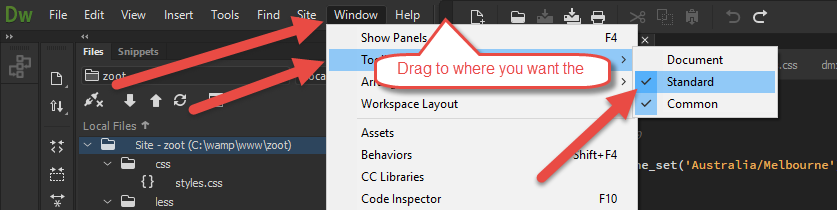
Also under "Files", I can no longer scroll to the right to see the data on when the file was last uploaded, its size, etc.
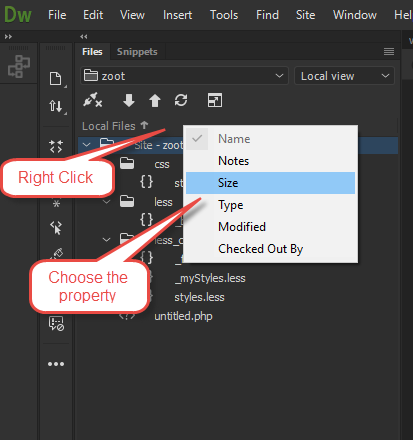
The dark color is really tough on the eyes. Do you realize that we work at this for hours? Is it possible to revert to a white or beige background? I'm working, not gaming. I'm not trying to be edgy.
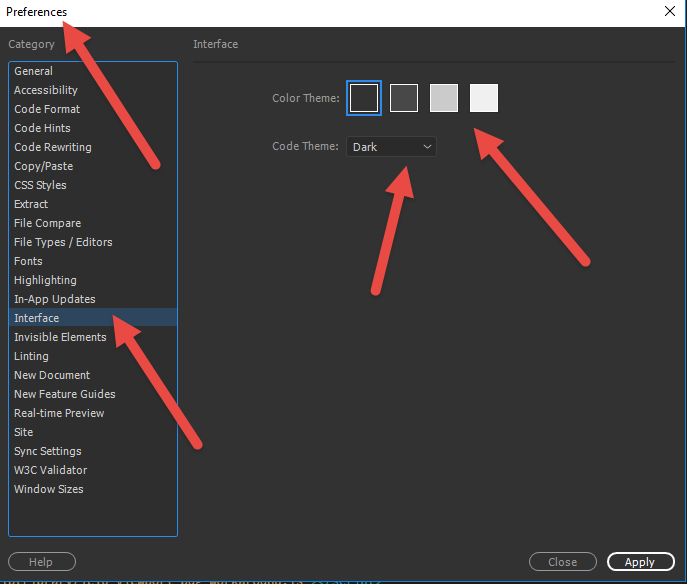
why not include a quick icon and button maker?
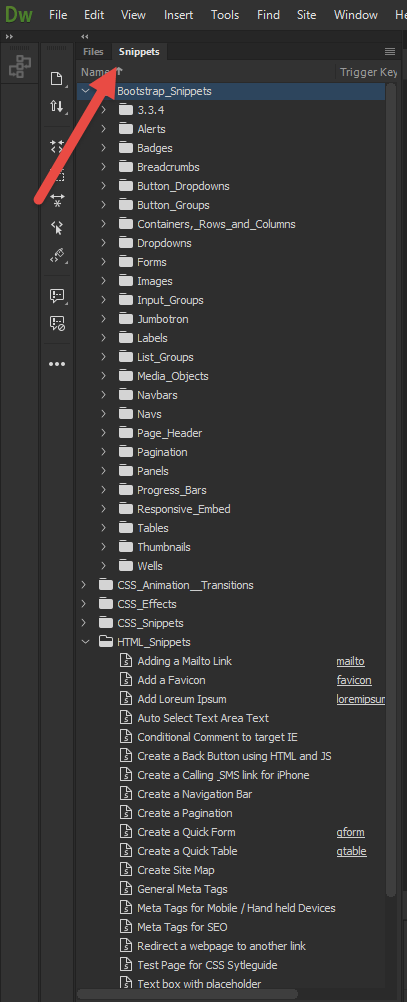
or
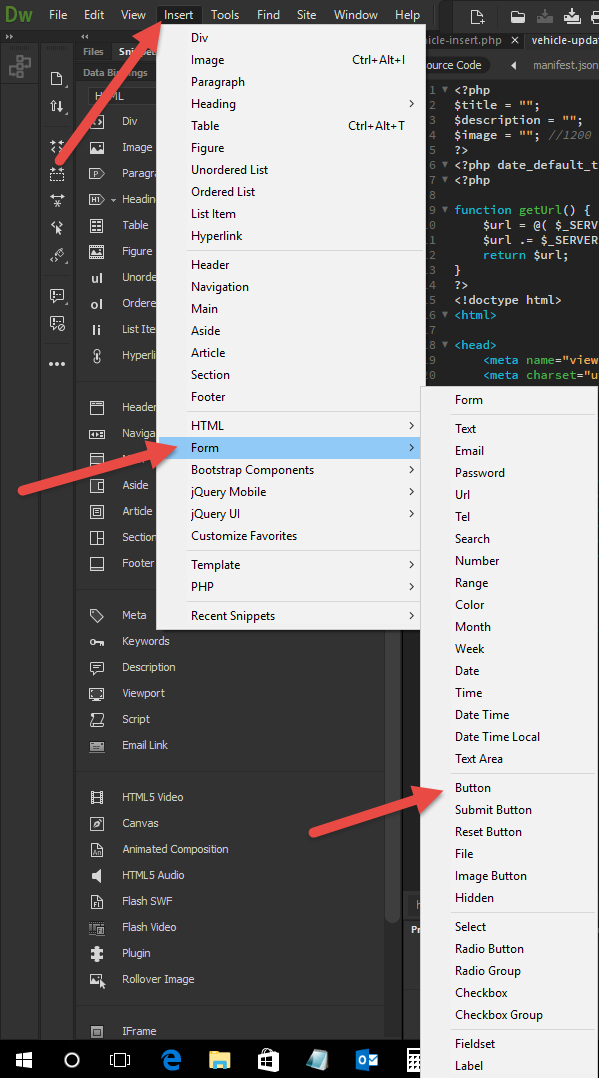
Maybe the problem is that you have not mastered Dreamweaver, What is Dreamweaver?
Copy link to clipboard
Copied
I have just updated to CC2017, and it crashes every time I open it. Can you point me to some things to try, I have tried a lot of things already from some searches but nothing has worked. And I have found a lot of articles about the same problem which makes me wonder how stable it is on Windows 10.
I am using a Toshiba, RAM 16GB, 64bit i7-4700MQ 2.4GHz
Copy link to clipboard
Copied
This is very similar to my system and I do not have any problems.
You should start with DIY troubleshooting kit for Dreamweaver
Copy link to clipboard
Copied
Preran it may be an idea to lock this discussion before it becomes a clog mire. There are different questions asked that should really be posted in a new discussion/question.
Copy link to clipboard
Copied
BenPleysier wrote:
Preran it may be an idea to lock this discussion before it becomes a clog mire. There are different questions asked that should really be posted in a new discussion/question.
I agree. This has become a catch all for every possible CC 2017 comment or question. And there can be no correct answers awarded.
Nancy
Alt-Web Design & Publishing ~ Web : Print : Graphics : Media
Copy link to clipboard
Copied
Ben, Nancy: I wanted to lock this discussion initially, but decided against it because I thought that my statement asking users to create separate posts would be honored.
Am locking this discussion now.
Thank you for the shout.
Preran


