- Home
- Dreamweaver
- Discussions
- Re: Dreamweaver CC 2017 process "node" high CPU us...
- Re: Dreamweaver CC 2017 process "node" high CPU us...
Copy link to clipboard
Copied
I have installed Dreamweaver CC 2017 on a Macbook Pro (i7, 16 GB RAM) and the process "node", which seems to be connected to Dreamwaver shows a 100 to 120% CPU usage all the time and my fan is running at high spped all the time. Has anyone a suggestion how this can be fixed? Thanks!
 1 Correct answer
1 Correct answer
Thanks Jon Fritz II that is an answer - though not ideal, it would solve the problem.
I think I have found an answer that works in the current version!
I switched off "Enable Auto Compilation On File Save" in the "CSS Preprocessors" section of the Site Management screen for the current site I'm working on - and it worked!!
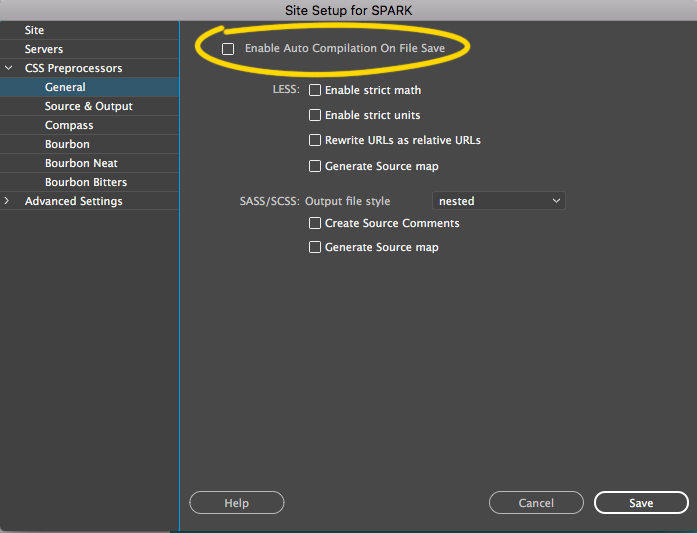
When I switch it on, node goes to above 150% and when I switch it off the Dreamweaver node process(es) go to 0%.
I hope others have the same success.
Copy link to clipboard
Copied
I'm so glad I found this thread. I'm having the same issue. The fan starts up as soon as I launch Dreamweaver and the Activity Monitor says node is at ~100% of CPU usage. As soon as I quit Dreamweaver, the fan dies down again.
I'm running MacOS Sierra 10.12.5
8GB of Memory
Dreamweaver CC 2017. After downloading the most recent verion, the problem is still there.
Thank you,
Tamara
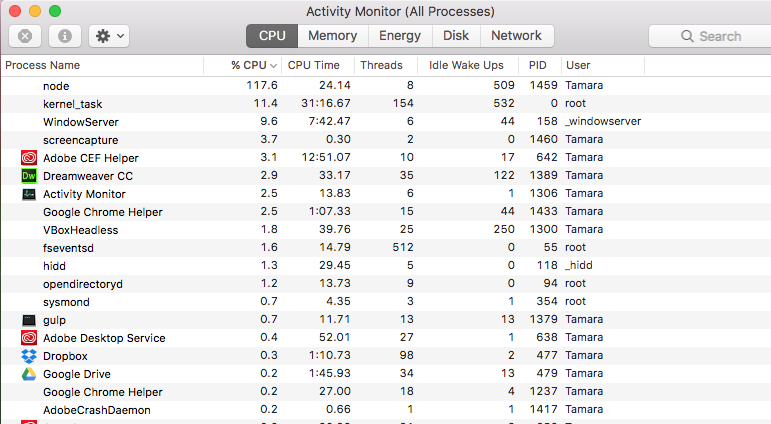
Copy link to clipboard
Copied
I have had this problem for a while too. Super annoying and kills my battery if I'm not plugged in.
Macbook Pro Retina 15in early 2013
10.12.5 16GB ram
DW 2017.5
Copy link to clipboard
Copied
Did you find anything?
Copy link to clipboard
Copied
Hi,
We have been trying to reproduce this issue in-house with the same MAC configurations, but in vain. So we would be requesting more help from you guys on the following pointers-
1. Is this happening consistently on your machine? Or it stops after subsequent launches of DW?
2. Are there specific files that you worked with and after that launched Dw to see this issue happening?
3. Is there a specific workflow which you did like FTP, server connection, opening some file outside of Dw, using Device Preview etc. which has resulted into this issue on you machine and is not going away?
4. Are there any background apps running which also use Node process? and that is why that process seems stuck?
We know we are asking for more from you all, but since this is affecting a lot of users now, we want to track this down as soon as possible and without your valuable inputs it won't be possible.
Thank you.
Regards,
Niharika Gupta
Adobe Dreamweaver
Copy link to clipboard
Copied
I shut everything down except Dreamweaver and with no documents open I was still seeing it happen. I have several sites and when I switched to a different (small and html only) site the node entry in activity monitor went away. If I switch back to the main site it comes back immediately. I still didn't have any documents open.
Copy link to clipboard
Copied
Same here, just having Dreamweaver open it revs up immediately. The only other program I tend to have open with it is Chrome and Filezilla, but it does it even if Dreamweaver is open by it self.
Do you want me to send in my Mac for you to look at? Ill be glad to do that for you if it can help others.
Copy link to clipboard
Copied
Hi cbielich,
That's extremely considerate of you, and I much appreciate the gesture. At this stage, however, the information requested by Niharika is all that we require. The team has logged a bug for this issue and is treating it on priority.
Thanks,
Preran
Copy link to clipboard
Copied
Well if your guys are stuck on the issue and want to see a live machine with the issue contact me anytime and Ill send you my laptop. I would rather have this fixed than not ![]()
Copy link to clipboard
Copied
Hi,
Thank you for your support but the whole of Dreamweaver Team is based out of India.
Can you share the logs as per the screenshot below when node process gets stuck on 100% and above? Also, can you create a sample of this process in the same situation and send it over.

Do you have the files on the server on a remote location? What server are you using for your FTP operations?
Regards,
Niharika Gupta
Adobe Dreamweaver
Copy link to clipboard
Copied
I've been having the same issues as well.
Here is what i did to fix it....
/Applications/Adobe Dreamweaver CC 2017/Adobe Dreamweaver CC 2017.app/Contents/MacOS
rename the node file to something else. Problem goes away.
Whatever that node file is for it doesnt seem to be something I need or utilize. Smooth sailing so far!
Copy link to clipboard
Copied
Dude I love you, that totally worked!
Copy link to clipboard
Copied
With the 2017 version I discovered that creating a new file ended the excessive node CPU usage.
With 2017.5 I discovered that I sometimes need to add a few characters to the new file and then the problem goes away after a few seconds. I can close the new file without saving it and the problem remains solved, afaik. You may also need to create a second new empty file. Try combinations of these.
I hope this continues to work!
BTW, I was considering reverting to an older version of Dw but CC doesn't have that option for Dw anymore? I've used that capability in the past with Dw, and I had up to three versions installed at the same time, which I needed for a specific reason. The Adobe web page with instructions on how to to revert does not look like the current UI that I have with respect to accessing prior versions of Dw, the option isn't there.
I'm on a 2.7 GHz Mac mini (mid 2011) 10.12.5 16GB RAM.
Copy link to clipboard
Copied
Hi,
Renaming the node process is similar to killing the process, that means since Dreamweaver is using the node process for some of its functions then it would be looking around for node- which is now not there so those operations which use node will not function in Dw.
Also, renaming a process will only work in one session and won't carry forward to subsequent launches. Some of Dreamweaver's features which are affected by Node are Device Preview, CSS Preprocessor, Linting- I am sure these won't work, you might want to check.
Can you guys please try providing some inputs around the things I have asked for in the posts above.
Regards,
Niharika Gupta
Adobe Dreamweaver
Copy link to clipboard
Copied
Here is mine. I noticed a ton of my sites were listed so I changed the folder names to ********** so they were not visible.
Im curious for those of you having issues, do you use Dropbox to store your local files? I use mine so that I have versioning.
cwd
/
txt
/Applications/Adobe Dreamweaver CC 2017/Adobe Dreamweaver CC 2017.app/Contents/MacOS/node
txt
/usr/lib/dyld
txt
/Applications/Adobe Dreamweaver CC 2017/Adobe Dreamweaver CC 2017.app/Contents/Resources/node-core/services/Compilers/node_modules/node-sass/vendor/darwin-ia32-node-0.10/binding.node
txt
/private/var/db/dyld/dyld_shared_cache_i386
0
->0xa807a6f6632c5b6f
1
->0xa807a6f6632c5aaf
2
/dev/null
3
->0xa807a6f6632c532f
4
->0xa807a6f6632c47ef
5
count=2, state=0x8
6
->0xa807a6f6632c44ef
7
->0xa807a6f6632c436f
8
->0xa807a6f6632c592f
9
->0xa807a6f6632c56ef
10
/
11
/dev/urandom
12
localhost:52751
13
localhost:52751->localhost:52754
14
localhost:52751->localhost:52757
15
localhost:52751->localhost:52759
16
localhost:52751->localhost:52761
17
localhost:52751->localhost:52763
18
localhost:52751->localhost:52765
19
localhost:52751->localhost:52767
20
localhost:52768->localhost:51750
21
/Users/cbielich
22
/Users/cbielich/Library/Application Support/Adobe/Dreamweaver CC 2017/en_US/Configuration/Brackets/extensions
23
localhost:52751->localhost:52769
24
/Users/cbielich/Dropbox
25
/Users/cbielich/Dropbox/Websites
26
/Users/cbielich/Library/Application Support/Adobe/Dreamweaver CC 2017/en_US/Configuration/Brackets/extensions/user
27
/Users/cbielich/Dropbox/Websites/html
28
/Users/cbielich/Dropbox/Websites/html/**********
29
/Users/cbielich/Dropbox/Websites/html/website/**********
30
/Users/cbielich/Dropbox/Websites/html/website/**********
31
/Users/cbielich/Dropbox/Websites/html/website/**********
32
/Users/cbielich/Dropbox/Websites/html/website/**********
33
/Users/cbielich/Dropbox/Websites/html/website/**********
34
/Users/cbielich/Dropbox/Websites/html/website/**********
35
/Users/cbielich/Dropbox/Websites/html/website/**********
36
/Users/cbielich/Dropbox/Websites/html/website/**********
37
/Users/cbielich/Dropbox/Websites/html/website/**********
38
/Users/cbielich/Dropbox/Websites/html/website/**********
39
/Users/cbielich/Dropbox/Websites/html/website/**********
40
/Users/cbielich/Dropbox/Websites/html/website/**********
41
/Users/cbielich/Dropbox/Websites/html/website/**********
42
/Users/cbielich/Dropbox/Websites/html/website/**********
43
/Users/cbielich/Dropbox/Websites/html/website/**********
44
/Users/cbielich/Dropbox/Websites/html/website/**********
45
/Users/cbielich/Dropbox/Websites/html/website/**********
46
/Users/cbielich/Dropbox/Websites/html/website/**********
47
/Users/cbielich/Dropbox/Websites/html/website/**********
48
/Users/cbielich/Dropbox/Websites/html/website/**********
49
/Users/cbielich/Dropbox/Websites/html/website/**********
50
/Users/cbielich/Dropbox/Websites/html/website/**********
51
/Users/cbielich/Dropbox/Websites/html/website/**********
52
/Users/cbielich/Dropbox/Websites/html/website/**********
53
/Users/cbielich/Dropbox/Websites/html/website/**********
54
/Users/cbielich/Dropbox/Websites/html/website/**********
55
/Users/cbielich/Dropbox/Websites/html/website/**********
56
/Users/cbielich/Dropbox/Websites/html/website/**********
57
/Users/cbielich/Dropbox/Websites/html/website/**********
58
/Users/cbielich/Dropbox/Websites/html/website/**********
59
/Users/cbielich/Dropbox/Websites/html/website/**********
60
/Users/cbielich/Dropbox/Websites/html/website/**********
61
/Users/cbielich/Dropbox/Websites/html/website/**********
62
/Users/cbielich/Dropbox/Websites/html/website/**********
63
/Users/cbielich/Dropbox/Websites/html/website/**********
64
/Users/cbielich/Dropbox/Websites/html/website/**********
65
/Users/cbielich/Dropbox/Websites/html/website/**********
66
/Users/cbielich/Dropbox/Websites/html/website/**********
67
/Users/cbielich/Dropbox/Websites/html/website/**********
68
/Users/cbielich/Dropbox/Websites/html/website/**********
69
/Users/cbielich/Dropbox/Websites/html/website/**********
70
/Users/cbielich/Dropbox/Websites/html/website/**********
71
/Users/cbielich/Dropbox/Websites/html/website/**********
72
/Users/cbielich/Dropbox/Websites/html/website/**********
73
/Users/cbielich/Dropbox/Websites/html/website/**********
74
/Users/cbielich/Dropbox/Websites/html/website/**********
Copy link to clipboard
Copied
FYI this is a very short version of my output. When I leave the node dialog box up for a little while the Dropbox lists add up A TON. They just repeat over and over. I am curious if we all are using Dropbox and that might be an issue.
Copy link to clipboard
Copied
Hi,
You have been really helpful, thank you for your support.
I could see that if we are loading a site from Dropbox directly and it is in autosyncing mode, then there is a spike in node CPU usage but in my case it does not get stuck. The percentage increases and comes back to zero.
Can you please tell what is the size of the site you have and the number of files? So that we can try a similar usecase with Dropbox.
Regards,
Niharika Gupta
Adobe Dreamweaver
Copy link to clipboard
Copied
I am having the same issue in last 2 versions of Dreamweaver.
It only happens when my site is not local, but on the network. I have my site on a Mac mini machine. Both machines on the same local network.
Renaming the node file worked.
Site size:
364 MB on Disk - 18,557 files
Any suggestion?
Copy link to clipboard
Copied
Hi,
Thank you for inputs. We are working on fixing this issue, I will update this thread whenever we fix it.
Regards,
Niharika Gupta
Adobe Dreamweaver
Copy link to clipboard
Copied
Works for me as well – CC2017 and CC2018. The problem rendered the apps totally useless.
Hopefully this gets fixed by Adobe.
Copy link to clipboard
Copied
If you use Dropbox as a CDN or as your "Versioning" option please let us know here.
Copy link to clipboard
Copied
I do. But I have had syncing turned off while I work and the problem still persists.
Copy link to clipboard
Copied
I don't think that syncing is the issue. I think it has something to do with the Local Site Folder and how many folders are listed. My local site folder that I point to has 28,776 Files and 5,945 Folders in it. Its 2.45 GB
Copy link to clipboard
Copied
Any new news? I have starting to resorting to notepad ++ in some instances lol
Copy link to clipboard
Copied
Hi,
We are investigating this issue at our end, we will update this thread once we have a fix in place.
Regards,
Niharika Gupta
Adobe Dreamweaver
Copy link to clipboard
Copied
Thanks, also please note this isn't a mac specific issue. On windows it hits me too, I've made another thread about it. In my case I disabled the adobe cloud on startup, as a troubleshooting measure, so it seems to occur when I start dreamweaver.
Dreamweaver CC 2017 - 2017.5 build 9878 - node.exe killing my system
Find more inspiration, events, and resources on the new Adobe Community
Explore Now