- Home
- Dreamweaver
- Discussions
- Re: Dreamweaver CC 2017 - what a mess!
- Re: Dreamweaver CC 2017 - what a mess!
Dreamweaver CC 2017 - what a mess!
Copy link to clipboard
Copied
I installed this buggy excuse for an upgrade this morning and have found numerous problems:
Files window - does not open the file i highlight, instead it opens the listing 5 files below it
Copy / Paste - does not insert text into the place where the blinking courser is, instead places it at the top of the document
Properties window - Cannot be expanded to show the entire contents of the window
Drag & drop - does not work correctly
Auto tag closing - will not close a "<p>" tag automatically after typing "</", may or may not close other tags either, just haven't had time to experiment
I've had it. I have relaunched the CS6 version and will continue to use it until some bug fixes have been released.
Reading thru the forums it looks like people are having other troubles that I have not mentioned (ie - code coloring).
Surprised to see that Adobe would release a flagship product that has so many flaws.
Does anyone know when Adobe will start to address all the issues this product is having and release some fixes?
Copy link to clipboard
Copied
Just be ready for more hassle if rolling back. Here is my last night experience:
Being fed up with Dreamweaver 2017, I decided to go back to 2015. On Windows 10, I remove the 2017, use the Cloud app to show the previous versions, and install 2015. Once done, I open it, and Dreamweaver 2015 crashes, every single time. So I use the Cloud clean up tool to remove anything relating to Dreamweaver. I found 7 instances of Dreamweaver on the list in the DOS-like prompt window of the clean up tool. So I clean all of them, one by one. Then I realize that the clean up tool removed Photoshop and Illustrator as well, which BTW, were not on the list anyway.
Then I get the Dreamweaver 2017 back on installed. I open it, and get some runtime error. I continue by hitting OK, and get in. I try to open an HTML file, BUM it crashes. Again, and again, and again... it keeps crashing.
I find somewhere that windows files may be corrupted, so I run the SFC command, no errors.
I finally uninstall all except Adobe DC (it was 1:30 AM), use the cloud clean up tool again (now I uninstalled the Cloud app itself as well).
Then I put back all of it, and it worked. I checked it briefly last night, will do more this morning.
Just so you know...
And yes, this feels like Beta, shame on your team Adobe. Looking for alternatives as $55 per month should do better.
Best
Copy link to clipboard
Copied
Hi Ramon,
Please check below link
Dreamweaver CC 2017 does not display correctly on Windows Hi-DPI machines
This should help. Also be assured that our team is working on High DPI support for DW. Will be part of future releases surely.
thanks,
Lalita
Copy link to clipboard
Copied
Oy... what an ugly, ugly mess.

Did the compatibility fix and now carrots don't line up on files, code window is shortened and hard to use. How'd this get out of qa?
Copy link to clipboard
Copied
They should turn it into an Italian movie.
Copy link to clipboard
Copied
I totally have the same issue. I have to guess how many files below the file I want to open it. Sometimes it will close the website I am in and open another. Disaster.
Copy link to clipboard
Copied
If you set your system font size to 100% (in display settings if you're using Windows) as per lnayal's response on 7th Nov at 5:13am above it will work around this issue - but everything else in Windows will have tiny text so I hope you have good eyesight!
K.
Copy link to clipboard
Copied
Windows 10
Prior to seeing your note, I went to Setttings, Display and changed the slider bar to 100%. Apparently a Windows update had changed this to 250%.
Copy link to clipboard
Copied
I'm unable to drag a recordset field from the bindings column into the code view area of the screen, for example when wanting to add a parameter to a link.
I can drag it into the design view area, but this isn't necessarily where I want the code.
Cheers
Chris
Copy link to clipboard
Copied
Please post a vote here so we can hopefully get full flexibility back for code colouring:
Restore Full Code Colouring Flexibility – Adobe Dreamweaver CC: Feature Ideas
The code colouring apart from being removed from the options because it's a half finished Brackets integration lacks serious flexibility, no language specific option even if you are prepared to edit the LESS theme file directly has been included.
I had an official response from Adobe that language-specific code colouring which is a feature in Brackets, is NOT included in the brackets integration with Dreamweaver.
Copy link to clipboard
Copied
what a mess indeed!
Here are my issues with Dreamweaver 2017!
* Hangs on initial startup for about a minute
* Template updating crashes time to time
* Highlighting a document to copy from, initiates Dreamweaver's alert that document has been modified and needs to be saved.
* Removal of custom colors for code
* No PHP color coding support
Copy link to clipboard
Copied
Yes, that is a mess!
Just so that you know that we are not all experiencing the same, on my Windows machine
* no problem
* no problem
* no problem. Could it be that there is some external program (DMXZone-extension) causing this while Live view has been selected?
* not that I care, but this may be useful Learn how you can customize the colors of your code elements in Dreamweaver.
* perhaps because of my Windows machine (light theme is slightly different)
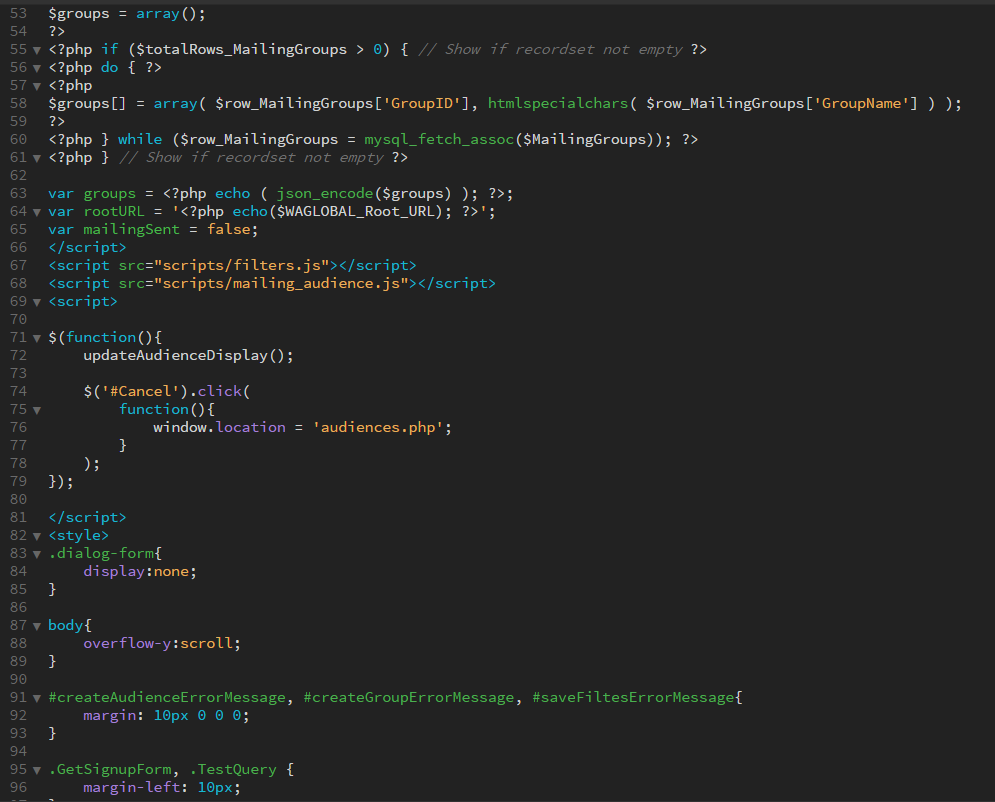
Copy link to clipboard
Copied
Try turning of sync in Adobe CC app, it may help the issues/lag on start up (I know its not ideal to turn sync off):
Adobe CC > Preferences > Files > Sync On/Off
Copy link to clipboard
Copied
SYNC:
IMO, file sync (local with remote) is just asking for trouble. I think everyone should turn that feature off. And it it improves performance, so much the better.
I do Sync my preferences because it saves time when migrating between versions. But you need not keep that turned on all the time either. You can manually sync when you see fit.
CACHING:
In my experience, the Enable Cache feature can sometimes slow down performance. I have it turned off for all my sites and I don't miss it in the least. Site > Manage Sites > Advanced > Local Info.

DISPLAY:
In terms of scaling the UI on Hi-DPI screens, there is a workdaround for Win10 users. NOTE: You will need to edit your registration files so take necessary precautions & make backups first.
Adobe App Scaling on High DPI Displays (FIX) | Dan Antonielli
Nancy O.
Copy link to clipboard
Copied
I make extensive use of the Server Behaviours window - sadly dropped from the last 2 releases, but apparently still compatible.
Everything installed OK - but when I try to add a new recordset I get an error message (While executing addDynamicSource in MySQLiRecordset.htm, a JavaScript error occurred).
This is usually solved by clearing the cache, as with previous releases - but it doesn't work this time - the error is repeated. If I ignore the error, I'm unable to select any database field in the window.
I feel very disappointed with Adobe a) for dropping support for small business designer/developers who relied in DW to build dynamic sites and b) releasing this latest version without it being fit for purpose.
Think I may uninstall and revert to 2015!
Chris
Copy link to clipboard
Copied
Agree it's incredible it was released in this state. It's such a smack in the face for existing users. I think no matter how you use the program and have it setup, it's going to frustrate you some how.
The new code writing engine is horrid. I'm fighting against it and for everything it auto types/completes to save me time it does another thing that is illogical and wastes my time. It's also dam slow. I've got an i7 CPUand it just isn't very responsive.
The lack of colour customisation on code is also very silly, as is the fact files have to be open to search multiple files, as is the removal of the other columns (file size, type, date) from the files lists, having to go into all my existing projects and enable manually this setting is just bizarre.
It fascinates me how large companies seem to spend a fortune user testing and using focus groups yet these all completely fail to actually get valid feedback.
Copy link to clipboard
Copied
arkid wrote:
The new code writing engine is horrid. I'm fighting against it and for everything it auto types/completes to save me time it does another thing that is illogical and wastes my time. It's also dam slow. I've got an i7 CPUand it just isn't very responsive.
Not sure what that means. I'm not fighting with code hints or auto-completion. And I have no performance problems in Code / Design View. Maybe your Preferences need tweaking?

Without more to go on, it's hard to make suggestions.
Copy link to clipboard
Copied
I hadn't written any specifics as the annoyances are so continuous that I didn't know where to start.
So here are 13 or so things off the top of my head that I instantly discovered within an hour of use and they are still all bugging me and I can't find solutions to any of them.
- The editor is very unintelligent in handling certain scenarios that in the real world occur all the time. For example, say I add a new line to an array of 'value' => /location/scotland/tester/ and that string value which needs enclosing in quotes is pasted in from the clipboard. I now need to wrap it in quotes naturally. If I do this though I end up with 'value' => ''/location/scotland/tester/'' So it adds double quotes. Even though the chr after the cursor is a string it doesn't think maybe I should just add one.
- Similarly, if you have a string in single quotes and break it to add a variable, if you close the string and then type two dots and a new opening single quote it adds two. Ie $string='value is' and then you add $string='value '..' is' you end up with $string='value '..'' is'
- The yellow search matches when using the code editor appear in the wrong place on the scroll bar!
- the scrollbar can easily get hidden under the yellow search matches. sounds like it wouldn't happen often but ive actually experienced frequently
- Discontinuity with how the editor used to work. Selecting strings by double clicking with the mouse functions differently now. Before the dollar sign wasn't included now it is. That sounds like a small thing but these kind of details take days to relearn. Even when you realise what's going on you can't just switch instantly to the new behaviour always. This cavalier alteration in functionality is really silly.
- Slightly laggy to totally locked up performance occasionally. If you open a minified CSS file (say 30/40kb) it will literally freeze up if you try to edit within the code!
- Color code doesn't always work
- After "replace all" in the editor the cursor returns to the very top of the document, loosing your place in the code. This is very annoying when editing most files that are deeper than the screen, which is nearly all of them.
- automatically rewriting content, changing chrs for in JS files for their html entity versions! It also does the opposite with chrs occasionally One of 100s of examples in a JS file I opened, did nothing to and then saved includes tmp_str = tmp_str.split(''') becoming tmp_str = tmp_str.split(''') - 3 single quotes naturally invalid so this breaks the JS.
- Lack of custom colour schemes for code, how could this be taken away !?
- When you expand the file view window to full screen to list both remote and local files, the remote is on the left, defying the normal convention nearly all other software seems to use.
- Bonkers decision to make info columns in the files window accessible via deep somewhat hidden settings in each project. I have about 80 projects and often switch between 10 or so at any one moment. I have to go into this setting to enable the file size and date which I often want to see on each project.
- Bonkers decision to not let searching external files work unless a file is open in the editor. How is that relevant to searching for files that are not in the editor ? This is very lazy coding and implementation.
oh and thanks for the tip but performance on my computer is fine in general, it's an i7 after all. And those code hint options make no difference to the performance I'm talking about.
Copy link to clipboard
Copied
@arkid,
Turn off Linting in your Preferences. Or, edit the Linting Rule Sets to your liking.
N
Copy link to clipboard
Copied
Another issue to add to the list:
When viewing a file in "Split Code" view the two halves used to scroll independently of each other. You could view the top of a file in one half of the screen while editing the bottom in the other half. But now, if you click your mouse on one half of the view, the other half immediately scrolls to the same place. This makes Split View completely useless because you can't refer back to one part of the code while editing another part.
I also find that Dreamweaver freezes a lot and says "Not responding" in the titlebar. This will only last for several seconds before it starts working again, but it happens frequently enough to be annoying.
I recently formatted my hard drive and reinstalled Windows and the Adobe software. So the PC has no traces of earlier versions of Adobe software that might be causing these problems.
Copy link to clipboard
Copied
Copy command jumps down towards the end of the page. It does not copy at all. I tried CTRL+C, mouse right click > Copy, nothing works.
Copy link to clipboard
Copied
Ok, so I hooked up my 1080p monitor in hopes of getting stuff done, but to no avail.
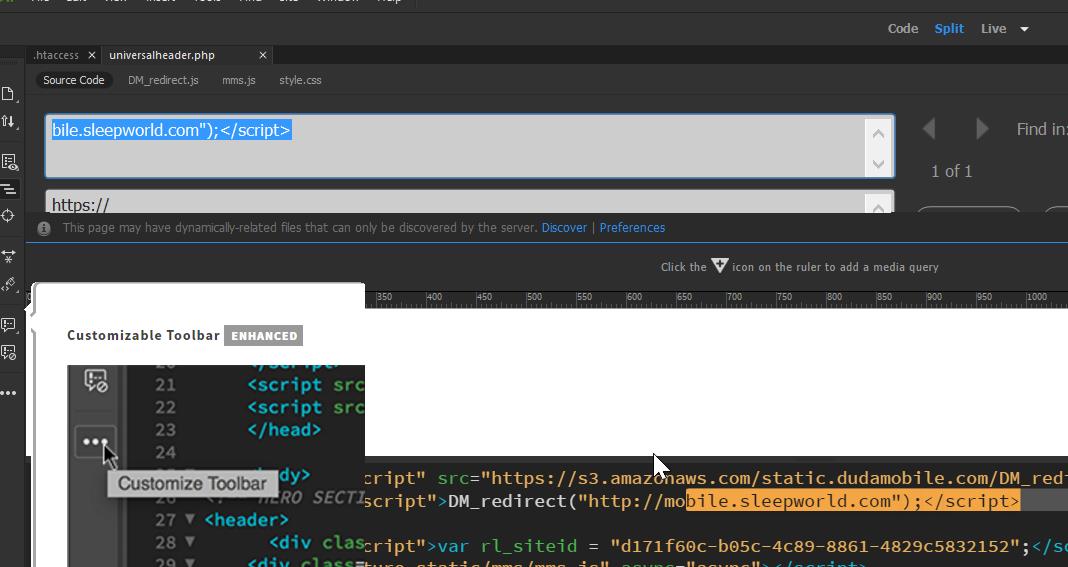
Much of the interface is truncated and unusable. The file list (not shown) is completely off and I'm unable to tell what I have selected. The find menu dives below the page and isn't usable either.
I've tried various ways of setting the screen, using manifest files, etc and have gotten no where. I attempted to go back to cc 2015 but found that it was crashing when I opened specific php files (one of the reasons I was looking forward to the upgrade.) ![]()
<sigh>
Copy link to clipboard
Copied
For Hi DPI issues, please submit your system details to the link below.
Need your help with addressing the Hi DPI issue
Nancy
Copy link to clipboard
Copied
Here's a fun video of the issues I experienced.
Problems encountered with Dreamweaver CC 2017.
Windows 10
i7-3770
16 Gig RAM
Nvidia 1060 6GB
Currently using 3 monitors, Dreamweaver on the smaller, 1080p monitor (because Dreamweaver cannot support the 4k monitors!)
The pauses you see are real-time, when I click in the file selector, the app locks up and the mouse slows to a crawl. When you open the preferences dialog, you get an infinite box that causes the video card to flip out.
Dreamweaver CC 2017 is unusable.
Copy link to clipboard
Copied
I cant really figure out where all my php script is now. They used to be in red but now they are black and look like everything else.
I think Adobe should streamline things so all html and script etc is the same colour as the background, thus making everything more streamlines and my workflow more dynamic with pop out helpers written in clear white text on a white background so I immediately know where my mouse, that is cunningly also a clear easy to see white, is. These upgrades im sure would be immediately noticed by all developers using the software who would all be grateful for the improvements. Maybe if they had an animated stape in the bottom right to assist with things like making cups of tea, getting biscuits etc? But then who am i to advise against the majesty that is the development team behind Dreamweaver. Personally I think that it should use more CPU all round. I've got at least 500mb thats vacant doing nothing!!! What a waste!!!
Copy link to clipboard
Copied
mrtechnicalweb2 wrote:
I cant really figure out where all my php script is now. They used to be in red but now they are black and look like everything else.
I solved that by grabbing a Brackets code theme on GitHub that supports PHP syntax highlighting.
Re: Code colouring in dreamweaver 2017
Nancy



