 Adobe Community
Adobe Community
- Home
- Dreamweaver
- Discussions
- Dreamweaver CC slow typing performance [ awfully s...
- Dreamweaver CC slow typing performance [ awfully s...
Copy link to clipboard
Copied
Hello
I updated my Dreamweaver CC last week trough the cloud, and all of a sudden Dreamweaver feels slow and i cant even see the characters i am typing in realtime.
For a programmer , needing Dreamweaver on a daily base, this is rather annoying.
The code is 8000+ lines long, but it all went well before the update. I tried smaller scripts ( 2000+ and 5000+ lines ) and it behaves the same.
I tried a empty document and it does lag slightly ( even if there is no code ) as well.
Please do somoething about this, as it is a no go for my company. We have 4 other guys that are experiencing the same problem and mind you, we are all paying our CC monthly fee.
 1 Correct answer
1 Correct answer
Hi ,
We are happy to inform you that DW's next update is made available today. This update has a fix for the slow typing issues in DW Please install & let us know your thoughts
Code View performance improvements
The following bugs are fixed to improve the Dreamweaver performance in Code View:
- Typing gets progressively slow as the number of lines of code increases.
- Cursor (IP) disappears while typing and navigating in Code View.
- Dreamweaver Crashes on closing a tag by entering </ in Code
Copy link to clipboard
Copied
Hello Preran,
since this is such a problem for me, i already checked all options (resetting the application, removing all *.plist files related to ADOBE, reinstallation, erasing workspaces, ...).
My upgrade from Dreamweaver 2014 => 2015 was operated by completely removing the former CS-installation (including what the ADOBE uninstaller does not take care of) and installing 2015 from scratch - with no improvement.
The alternate installation on the i7 MacBook Pro has been a pristine installation.
This issue affects all those of my HTML files which are containing stylesheets and multiple or complex HTML tables.
Their code should be clean as far as my expertise can tell (i'm picky here), also according to Dreamweavers internal error checker, which highlights the errors via those red line numbers so well and which i always satisfy before i finish.
Since this issue is so widely reported and complained about, i assumed this to be a valid bug so far. I hope it's not considered by ADOBE to be rooted in user's maloperation , since that would dim the outlook for improvement down the line somewhat 😉
i'd be glad enough to be proven wrong and simply need to change habits.
Kind regards
Copy link to clipboard
Copied
A very good WYSIWYG modernized Dreamweaver design view alternative is PineGrow. It also works very well together with any other code editor (it picks up on code changes automatically. Combine with Sublime Text (which also picks up on code changes automatically), and you have a quite nice combo, with a lightning-fast editor and an extremely good design view.
Copy link to clipboard
Copied
I'm on Windows 7 Professional 64-bit, lightning fast machine BUT Dreamweaver is almost unusable with this annoying lag - and unfortunately I'm having the same issue with CC2014.1 and CC so makes no difference if I use a previous version. It seems to be specifically related to Bootstrap or other responsive frameworks, no problems with xml, js, css files etc but with HTML & PHP pages I experience a lag of up to 7 seconds when doing anything - typing, selecting, saving, undoing etc. I spend about 80% of my day on Dreamweaver and this is driving me mad!! I've tried all the usual fixes, clearing the cache, trashing preferences, removing and re-adding sites but nothing helps. Need this fixed!!
Copy link to clipboard
Copied
@linksdesign,
I've sent you an email.
Copy link to clipboard
Copied
This is ABSOLUTELY ridiculous.
How can a company the size of Adobe release a version with such an obvious bug?
If I released a version like this to my customers, I would be out of business tomorrow.
I can hardly work anymore - I keep waiting for the UI to respond everytime I move my cursor. It is sssooooo painful. It is like walking in treacle.
I have tried all the "fixes" suggested in this forum to no avail. It is clearly a bug in source - probably when they added all the linting and other features.
Come on Adobe - this is embarrassing.
Please, please sort it out.
Copy link to clipboard
Copied
Rick_123, I totally agree with you, This is ABSOLUTELY ridiculous.
Few hours after my first post, i get an answer from subhadeep_banerjee", he spent almost 1hour with me checking different things on my computer. I had to provides my Logs, Diagnostic and Usage Information.
The last message to me was on august 14th and he said :
Thanks for all the info. I’ve logged a defect in the database (4036649) and put it up for prioritization.
I’ll get in touch with you if I need more info.
Thanks,
Subhadeep
Since then i received nothing from Adobe (except of course our monthly billing for our 6 Creative Cloud subscriptions !!!!!).
I need to work everyday with Dreamweaver and i repeat : I used dreamweaver for several years now, I've never had so many problems with this program since the update on the creative cloud.
I'm starting to be really annoyed by theses bugs and slow typing perfomances that make me loose time everydays.
Adobe, please take your responsibility and act to correct these errors before we decide to move with other softwares.
Copy link to clipboard
Copied
Hi Lucien
It is pathetic. If the outside world knew what a bad release Adobe made of the latest version of Dreamweaver, their shares would plummet.
I am going to mention this on some of the business blogs - maybe then Adobe will pay some attention.
In desperation, I am now editing in Sublime Text 3 - which is awesome . . . and FREE.
I can't wait to cancel my Creative Cloud subscription.
Copy link to clipboard
Copied
A Possible Fix ....
I have been having the problem for many many months, incredibly frustrating and like you all have tried almost everything. Again I started searching today and was getting nowhere Until I stumbled on this tip from a guy elsewhere.
Simply put - disable Code Hints. Or at the very least move it to 5 seconds. This has made a HUGE difference for me. I was seeing 7 ~ 10 seconds delay in clicking between Code and Design, and moving the scroll bar was trying to move a rock, just kept stalling.
I'm running an i7 with 8Gb
Edit > Preferences > Code Hints > uncheck Enable Code Hints.
http://biostall.com/stop-adobe-dreamweaver-hanging-or-freezing-on-large-files
Another thing that has helped a bit was Excluding virus scan (using Avast) from scanning my standard include files particularly .js as these never change and antivirus causes delays every time scanning these.
But definitely try the Disable Code Hints.
Copy link to clipboard
Copied
I am having a similar problem, trying to view large single-line javascript files in Code View only. I just upgraded to Mac OS 10.11.1 (with quad core i7 3.4GHz, 8GB RAM) and Dreamweaver 2015.0 (7714).
A good example is the minified jquery source. If I open the minified version (http://code.jquery.com/jquery-1.11.3.min.js) the entire application slows to a crawl. However with that minified code file open, but in the background, all my other files work at full speed until I bring the minified code window to the foreground again. Turning "Code View Options -> Word Wrap" ON improves performance, but only slightly.
And it seems to be only files with very long single lines (like minified code), because if I open a CSV file with over 300,000 short individual lines everything is fine.
Copy link to clipboard
Copied
jQuery code is hosted on an outside CDN. You would need to copy the script to your local site folder to work with it in DW.
Nancy O.
Alt-Web Design & Publishing ~ Web : Print : Graphics : Media
Copy link to clipboard
Copied
I know, I was just using it an example of the size/format of file that makes Dreamweaver run slowly on my computer.
Copy link to clipboard
Copied
PATIENT SAYS: Doctor, doctor, it hurts when I do this...
DOCTOR SAYS: Well then stop doing that.
Why would you need or want to open a minified JS file in DW?
Get the un-minified version for editing.
Nancy O.
Alt-Web Design & Publishing ~ Web : Print : Graphics : Media
Copy link to clipboard
Copied
Like I said, the minified code is just an example.
Copy link to clipboard
Copied
The topic of this thread is slow typing.
Sorry if I'm missing something. But you keep using minified script as your example of why DW slows down. I guess I don't understand the problem.
Nancy O.
Alt-Web Design & Publishing ~ Web : Print : Graphics : Media
Copy link to clipboard
Copied
Wow, a discussion that spans over two years. I found this one because the issue was just reported – again. Impossible to tell if the original issue was fixed and resurfaced, or if it never really was resolved.
Interesting to read it all as a collection and to watch the group dynamic. First is the reported problem and attempts made to resolve it. Adobe rep joins discussion (when did this change – used to be user-to-user only). That seems to invite more people to report the problem, then seemingly having the attention of Adobe, it becomes a catch all for all issues DW. Then Adobe goes dark, prompting anger. Why aren’t they talking to us? Answer: nothing new to report. Then comes the next phase: this software is unusable, I should get a refund, I canceled my subscription. Adobe returns, announcing a new update. Feedback is ambiguous.
There were more people than usual report an issue in this thread. But still, only a small percentage of the entire user base. But – was their software unusable as well? Or did they learn from history so as not to repeat it. One simple fact:
ALL software updates and upgrades are always, without exception, (essentially) – beta. What is this unquenchable need to always have the latest and greatest, most recent, newest version? Why is either not upgrading or God forbid, rolling back the update, a workaround, a “temporary” solution?
I started out in IT, Desktop Support, before going into web development. My one takeaway from that time – nothing gets installed, gets rolled out – until fully tested. They did it themselves, didn’t even trust the reviews and reports on the net. Why was the CC developed in the first place? By the time of CS5, the financial officers of companies large and small put their collective feet down. They stopped approving upwards of two-grand per user per year for the next CS upgrade. Developers and designers all over murmured and complained, but they soon realized they could get all their work done with “last year’s model”. Vendors actually breathed a sigh of relief if they collaborated with the clients that they didn’t have to have the program that could only work with CS6 programs. Funny thing though, open a CS5 file in CS6, but if you edit and save, oops – can’t open it again in 5. But why then is a PSD always a PSD? Good to know that some things are still sacred.
New Year’s resolution for all teams: take one two-year-old MBP that nobody wants, and two PC’s, one with Win 7, one with Win 10. Grab that empty office (everyone has at least one these days now), set up the machines, print and tape to the door (in Word, 72 pt. font, Comic Sans: TESTING LAB
Copy link to clipboard
Copied
Several months, a new monitor, computer, and OS later...I'm still having the same problem that I did. We've seemed to isolate it to using a second monitor. Now, originally it was that "there seems to be a conflict with the monitor" I was using as my secondary (an inexpensive 18" monitor from some other system). But when I replace it with my original Cinema display, and used a new Thunderbolt display as my primary....the same thing happened!
So for you designers that use two displays (which a LOT of us do)...Dreamweaver will be a problem for you.
Still frustrated that I'm paying for a product that I'm not receiving full use of
Copy link to clipboard
Copied
I know this is an old thread, but would like to chime in. Recently upgraded to CC 2015.2 release under Windows 7 and experiencing everything OP described. Typing codes in code view yield a very, very slow response.
Even updating images in design view takes 10 seconds to "complete" before I see the mouse cursor blink again. This happens every time I change an image/media or make direct modification to the source code in code view. This means if I changed 10 images in a given HTML document, I'd have to wait a total of 100 seconds, or a minute 40 seconds, which is unacceptable. I tried toggling a few options here and there to no avail.
Finally, I right click on the app's icon to view its launch property and noticed that "Windows 7" was checked under "Run this program in compatibility mode" drop down. I unchecked it and voila, Dreamweaver ran like its former glory - fast with absolutely no lag at all.
Copy link to clipboard
Copied
OMG YOU ARE MY SAVIOR!!!!!!!!!!!!!!!!!!!!!!!!!!!!! I am running Windows 10 and I was ready to punch my screen. I unchecked it as well and its screaming fast like the old days......seriously you are the man right now. Thanks so much for your post.
Copy link to clipboard
Copied
Glad it worked for you! Some time the best fix is really the simplest fix. I made sure all the apps in the Adobe Creative Suite had the compatibility mode turned off, no more start-up lag.
Copy link to clipboard
Copied
I'm glad this worked for you. Unfortunately this solution did not apply to my setup... compatibility mode was not being used. Heck, Windows troubleshooter suggested turning on compatibility mode for Windows 8. Of course I tried it but no change that I can see.
Dreamweaver is slow to start and going "unresponsive" on saves. It's driving me crazy.
Copy link to clipboard
Copied
It is unresponsive on saves only or everything? I even mean moving the mouse, clicking between tabs. Ctrl-Tab between windows and such. More processor stuff and not bandwidth usage.
Copy link to clipboard
Copied
(I'm running W10 Pro, 32GB Ram, SSD's and i7 processor)
For me with the latest CC upgrade DW is extremely slow to start... ie I get the splash screen, wait 1 minute, then the gray app screen, wait a minute, then I can see my files. When I then open a file to work with it seems to open just fine. If I make changes and save the file it goes into the "unresponsive" mode... I've waited up to 5 min for a simple save to occur ... then I shut it down using task manager. When I restart the program (again really slow) and check the file the save has been made. At this point I 'put' the file and it goes into "unresponsive" mode again... very frustrating.
On other occasions DW is slow to open but then seems to function just fine through saves and uploads.
Copy link to clipboard
Copied
Passive mode in FTP settings?
Copy link to clipboard
Copied
I'm experiencing slowness with Dreamweaver in code view on both my 2014 iMac and home and my brand new work PC. It's to the point that I literally cannot even use Dreamweaver any more.
Luckily I just discovered a trick that makes Dreamweaver at least usable again, which is to completely disable code hinting. Once I did that on my Mac typing performance is back to what I'd consider normal. I tried putting code hinting back on and deselecting all the code hinting libraries that aren't relevant to me but even with only 3 libraries checked performance was terrible again.
So I can use dreamweaver again but without any of the functionality that I like about it as a code editor.
I should point out that I'm coding up content using Google Polymer and it has a syntax which might be new to dreamweaver's code hinting, but it shouldn't be destroying performance the way it is.
Copy link to clipboard
Copied
Andrew,
Have you tried turning off Live View? Even if you're working with code, Live View takes more resources.
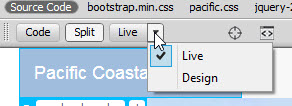
Alt-Web Design & Publishing ~ Web : Print : Graphics : Media
