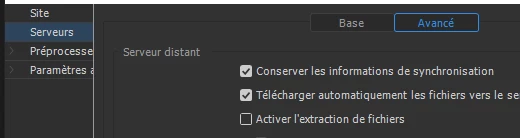Dreamweaver says it is connected to ftp, works in preview but does not show changes on webpage
So, for some reason one of my websites does not show changes on the webpage in cc 2021. Says ftp is connected, etc... Preview shows the changes.
My other website works just fine. I go "file" "save", it asks me if i want to do the dependent files. And up it is.
This one doesn't work that way. I go "file" "save", and it doesn't immediately ask me the same dialog. However, it works on the live preview and shows it.
What am i doing wrong with this one. It did say it connected to ftp ok, etc.... Worked beautifully on cs6. nforunately, cs6 does not work on my new M1. Wish it did.
Thanks so much, people always help here so nicely.
Anita