 Adobe Community
Adobe Community
DW CC 2014 Server Busy
Copy link to clipboard
Copied
Every time I launch DW CC 2014 on my Windows 8.1 machine I keep getting a Server Busy message where I can switch to the application or try again. Eventually it goes away but it really delays the start up time on my DW application. I have added DW to the trusted applications list for Kaspersky so I don't think that is the issue. Never had this problem with the previous version of DW CC. Anybody else running into this?
Copy link to clipboard
Copied
Which version of DW?
Which OS?
Nancy O.
Alt-Web Design & Publishing ~ Web : Print : Graphics : Media
Copy link to clipboard
Copied
DW CC 2014.1.1
6981 Build
Windows 7 SP1 Ultimate
Copy link to clipboard
Copied
Copy link to clipboard
Copied
I have 1 drive which I disabled the power management so it does not go into standby. I'm still getting the Server Busy dialog box.
Copy link to clipboard
Copied
Nevermind. The "server busy" error is back.
Copy link to clipboard
Copied
I found this thread, because I am having the same issue.
It's maddening. I can't multitask, if I leave the DW screen to work on something else, I get the error and then a crash, but not always...
I am running Win7 64bit.
Copy link to clipboard
Copied
Hi,
I am having the same problem.
However several times DreamWeaver continued to start only to crash and give the option to Debug the problem.
So I clicked to Debug and this is the screenshot I got next:
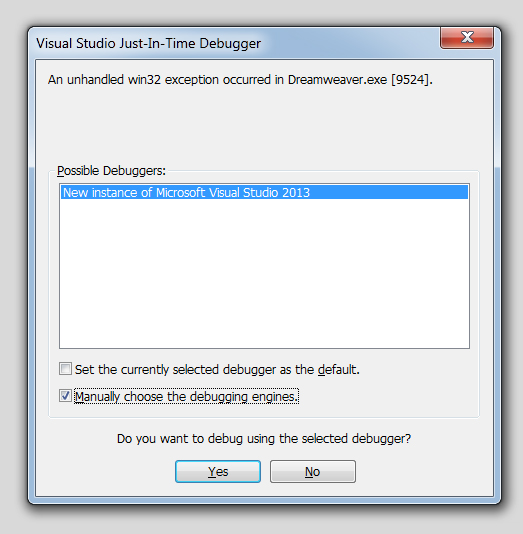
I choose to 'Manually choose...' and pressed 'No'.
DreamWeaver did quit since it was still 'crashing'.
I did re-start DreamWeaver, load files, change little bits and exit several times.
The problem did not return and it seems the problem is gone!
Hope this will work for many of you too or at least shed light on the problem.
Regards,
Peter
Copy link to clipboard
Copied
PeterMaki I think your issue is different to the one being reported here. I suggest you make your own thread. Best of luck.
Copy link to clipboard
Copied
Hi again,
I guess I was too happy too soon.
Problem came back again the following day.
This time I choose to 'Debug' using MS Visual Studio and it gave me the following info:
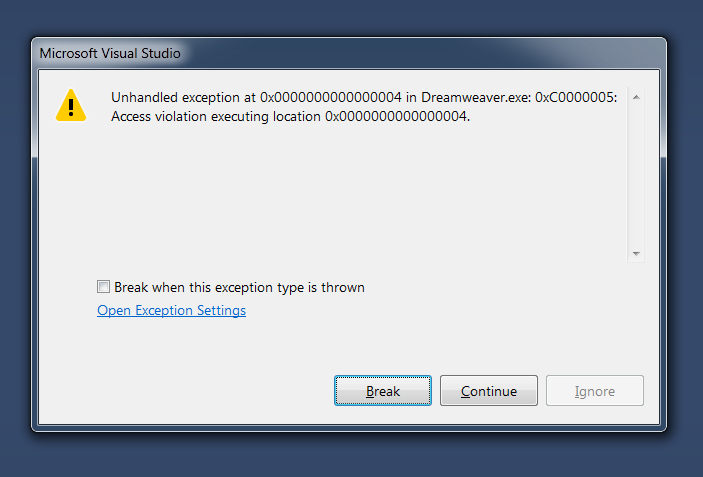
This is above me and I just had to let it go and continued to exit the crashed Dreamweaver and closed MS Visual Studio.
Perhaps one of you understands this better.
For now Dreamweaver starts normally again but I assume the problem will be back again tomorrow.
Copy link to clipboard
Copied
This appears to be a different issue so if I were you I would start a different thread. Don't think Adobe is paying any attention to this thread anyway.
Copy link to clipboard
Copied
Okay Hedge, thank you!
Copy link to clipboard
Copied
Hi,
I have not read everything above, so what I am about to say may have already been addressed. I too had the "server busy' problem. Here is what I discovered based on a conversation with a gentleman named Vivek at Adobe. He told me that this seems to occur when external hard drives are attached. I have 3 external hard drives that are attached. I did an experiment and found that it was only one of the external drives that was causing the problem.
When I disconnected it, Dreamweaver no longer gave me the error.
Here is the thing, I have a program called Nova Backup which is basically a backup program for your computer. It includes full and image backup. I love the program. You can see more at NovaBACKUP | Backup Software for Windows Servers & PCs
I am wondering if anyone else who is having this problem has this or perhaps another backup program on an external hard drive?? That may be the problem.
Perhaps someone at Adobe could check that out.
Again, it seemed to work for me.
Greg
Copy link to clipboard
Copied
Hello,
I suddenly got this error this morning. After speaking to support he suggested that I disconnect the USB mouse and then launch DW. We did this, and the error disappeared. Support was satisfied "We solved your problem - it's your mouse". Well that's bonkers i said as this solved nothing, as so many people were having this problem it must be an issue with DW software. Well I cleaned my computer yesterday and unplugged all the USB devises including my mouse. Looks like I unplugged it from the dedicated mouse USB and plugged into a "regular" usb. Once I plugged it back into the dedicated USB slot the error is now gone. It could be another usb related issue, but this is the one thing I changed pre error.
This makes zero sense to me but what do i know.
Hope this helps someone.
So TDLR: Check to see if you can plug the USB mouse into a the dedicated mouse slot. It seems that DW doesn't like a mouse in a regular USB slot.
Copy link to clipboard
Copied
Win 8.1
Run Dreamweaver as administrator has worked for me for a couple of days now.
Hope there are no side-effects for this.
Daveed
Copy link to clipboard
Copied
I have tries all the 'solutions' marked here, none of them have worked for me (change/remove USB devices, switch USB ports, remove external hard drives, turn off hard drives going to sleep, run as Administrator etc.)
Whilst this problem occurs at several different times, one time that it almost always occurs is when Windows resumes from sleep. Perhaps the devs could try setting their computer to Auto sleep after 1 min with Dreamweaver and perhaps S/FTP still open and see what happens.
My two crash logs in the event viewer are as follows.
Hope this helps it's all Greek to me
--------------------------------------------------------------------------------------------------------------
| - | System |
|
|
|
|
|
|
|
|
|
|
| - | EventData |
| Dreamweaver.exe |
| 15.1.0.6981 |
| 54d123a5 |
| unknown |
| 0.0.0.0 |
| 00000000 |
| c0000005 |
| 0000000000000001 |
| 2b6c |
| 01d08c89f49162f4 |
| C:\Program Files\Adobe\Adobe Dreamweaver CC 2014.1\Dreamweaver.exe |
| unknown |
| 0023e7ec-f949-11e4-8109-448a5bd0616f |
Also
Faulting application name: Dreamweaver.exe, version: 15.1.0.6981, time stamp: 0x54d123a5
Faulting module name: unknown, version: 0.0.0.0, time stamp: 0x00000000
Exception code: 0xc0000005
Fault offset: 0x0000000000000001
Faulting process id: 0x2b6c
Faulting application start time: 0x01d08c89f49162f4
Faulting application path: C:\Program Files\Adobe\Adobe Dreamweaver CC 2014.1\Dreamweaver.exe
Faulting module path: unknown
Report Id: 0023e7ec-f949-11e4-8109-448a5bd0616f
--------------------------------------------------------------------------------------------------------------------------------------------------------------------------------
| - | System |
|
|
|
|
|
|
|
|
|
|
| - | EventData |
| 0 |
| BEX64 |
| Not available |
| 0 |
| Dreamweaver.exe |
| 15.1.0.6981 |
| 54d123a5 |
| StackHash_4aaf |
| 0.0.0.0 |
| 00000000 |
| 0000000000000001 |
| c0000005 |
| 0000000000000008 |
| C:\ProgramData\Microsoft\Windows\WER\ReportArchive\AppCrash_Dreamweaver.exe_e14ec0ec2338e0ef55f5324b3cb2298ca638ef24_208eb482 |
| 0 |
| 0023e7ec-f949-11e4-8109-448a5bd0616f |
| 0 |
Also
Fault bucket , type 0
Event Name: BEX64
Response: Not available
Cab Id: 0
Problem signature:
P1: Dreamweaver.exe
P2: 15.1.0.6981
P3: 54d123a5
P4: StackHash_4aaf
P5: 0.0.0.0
P6: 00000000
P7: 0000000000000001
P8: c0000005
P9: 0000000000000008
P10:
Attached files:
These files may be available here:
C:\ProgramData\Microsoft\Windows\WER\ReportArchive\AppCrash_Dreamweaver.exe_e14ec0ec2338e0ef55f5324b3cb2298ca638ef24_208eb482
Analysis symbol:
Rechecking for solution: 0
Report Id: 0023e7ec-f949-11e4-8109-448a5bd0616f
Report Status: 0
-----------------------------------------------------------------------------------------------------------------------
Copy link to clipboard
Copied
I get that two. It is if you need to be connected to an adobe server to use a product you pay for but they do not pay their adobe server bills and then we suffer?
Copy link to clipboard
Copied
I am having the same error "Server busy", the only thing that seems to work (although it renders Dreamweaver in what seems to be a very unstable version) is to make sure that I've logged out from the Creative Cloud app.
Highly frustrating as I need to perform updates on my sites.
Copy link to clipboard
Copied
I'm getting hit again. I just revamped my subscription for year contract and it seems they did something I tried to upload 5mb for two days when people around me are streaming 1 gig movies. it is a joke,. There is so much Adobe codes , as in two adobe codes of the same thing, all in the logs it addresses pay ment keys, like it checks every 150 miliseconds if you paid, and it has like 7,0000 of these that clog anyone connection on slow bandwidth or speed issues -- which is not a case in the normal. I think adobe issues new versions way before they are tested and we are the paying there mistakes. Like my insurance, automatic bill, often tells me they are sorry for overcharging me, over and over again, switch to another insurer and it is fine for 4 months and then they two grossly overcharge me. It is like corruption gone wild in our world and only the rich can play.
Copy link to clipboard
Copied
I installed a load of CC updates last week (I don't do it very often) and I've started getting this issue on Windows 8.1 enterprise 64bit with CC subscription.
I have a 500GB drive as my system disk but the laptop I'm using has a 16GB mSATA SSD which is used for boot caching (its a lenovo thing). I've disabled sleep on my drives (as a few others have suggested), without any luck. I've uninstalled and reinstalled the whole suite without success. I'm looking at flattening my laptop at the moment which I really don't want to do. But I don't suppose there will be a resolution to this issue any time soon seeing as this thread has been open for so long without resolution.
Copy link to clipboard
Copied
Hi,
Have you tried running Dreamweaver as admin? I did this and it solved it for me.
Daveed
Copy link to clipboard
Copied
I have. Didn't work :S
Copy link to clipboard
Copied
Doesn't work for me either.
Copy link to clipboard
Copied
STILL. I am still having issues with this months and months later. STILL not fixed, So it happens at start up every time as I have 4 hard drives in this desktop. Win8.1 x64. Even worse, if the computer has been sleeping then often when it wakes and I switch to Dreamweaver CC it crashes and I lose whatever is unsaved and have to reopen, with the same super-frustrating start up issues. I usually go to Explorer and open up a folder on each drive but as it remembers them without always spinning up the drive, even this only works part of the time. And when I open Lightroom CC I have similar problems. What is it about your users' frustration level that you don't understand? For the next years I will never trust Adobe to deal with problems the way they should. Reader uninstalled. video processing, I use the opposition. Not even an apology. You come across as yet another cynical American company that can just get away with it because of your semi-monopoly position. You are getting up there with investment banks and Microsoft.
Copy link to clipboard
Copied
All suggested fixes were temporary for me - in the end I had to resort to reinstalling windows. Luckily this fixed the issue. (Win 8.1 x64).
Copy link to clipboard
Copied
I am also getting this message on Windows 7

