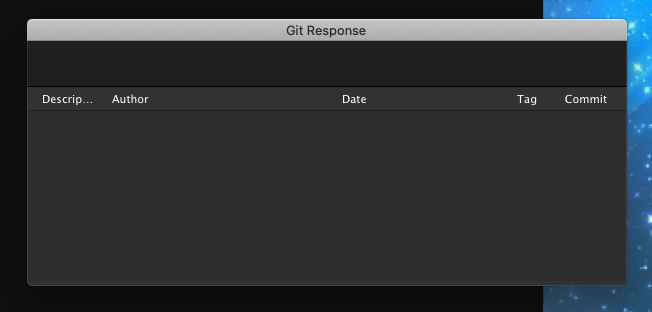- Home
- Dreamweaver
- Discussions
- GIT commits to repository but DW hangs and needs t...
- GIT commits to repository but DW hangs and needs t...
Copy link to clipboard
Copied
I am new to using Git with DW.
On a MacBook Pro when I use Git it does commits to the repository but DW hangs and needs to be force restarted every time.
What can I do about this?
I am using MacBook Pro, GIT and DW2021
 1 Correct answer
1 Correct answer
This has been driving me nuts for ages. I noticed that when it hangs and you swap quickly between apps the Git Repository window reappears. This has led me to think it might be a timeout issue.
So my workaround when pushing to the repository, is to move the mouse quickly around the screen until the push is finished. No more timeouts. 🙂
Please let me know if this ridicules workaround works for anyone else?
Copy link to clipboard
Copied
Which Mac OS -- Mojave, Catalina, Big Sur or Monterey (version #)?
Have you tried restoring preferences?
https://helpx.adobe.com/dreamweaver/kb/restore-preferences-dreamweaver.html
Copy link to clipboard
Copied
Monterey 12.0.1
I havent tried restoring preferences yet. I was going to do that as a last resort.
I have done this
- Enable related files > disable
- Linting > disable
- Code hints > disable
- In app updates > turn off
Copy link to clipboard
Copied
I tried restoring preferences. DW still crashes after I post to Git
Copy link to clipboard
Copied
Did you ever get a response or a solution to this? I'm having this happen on multiple machines, too.
Copy link to clipboard
Copied
No I never did. If you find one please let me know
Copy link to clipboard
Copied
Not a lot new to report, but I spent almost two hours on Thursday with a tech while they tried to make it happen (which it happened more than I thought it was going to). They took notes and all sorts of log files and said someone would contact me from a higher level support.
As I was waiting for them to work with the machine, one thing I realized was the sites that I have more trouble than not with are pretty large. Smaller sites I almost never (or never) have this issue with. I am wondering if it has something to do with the size of the site and the number or size of objects or files or total commits. I'm totally just guessing here, but thought I would throw it out there.
Copy link to clipboard
Copied
This issue is still going on and it's happening with more regularity now. It's beyond just being annoying...
Copy link to clipboard
Copied
Is this an individual plan or Teams/Enterprise plan?
Copy link to clipboard
Copied
It's a Business plan, so I guess Enterprise (i.e. it's not an individual plan). Does that matter?
Apparently there is a bug logged on the issue and it will be fixed in the updates, but it's insane that it still hasn't been addressed.
Copy link to clipboard
Copied
Yes. Work with your IT dept's admin who can request Adobe Tech Support from their Admin Console.
Copy link to clipboard
Copied
I am the admin and I did and Adobe Tech Support was useless. They even went as far as telling me that they needed to close my ticket because it was on their bug list and at some point it would be fixed through updates in the future.
I just chatted with them again today and got the same answer.
Copy link to clipboard
Copied
It is what it is then. Fellow users can't help you.
Copy link to clipboard
Copied
This has been driving me nuts for ages. I noticed that when it hangs and you swap quickly between apps the Git Repository window reappears. This has led me to think it might be a timeout issue.
So my workaround when pushing to the repository, is to move the mouse quickly around the screen until the push is finished. No more timeouts. 🙂
Please let me know if this ridicules workaround works for anyone else?
Copy link to clipboard
Copied
For as dumb as your solution sounds 🤣, in my using it since you posted this I've not had things crash when working with the Git Respository.
Thanks for sharing! Hopefully at some point Adobe will fix for real, but I'm not sure I will ever notice now.
Copy link to clipboard
Copied
This actually worked for me as well! Moving the mouse while the files uploads stops the timeout. Thanks @Bobby_Solo
Copy link to clipboard
Copied
I have tried this a few times and it hasn't worked for me yet. And not to be a negative nelly, but is this really an acceptable solution? Like @Bobby_Solo mentioned, this is a workaround. But not a solution. Our company is on an enterprise plan with a lot of staff members who use Adobe Creative Cloud, and the products aren't exactly cheap.
We first noticed the Dreamweaver freezing issues in June of 2021. In the beginning, the issue happened sporadically across our teams. Then, around September of 2022, the number of instances increased and started happening about 50% of the time, either when performing a Git Push or a Git Pull. And as of December 2022, we have been experiencing the same issues 99% of the time. And every time it happens, Dreamweaver has to be force quit. This is not a viable solution for our company.
Are there any alternative programs or software that are available to use to connect to a repository?
Copy link to clipboard
Copied
Hi @Suthern Buckeye,
Thanks for writing to us, we apologize for the issue you are observing on your machines. Can you please confirm the Dw and OS version on which you are observing the issue. We can accordingly have a remote connect session at your convenient time to further investigate the issue.
Have a pleasant day!
Regards,
Nayan
Dreamweaver Team
Copy link to clipboard
Copied
Hello @Nayan_Kankariya,
I appreciate you taking the time to help with this issue. I am currently using version 21.3 of Adobe Dreamweaver and working on version 13.2 of macOS Ventura.
Copy link to clipboard
Copied
Hi @Suthern Buckeye,
Thanks for confirming the versions. We see this issue is observed more frequently on macOS 13. While we are investigating the issue internally, we would like to keep you informed that the issue persists on macOS 13 only, further we will keep you informed as we make progress on this issue. As a workaround which you might be already aware, you can please try invoking Git CLI terminal from Dreamweaver's files panel or Git panel by clicking on "Open Git Terminal" for managing files in your Git repository to keep you unblocked. Please refer to the below commands for performing Pull and Push operations.
- git pull <remote_branch_name>
- git push <remote_branch_name>
Screenshot:
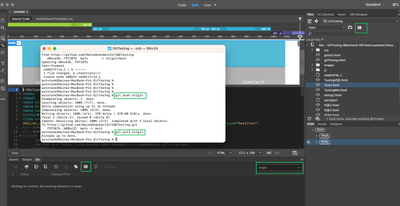
Please feel free to refer this link for Git commands: https://www.atlassian.com/git/glossary and let us know in case you are looking for any additional info from our side.
Have a pleasant day!
Regards,
Nayan
Dreamweaver Team
Copy link to clipboard
Copied
@Nayan_Kankariya Seriously? Your workaround is to use the command line tool? While I have had to resort to using that and the GitHub Desktop app (which is a much better "workaround" than command line), it is amazing to me that this would be the temporary solution.
Most people using Git with Dreamweaver are doing so to make our lives easier. Not to introduce another piece of software.
Copy link to clipboard
Copied
Hi @sfabravo,
Thanks for sharing your kind thoughts. We understand user will have to use terminal due to the issue, but to unblock the user with the site files between git repo and local site folders, we have recommended the workaround. Terminal window is native to the OS and shall not require additional tools. Yes, you have mentioned rightly that GitHub Desktop app can also be a workaround along-with command line. We will further investigate the issue for other workarounds and keep the thread updated in future.
Have a pleasant day!
Regards,
Nayan
Dreamweaver Team
Copy link to clipboard
Copied
Actually @Nayan_Kankariya, after looking back at records I've kept on the date the issue first started, I was incorrect in saying that it began in June of 2021. This issue started on November 10, 2020. Which means it has been a problem dating back to macOS 10. I appreciate the attempt to provide a workaround to use while Adobe continues to investigate the issue. But, with all due respect, training myself on how to use the Git CLI terminal, and then having to train the rest of the staff, is not a feasible option.
How long has Adobe actively been working on a solution, and are you able to give me any indication on when this will be resolved?
Copy link to clipboard
Copied
Hello@Nayan_Kankariya, if there hasn't been any progress on this issue, I think the "Solved" status needs to be removed. And if that's not possible, I will create a new post in the Discussion or Bug catagories. All I am asking for is an honest answer on whether or not this issue is on Adobe's radar, and if so, has any progress is been made.
As I've stated before, I have a lot of staff that are experiencing the same issue, and it is my responsibility to ensure they are able to perform without any interferences.
Copy link to clipboard
Copied
Hi @Suthern_Buckeye,
We apologize for the delay in our response on this thread and appreciate for your kind patience on the same. We see that the issue is frequent on macOS Ventura versions and we are investigating the behaviour internally. We will provide an update once we complete analysis on the root cause of the issue observed with Git panel related dialogs on macOS 13.
Have a pleasant day!
Thanks,
Nayan
Dreamweaver Team
-
- 1
- 2
Find more inspiration, events, and resources on the new Adobe Community
Explore Now