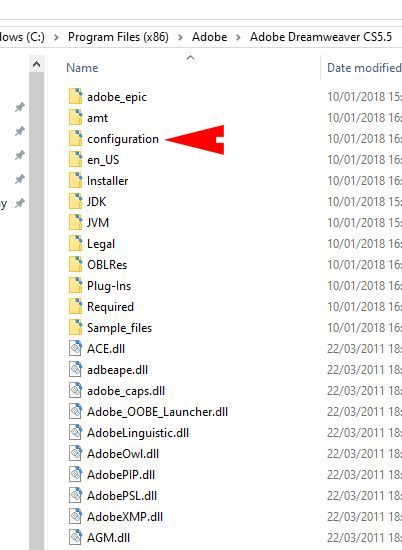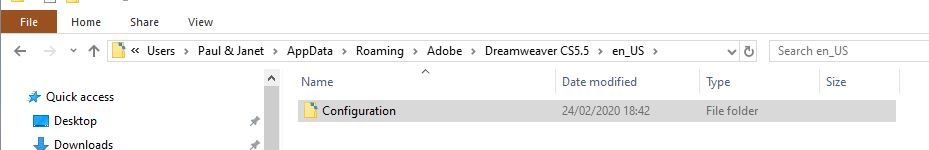Copy link to clipboard
Copied
Many years ago (after evening classes) I downloaded Dreamweaver CS 5.5 and made my one and only webite which is used for my wife's small business.
I tried to open DW this morning and was met with this message which means absolutey nothing to me.
Does anyone have any advice - in really clear terms - as to how I go about correcting the problem.
Many thanks
Paul
 1 Correct answer
1 Correct answer
Yep, the path in your most recent screenshot is correct.
Once renamed, restart DW and it will create a new folder in the same location that should come with a new Designer.xml file and allow the program to run correctly..
Copy link to clipboard
Copied
Go to the Configuration folder and rename it as Configuration_backup. Restart Dreamweaver.
Copy link to clipboard
Copied
Thanks Ben
Following your advice I should rename the arrowed folder shouldn't I ?
Paul
Copy link to clipboard
Copied
NO!!
That is NOT the correct configuration folder and will break DW completely if changed/removed.
Follow the steps I posted to get to the correct configuration folder.
Copy link to clipboard
Copied
To do what Ben suggests...
1. Turn on your Operting System's Hidden Folders. You can do a quick search for "view hidden folders Windows (your version)" in Google for the exact method for your operating system.
2. Go to the path in your screen capture (C > Users > your username > AppData > Roaming > Adobe > Dreamweaver (version) > your language > Configuration). The AppData folder in that path is normally hidden and inaccessible without doing Step 1.
3. Rename Configuration to Configuration_old
4. Open DW
What this will do is force DW to create a new, clean configuration folder, which includes a new Designer.xml file that should be free of corruptions.
EDIT: DO NOT rename the configuration folder in the Program Files location. That will disable DW permanently. The correct path has been added to the steps above for clarity.
Copy link to clipboard
Copied
Many thanks Jon, I'm VERY grateful ! You stopped a major mistake being made.
I believe that I have the correct path and Configuration folder which needs to be renamed to Configuration_old ?
Thanks once more - and for your patience.
Paul
Copy link to clipboard
Copied
Yep, the path in your most recent screenshot is correct.
Once renamed, restart DW and it will create a new folder in the same location that should come with a new Designer.xml file and allow the program to run correctly..
Copy link to clipboard
Copied
Fantastic. Thank you very much for your advice Jon, I'm very grateful.
Thanks, Paul