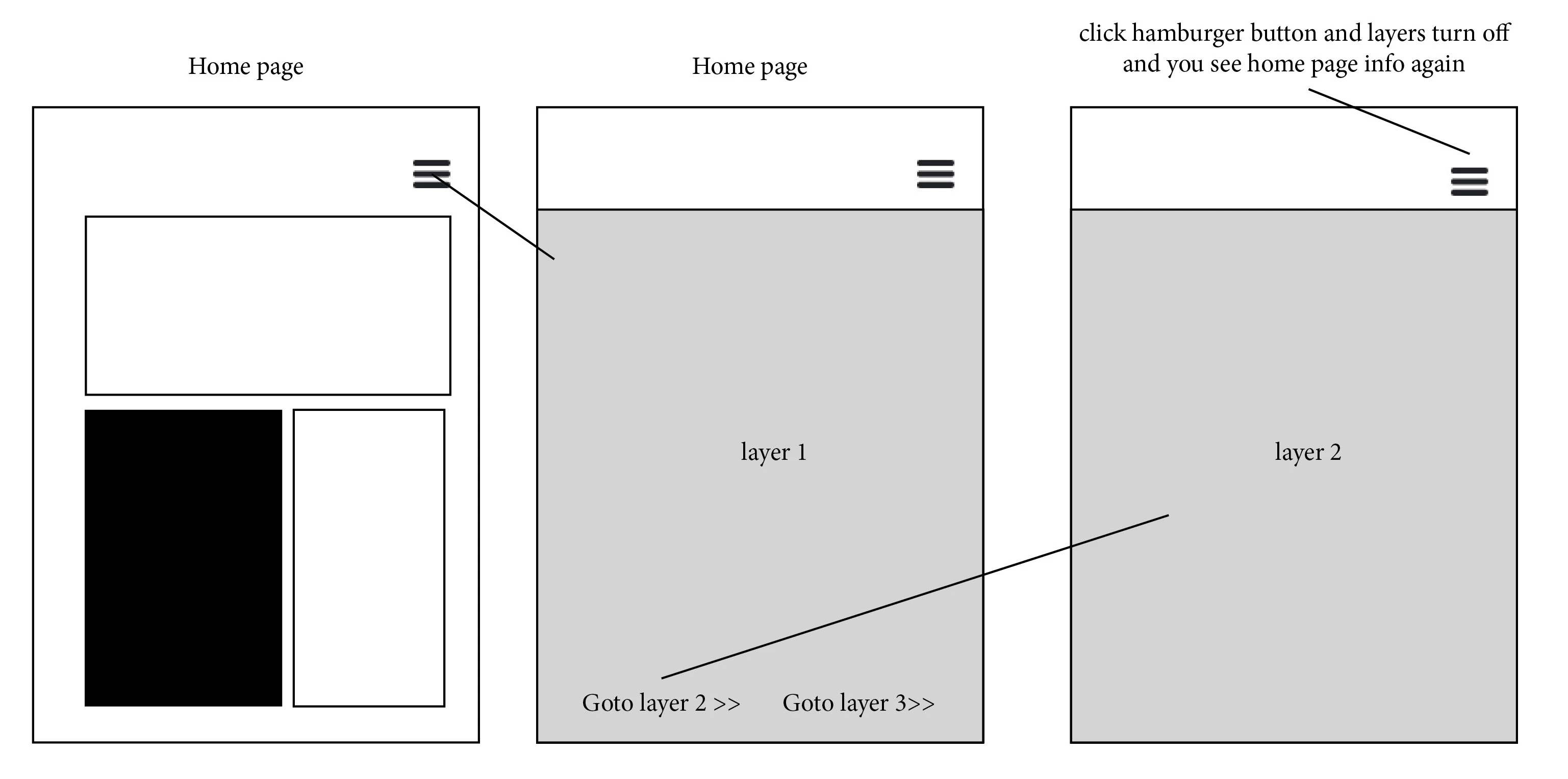If you havent got too many 'layers' maybe use something like below. It would become complex to manage though if you have more 'layers'. Myself I'd probably use ajax or vue but this solution is probably easier for you to initially manage.
<!DOCTYPE>
<html>
<head>
<meta charset="UTF-8">
<title>Layers</title>
<style>
body {
margin: 0;
}
* {
box-sizing: border-box;
}
.hamburger {
position: fixed;
top: 0;
width: 80%;
margin: 0 10%;
text-align: right;
background-color: #fff;
padding: 15px 30px;
z-index: 100;
}
.content_wrapper {
width: 80%;
margin: 0 auto 0 auto;
height: 100vh;
}
.home {
padding: 80px 30px 30px 30px;
background-color: #f2f2f2;
height: 100vh;
}
#layer_1, #layer_2, #layer_3 {
position: relative;
display: none;
height: 100vh;
z-index: 99;
cursor: pointer;
}
.layer_1_content, .layer_2_content, .layer_3_content {
padding: 80px 30px 30px 30px;
background-color: #f2f2f2;
height: 100vh;
}
.content_nav {
position: absolute;
bottom: 0;
width: 100%;
text-align: center;
padding: 20px;
}
h2 {
margin: 0;
padding: 0;
}
.display_none {
display: none;
}
</style>
<link rel="stylesheet" type="text/css" href="https://stackpath.bootstrapcdn.com/font-awesome/4.7.0/css/font-awesome.min.css">
<script src="https://code.jquery.com/jquery-3.1.1.js" integrity="sha256-16cdPddA6VdVInumRGo6IbivbERE8p7CQR3HzTBuELA=" crossorigin="anonymous"></script>
<link rel="stylesheet" type="text/css" href="https://stackpath.bootstrapcdn.com/font-awesome/4.7.0/css/font-awesome.min.css">
<script>
$(document).ready(function(){
$('.hamburger').css('cursor','pointer').click(function() {
var status = $('.home').attr('class');
if(status === "home") {
$('#layer_1').show();
$('.home').addClass('display_none');
}
if(status === "home display_none") {
$('#layer_1 , #layer_2 , #layer_3').hide();
$('.home').removeClass('display_none');
}
});
$('.show_layer_1').click(function() {
$('.close_all').hide();
$('#layer_1').show();
});
$('.show_layer_2').click(function() {
$('.close_all').hide();
$('#layer_2').show();
});
$('.show_layer_3').click(function() {
$('.close_all').hide();
$('#layer_3').show();
});
});
</script>
</head>
<body>
<div class="hamburger"><i class="fa fa-bars"></i></div>
<section class="content_wrapper">
<div class="home">
<h2>Home</h2>
</div>
<!-- home -->
<div id="layer_1" class="close_all">
<div class="layer_1_content">
<h2>Layer 1</h2>
</div>
<div class="content_nav">
<a href="#" class="show_layer_2">Go to layer 2</a> | <a href="#" class="show_layer_3">Go to layer 3</a>
</div>
</div>
<!-- layer_1 -->
<div id="layer_2" class="close_all">
<div class="layer_2_content">
<h2>Layer 2</h2>
</div>
<div class="content_nav">
<a href="#" class="show_layer_1">Go to layer 1</a> | <a href="#" class="show_layer_3">Go to layer 3</a>
</div>
</div>
<!-- layer_2 -->
<div id="layer_3" class="close_all">
<div class="layer_3_content">
<h2>Layer 3</h2>
</div>
<div class="content_nav">
<a href="#" class="show_layer_1">Go to layer 1</a> | <a href="#" class="show_layer_2">Go to layer 2</a>
</div>
</div>
<!-- layer_3 -->
</section>
<!-- end content_wrapper -->
</body>
</html>