How to fix errors in my code [was: dreamweaver]
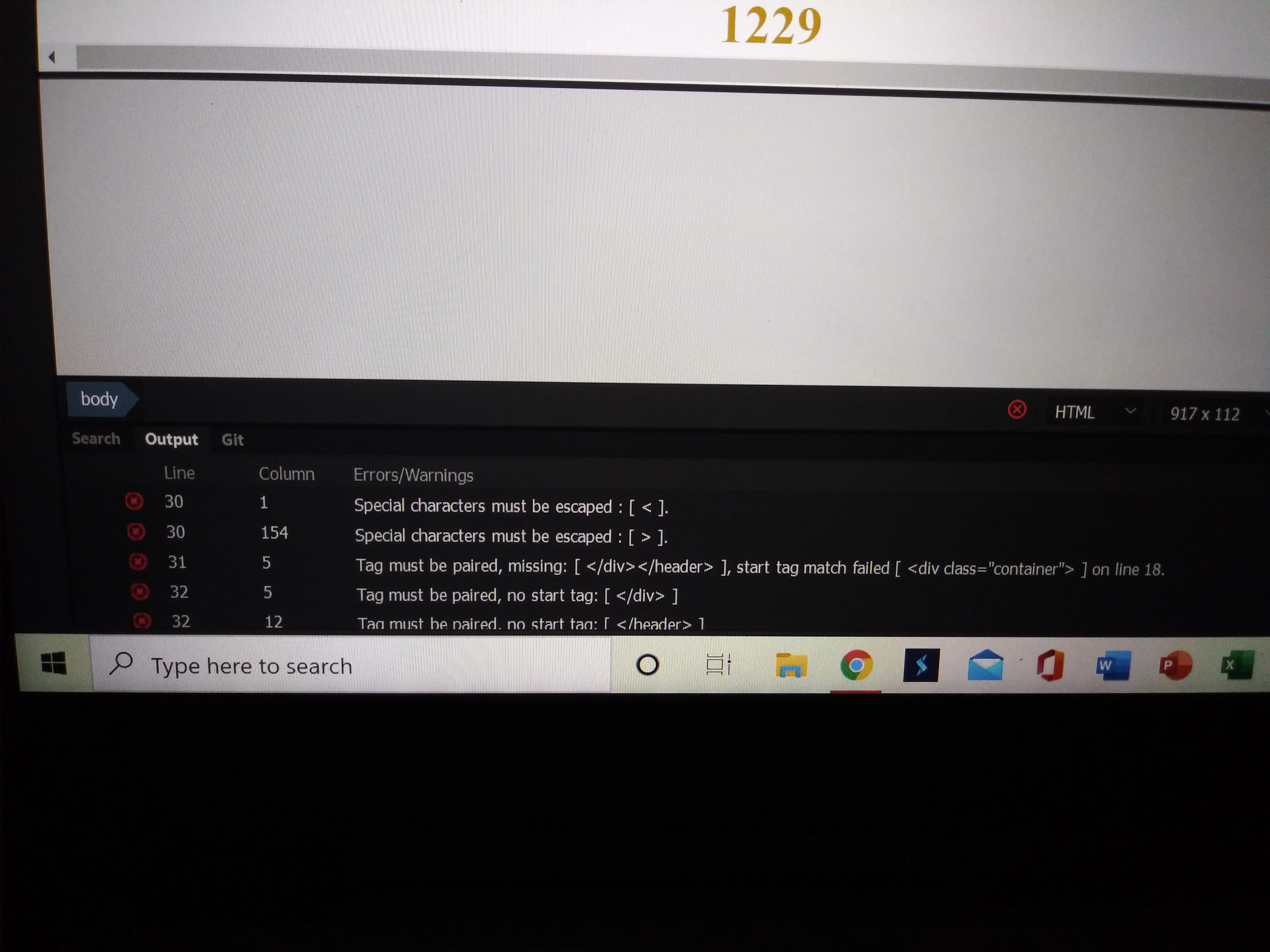
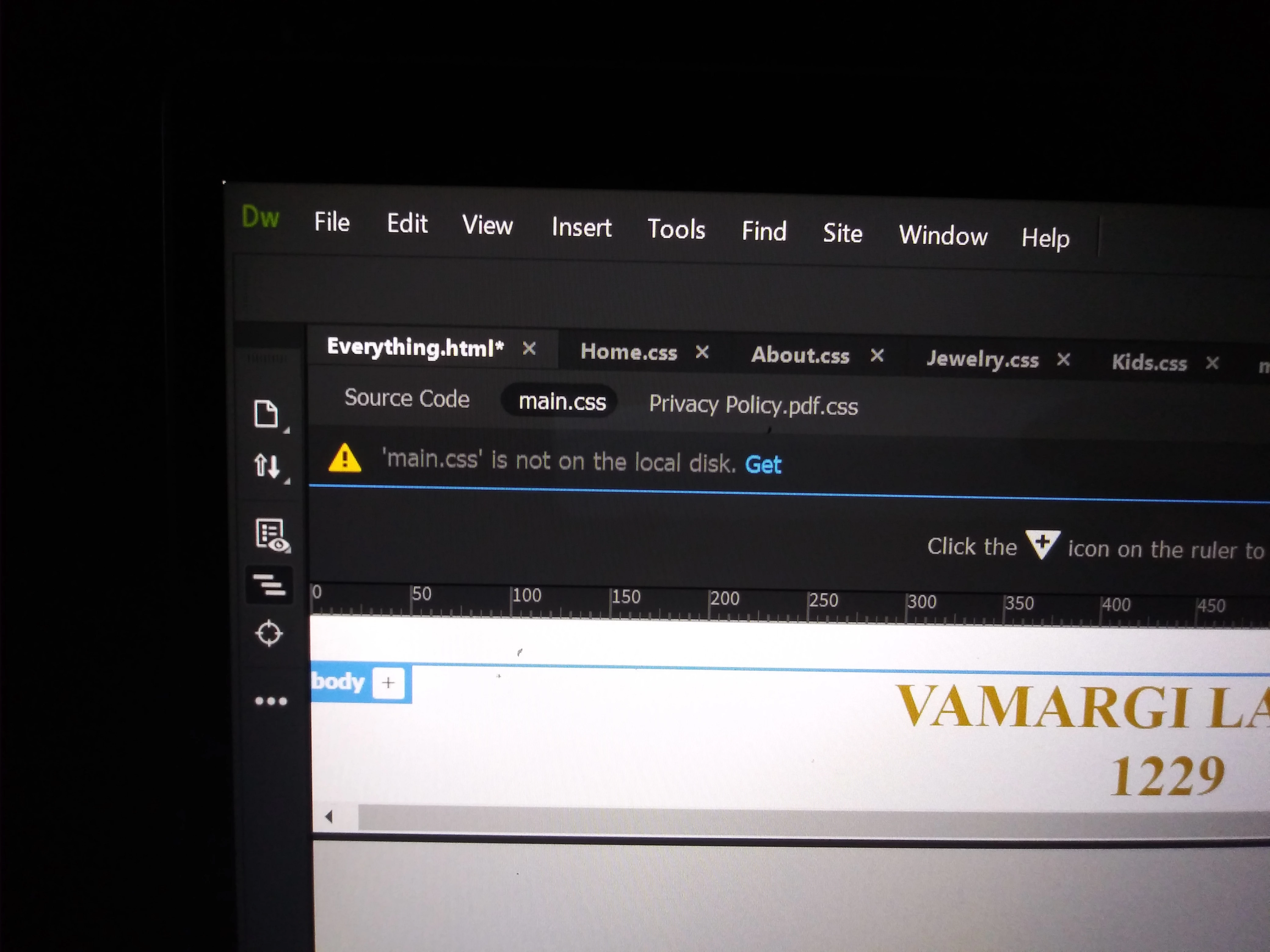 I have purchased dreamweaver to building my client's websites. I have never used an application software like this before. I found out that I needed to purchase a webhost provider. I invested more money into Bluehost. I bought a package that has SSL certifactions, maleware protection, unlimited domian names, e-commerce. I wanted to connect everything to dreamweaver. No one who works for Bluehost nor Adobe , knows how to do it. Connecting the applications to the dreamweaver sit I am building. I also have been watching video's on youtube: bring your own laptop. And www.w3schools.com, to learn coding and how to use html and css. And my codes are saying my closing tags are not connecting to the open tags. And the other picture is saying I am missing the main.css. Can anyone help me? Coding websites or tutiorals. How to fix these problems? How to connect the products from Bluehost to dreamweavet.
I have purchased dreamweaver to building my client's websites. I have never used an application software like this before. I found out that I needed to purchase a webhost provider. I invested more money into Bluehost. I bought a package that has SSL certifactions, maleware protection, unlimited domian names, e-commerce. I wanted to connect everything to dreamweaver. No one who works for Bluehost nor Adobe , knows how to do it. Connecting the applications to the dreamweaver sit I am building. I also have been watching video's on youtube: bring your own laptop. And www.w3schools.com, to learn coding and how to use html and css. And my codes are saying my closing tags are not connecting to the open tags. And the other picture is saying I am missing the main.css. Can anyone help me? Coding websites or tutiorals. How to fix these problems? How to connect the products from Bluehost to dreamweavet.

