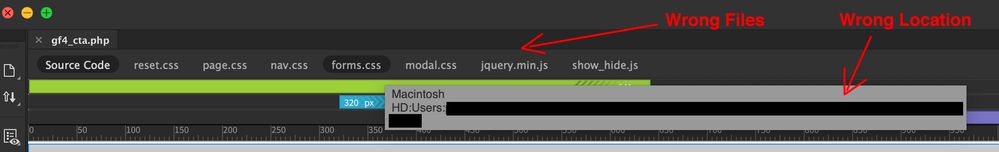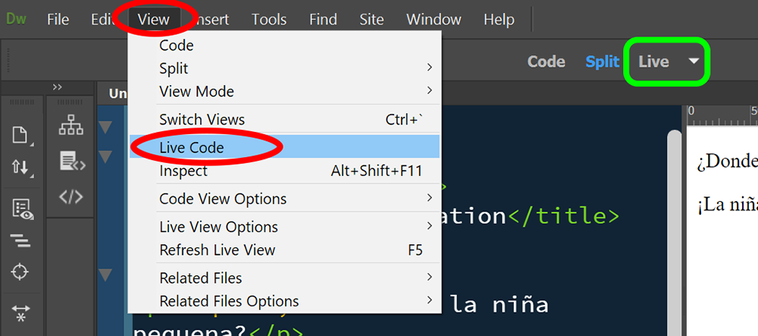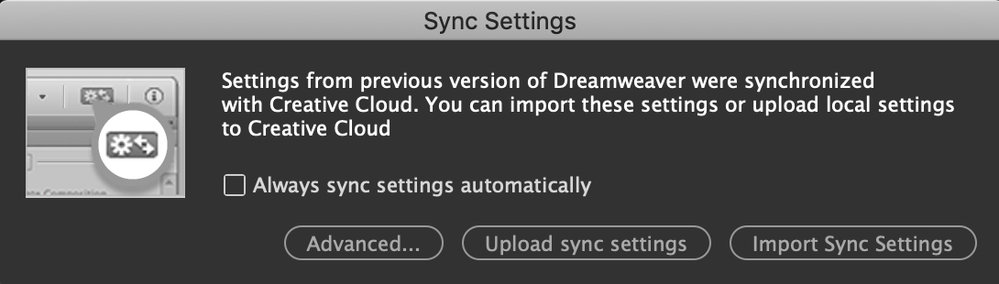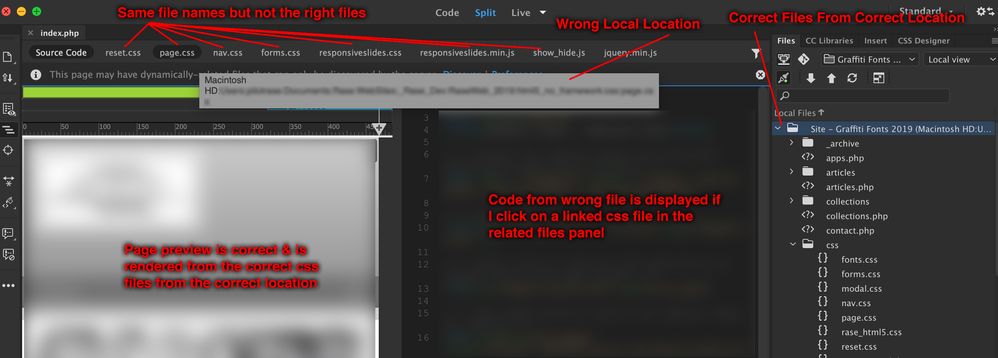- Home
- Dreamweaver
- Discussions
- Re: Incorrect Related Files Showing.
- Re: Incorrect Related Files Showing.
Copy link to clipboard
Copied
Hello, thank you for looking.
I'm having a long-term, recurring & ever- worsening issue with Dreamweaver CC 2019 across multiple sites. It's becoming a bit of an emergency as it's gotten nearly impossible to use Dreamweaver without ruining tons of past work as well as whatever project is open at the time.
Dreamweaver shows the WRONG RELATED files in the related files panel at the top, just under the file name tab. It's done this sometimes since I first installed but it's gotten so bad that it wil not display the correct files ever anymore. I run many sites so if more than one of them uses a file called "nav.css" (for example) then this can and has cause major disasters over & over again especially beacuse many of these files are fairly similar & hard to tell apart at a glance.
Yes, I can hover over the file name in the related panel and see the actual location but I'm not (ans shouldn't need to be) in the habit of constantly assuming I'm being presented with the wrong linked css or js file. After all, the path to the correct file is right there in the doc!
Though I've had no luck fixing it, I have some clue why it's happening...
It tends to link files that come from a particular directory (outsite of the site directory indexed bu Dreamweaver) where I keep templates & code snippets and sample pages etc.. None of my sites use Dreamweavers template feature at all or ever have but I have copied files from this separate directory into my sites in the past. It seems that there may be some sort of ghost association with this directory even though files were only ever copied in the Mac finder & never via Dreamweavers file viewer.
I can't imagine how exactly this happened or why it's getting worse & I have no idea how to fix it. I've re-made the site from scratch, re-indexed the site, deleted all the _notes directories, re-installed dreamweaver, updated Dreamweaver all again & again. I've tinkered with the site settings & Dreamweaver prefs... no luck.
Any help would be greatly appreciated.
 1 Correct answer
1 Correct answer
Not sure I understand your file structure. All site files should reside in their respective local site folder on the primary hard drive, not networked or cloud drives. If that's your workflow and you still have problems with related files, I suggest you close DW and Restore Preferences.
https://helpx.adobe.com/dreamweaver/kb/restore-preferences-dreamweaver.html
Also it might be prudent to run computer diagnostics to ensure your hard drive isn't slipping or failing.
Copy link to clipboard
Copied
Not sure I understand your file structure. All site files should reside in their respective local site folder on the primary hard drive, not networked or cloud drives. If that's your workflow and you still have problems with related files, I suggest you close DW and Restore Preferences.
https://helpx.adobe.com/dreamweaver/kb/restore-preferences-dreamweaver.html
Also it might be prudent to run computer diagnostics to ensure your hard drive isn't slipping or failing.
Copy link to clipboard
Copied
Hello, thanks for replying.
There's nothing odd about my file structure. All of the files for each of my sites are in their respective site folders on my hard drive. There is no networking or icloud involved in this issue. Maybe it was confusing when I mentioned having copied some files into the site folder from another folder.
Since this problem has been worsening for several months & I've already tried working with the preferrences it's unlikely that simply restarting Dreamweaver or restoring the pref again will work. I'l try it again anyway though.
Any ideas on what's causing this would be greatly appreciated.
Copy link to clipboard
Copied
This answer should not be marked as correct. This process did not solve the issue. The linked article also gives multiple incorrect file paths to the relevant files. I've had the actual solution deleted twice from this thread so I've posted it here: https://community.adobe.com/t5/Dreamweaver/Working-solution-to-Corrupted-Site-Prefs/m-p/10617607
Copy link to clipboard
Copied
I can add some info to this issue.
First off, I do usually see the correct related files when viewing a doc in design or code or design/code split mode. It will switch to the wrong files or lose the releated files panel all together if I switch to live mode or tell it to "discover" dynamically related files even if I stay in design mode. In fact if I do almost anyhting to the file at all the related files panel will switch to showing me the wrong files or no files at all. I only see the correct files briefly if I open the file in design, code, or design/code split mode.
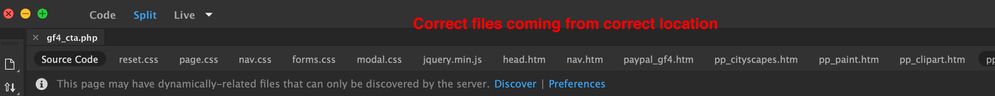
If I view the same file in live or live/code split mode or switch to live mode (or do almost anything) with the doc already open it will either show me the wrong releated files or no related files panel at all.
You'll notice that some of these related files have the same names. They are however coming from an entirely different location on my drive & have very different content.
They are all coming from a particular directory that is outside of the dreamweaver tracked directory for this site. These external files have never been linked to from inside the site but some of them (nav.css & page.css) were copied (in the mac finder) from this location long ago when I first started to assemble this new site. All coded references in this site are relative locations. There has never been a single link on any page in this or any effected site that pointed to these files in the old location (directly on my hard drive such as: file://machd....)
The files that were copied over were copied many months ago and Dreamweaver has been able to show me the correct related files most of thime since. Lately though it has gotten so bad that it never shows me the correct files & its near impossible to work.
My only other idea is that Apple iCloud seems to have some sort of Dreamweaver settings synced to it from a previous dreamweaver version. Would sites defined in Dreamweaver 2019 be interfered with by sites defined in on older version? How can I purge my copy of CC 2018 & all if its settings?
Copy link to clipboard
Copied
Is your local testing server set-up correctly?
Are you saving (Ctrl / Cmd +S) and refreshing (F5) often in Live View?
Live Code is a temporary version of the document and should never be used for editing. Live Code is useful only when testing scripts and validating documents that contain server-side code like PHP.
Copy link to clipboard
Copied
Thanks for trying. Yes, my testing server is set up correctly & I do understand what Live view is for. I'm using a remote testing server, not a local one & as I've shared, this issue relates to local files within the site, not testing servers.
I edit code directly, rarely, if ever edit in design mode & of course it's not possible to "edit" the live view. I've re-indexed the site many many times & refresh the live view when necessary. None of this does anything for the listing of incorrect files in the related files panel. As a matter of fact, if I refresh the live view the "related files" panel usually just disappears entirely.
At the moment my best lead is trying to figure out if Dreamweaver is sucking ancient Dreamweaver settings from a previous version out of iCloud. I've deleted the installation of CC 2018 & it's settings along with it but when I reset Dreamweaver prefs the problems persist. At the moment it's basically unusable.
I understand that user error is the most common problem but it would be helpful if we could get some clues as to what could cause the related files panel to show an entirely wrong set of files or no files at all. There is obviously something wrong with the site tracking that is causing dw to switch back & fourth from the correct files to the wrong files to no files at all. It is behaving as if it is confused between one site and another.
If I open an html or php doc & it lists a wrong set of related files I could (and have) edited those wrong files breaking & ruining other sites in the process. For anyone who works with a fair amount of standardization or anyone who is using frameworks it can be difficult to tell at a glance if you're looking at the code for the right file. We need to be able to trust that Dreamweaver is showing the "related files' that are actually associated with the site we're working on & not another random site elsewhere on the machine.
It is very strange that the doc would preview correctly in design & live view & load correctly to the testing server but all of the files shown in the "related files" panel are wrong. I make edits & wonder why nothing changes, meanwhile I've been screwing up a css or js file from some other site & I have to go back & try to reverse out my changes, open the correct doc manually and add the changes in code-only view, load to the testing server in a separate ftp app etc. etc.. It's a nightmare.
So the specific questions I was hoping to get answered were:
1.) Can settings from one installed version of Dreamweaver interfere with the setting of another (assuming that site indexing counts as a "setting")?
2.) How can I be sure that I've purged settings from old versions & stop Dreamweaver from trying to pull them out of iCloud after I reset the prefs?
Thank you so much for investigating this with me.
Copy link to clipboard
Copied
Alright. I think we're getting closer to the problem.
#1 Live View and Live CODE are 2 separate things. Don't confuse them. You cannot edit anything in Live CODE mode. But you can certainly edit in Live view by double clicking the element. See screenshot.
#2 Without a local testing server, you cannot "discover dynamically related files" or examine server-side code in a local browser. A remote server is OK but it's not a replacement for your local production environment. See link below
https://www.adobe.com/devnet/archive/dreamweaver/articles/setup_php.html
Copy link to clipboard
Copied
We're definitely actually getting further & further from having a meeting of the minds. I have a good understanding of how all of the various modes & views work in Dreamweaver. All of my server-side php runs perfectly fine in live view & in real-time browser previews from the REMOTE testing server. It actually previews just fine in Design Mode & Live Code mode also. The only problem is the wrong array of related files showing in the panel.
The problem is simple to state: Dreamweaver is showing the WRONG FILES in the RELATED DOCUMENTS panel.
I open an HTML or PHP page which is part of a dreamweaver defined SITE. I see all the correct files for both the local site & the testing server in the Dreamweaver file browser (usually shown on the top-right). The RELATED FILES panel however shows files from an entirely different site (shown in the previous screenshots).
For example I open index.php. Horizontally, under the tab for index.htm I see files like nav.css, page.css etc. These should be the files linked in the document head, referenced in php or js somewhere in the file... which are all part of the same site as defined by Dreamweaver. Instead I see an array of css, js, php etc. files from an ENTIRELY DIFFERENT SITE that is stored in an entirely different place on my machine.
As I said before Dreamweaver will show the correct files briefly when I first open the doc but if I edit the file or change views at all it immediately reverts to this same wrong list of related files or the whole panel just disapears. If I click on any of these wrong files & edit them I'm actually editing a file that is part of a different site. Thankfully, it does not seem to be pushing these files to the testing servers for those other respective sites.
I have deleted & re-indexed every one of these sites under "Manage Sites" many many times. I have reset the Prefs many times. I have deleted older Dreamweaver installations & settings. I have re-installed Dreamweaver. I have quit, restart, deleted all the _notes directories, disabled design notes & quite a few other things over the course of months to try and fix this but no luck so far. It was an intermittent problem at first but has gotten worse over time.
I've been using Dreamweaver for somewhere around 20 years across many different versions on many different computers & never encountered this issue until CC 2019.
I'm trying to figure out how/why the RELATED FILES panel would show files from a DIFFERENT SITE when everything else about the site index seems to be in order. Does anyone know whre exactly Dreamweaver piulls this info from? I would have thought it was pulling it directly from the code of the open file but maybe not. Maybe its cached somewhere? Maybe because some of these files have the same name Dreamweaver is pulling up a cache copy thats actually not the right file?
I'm baffled.
Copy link to clipboard
Copied
Copy link to clipboard
Copied
Copy link to clipboard
Copied
I understand what you are saying. The issue is that I cannot replicated the problem whereby it is impossible to give a solution. At the moment I am grasping at straws, trying to find a cause.
Maybe we should start off by clearing the cache to see if that helps. See https://www.dmxzone.com/go/16740/clearing-dreamweaver-s-cache/
Copy link to clipboard
Copied
Ok. Cleared the Caches again. No change.
It shouldn't matter to have a link to a specific file on the testing server. This problem is with LOCAL FILES and occurs with ANY LOCAL FILE from ANY SITE that I open in DREAMWEAVER wether a testing server even exists or not. It's not in any way specific to the actual code of any particular document. It is, in fact displaying related files in complete defiance of the actual (static) relative links coded in these files.
All linked css files use relative links (Example: css/nav.css)
But the "related files" panel will show a file that is many, many steps away, outside the dreamweaver defined site, in a completely different location on the drive but may have the same file name (such as nav.css)
It appears to have nothing at all to do with any remote server. All remote copies are intact. This is a DW interface issue.
Deleting & re-making the dw site does not work. It still persists in showing the wrong files from the wrong location.
The remote copy on the testing server for each site always remains intact. dw does not load these incorrect files to the server when syncing or auto-saving for preview.
Moving forward...
I have now deleted all my indexed sites in dreamweaver except for one. (which I have done several times before) It appears that the incorrect files shown in the "related files" panel (for this one remaining site) are allways coming from the same incorrect location for any file I open. That separate location is a specific directory containing a different site. No matter what I do, the "related files" panel insists on showing me the wrong related files from this particular wrong site.
Does this have something to do with the files having the same names? Caching issue of some sort?
The most specific possible question I can ask is: Where does the data for the "related files" panel come from?
Refresh does not work. Is this data cached somewhere? Isn't this panel populated by simply analyzing the actual code of the open doc? why/how could it be wrong? Any examples of what could cause it to be wrong?
Is everyone in here just a heroic & patient volunteer or are there any Adobe Employees providing support?
Is there a better way to get such specific questions answered by Adobe?
Copy link to clipboard
Copied
Copy link to clipboard
Copied
Each time I reset the pref for Dreamweaver I get this message:
I'm suspcious that these old settings could be responsible for this stupborn problem. I've tried to use the option to "upload settings" thinking it might upload mu new settings and overwrite the old but no luck. There does not seem to be a way to purge the old settings or stop Dreamweaver from importing them.
Any Clues?
Copy link to clipboard
Copied
This image might help clarify the issue.
Copy link to clipboard
Copied
Try renaming the Configuration folder to Configuration-backup and restart Dreamweaver.
If that does not work, I will need to see the code as asked before.
Copy link to clipboard
Copied
Copy link to clipboard
Copied
Copy link to clipboard
Copied
If that does not work, I will need to see the code as asked before.Copy link to clipboard
Copied
Copy link to clipboard
Copied
Strange, I see index.php which a long distance from an html file. Try a real html file with real links to related files and then ask yourself why seeing code will help me find a solution.
In fact, I'll make it even easier for you, I'm out of here, maybe someone else will accomodate you.
Copy link to clipboard
Copied
Copy link to clipboard
Copied
Now, having deleted all of my Dreamweaver sites, In the Mac finder, I've created a new directory, copied all of the files from the old site to the new directory & set up a new dreamweaver site & testing server from scratch using this entirely new directory. Same result.
The local files & remote testing server files remain completely intact after syncing. Everything previews in every view mode and in the browser just fine but the "related files" panel is still showing me the files from a totally different directory no matther which file within this newly generated site I open.
The only method that works to display the proper related files is to cycle through the view modes as I explained earlier. The correct files are displayed briefly as the file loads then once the live view is rendered the related files panel switches to displaying the wrong files WHICH ARE DEFINITELY NOT THE FILES BEING USED TO ACTUALLY RENDER THE PREVIEW.
How could/why would the files shown in the "related files" panel not be the files used to render the actual preview shown in the live preview?? Obviously the live preview & real-time browser preview are coming from the remote testing server but those files are fine as are the local files! The "related files" panel is just showing totally different files that are not in the local site or the remote server. They're just different files from a differnt local directory elsewhere on my hd.
Something about the live preview mode is invoking this glitch in the "related files" panel thats showing files from a totally different site that happen to have the same file names.
My mac is set for all hidden files to be visible & I don't see any residue of anything in the site directory itself but there must be something somewhere that is associating this site directory or files within with this other site. It seems likely that thes identical file names must have something to do with it.
Given a similar issue with Font Caches in Adobe Illustrator refusing to show updated font versions I'm leaning towards some issue with data that is synced to Adobe cloud, or maybe icloud or some combination therof, perhaps from older versions of Adobe applications that is interfering with expected behaviors.
I really need support from an Adobe Employee.
Copy link to clipboard
Copied
-
- 1
- 2
Get ready! An upgraded Adobe Community experience is coming in January.
Learn more