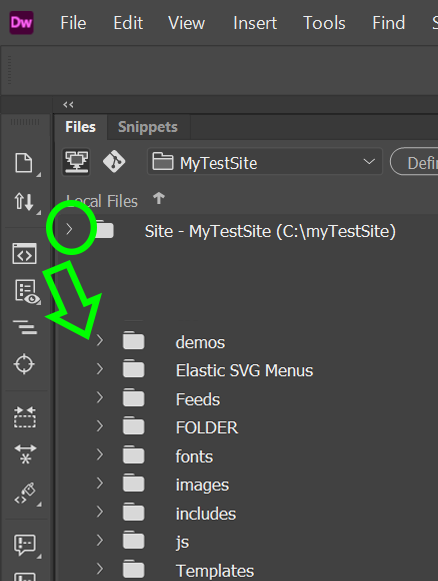Copy link to clipboard
Copied
My local files will not display in the files panel in Dreamweaver. The files are on the hard drive and have not moved from where they always have been. Manage Sites is pointing to the correct file location. Thank you.
 1 Correct answer
1 Correct answer
Thank you again. I just found the problem. Files were hidden. See screenshot. As soon as I checked "Show Hidden Files" the local files re-appeared. I appreciate all of your help.
Copy link to clipboard
Copied
Perhaps you received an automatic update? You can disable those from CC Desktop App Preferences.
Go to Site > New Site and define your local site folder again.
Copy link to clipboard
Copied
see my local files in Dreamweaver. I am unable to update my website. Any
help you can give me would be appreciated.
Copy link to clipboard
Copied
Expand the files panel. Then show a screen shot here so that we can see what you are seeing.
Copy link to clipboard
Copied
Copy link to clipboard
Copied
Are you saying you can't expand the File Tree to display files within your local root folder? See screenshot.
Try Restoring Preferences.
https://helpx.adobe.com/dreamweaver/kb/restore-preferences-dreamweaver.html
Failing that, redefine your local site folder. It should reside on your primary hard drive and be READ & WRITABLE from your operating system.
Hope that helps.
Copy link to clipboard
Copied
Thank you Nancy. I tried to reset preferences. When I hold down Windows/Control/Shift and double click on Dreamweaver.exe, nothing happens. You had previosuly suggested I create a new site, which I did a few days ago, and I'm still unable to see the files on that site. Is there another way to re-set preferences?
Copy link to clipboard
Copied
If you can't restore preferences, I suspect you don't have administrative privileges.
Right-click on Dreamweaver 2021 icon from your Win Start Menu.
Select More > Run as Administrator.
Copy link to clipboard
Copied
Thank you again. I just found the problem. Files were hidden. See screenshot. As soon as I checked "Show Hidden Files" the local files re-appeared. I appreciate all of your help.
Copy link to clipboard
Copied
Also which version of Dreamweaver -- Help > About Dreamweaver?
And which operating system do you have?
Copy link to clipboard
Copied
21.2
Copy link to clipboard
Copied
Windows 10