- Home
- Dreamweaver
- Discussions
- Re: Dreamweaver constantly freezing when ftp conne...
- Re: Dreamweaver constantly freezing when ftp conne...
[Locked] Dreamweaver CS6 constantly freezing when ftp connection times-out
Copy link to clipboard
Copied
Hi,
I was wondering if anyone's encountered this problem - when uploading via ftp and the connection times out Dreamweaver freezes - you can't close it, it just keeps saying "connection timed out", won't stop the process and the only way to get it back to work is to force close it. Happens on a very regular basis and is quiet frustrating. I'm using Adobe CS6 on a windows 7 machine.
Any help or advice is much appreciated!
Copy link to clipboard
Copied
What are you trying to upload via ftp? File size? Is this regular FTP, SFTP, FTPS?
Copy link to clipboard
Copied
It's usually just html and css files, so they're mostly under 10kb. Sometimes it'll be images - but they're usually under the 100kb mark. It's regular ftp.
Copy link to clipboard
Copied
remmie_web wrote:
It's usually just html and css files, so they're mostly under 10kb. Sometimes it'll be images - but they're usually under the 100kb mark. It's regular ftp.
I am using Windows 7 and I haven't seen this on my system. Have you updated your CS6 with recent patch that corrects many of the FTP problems expressed by users here? It's worth a try if you haven't done it yet.
Copy link to clipboard
Copied
I have this exact same problem too. As does my colleague. We're both using CS6 on Windows 7.
Dreamweaver is practically unusable as it continually times out the FTP upload, freezes and needs to be force-quit.
We have both installed the patch, which failed to make any difference.
Any help would be most appreciated. I'm currently at my wits end.
Copy link to clipboard
Copied
Switch to a 3rd party FTP app like Filezilla or Cute ftp.
If the problem persists in Filezilla, you can rule out DW as the source of your problem.
If the problem does not persist in Filezilla, at least you have a way to upload files.
Nancy O.
Copy link to clipboard
Copied
Hi,
Thank you fopr all the advice! I've tried installing the patch (though I'm on a cloud subscription - why this wasn't automatic, or at least why there wasn't an automatic notification - is beyond me!) The patch didn't help. I'll try and use 3rd party program. Though it's incredibly frustrating. I'm paying a fair bit of money for a product that doesn't appear to be working correctly and there is absolutely no support avaialble from Adobe itself. Thank goodness there is agreat forum of users around!
Copy link to clipboard
Copied
Remmie, sorry for the lack of help you've received when contacting our Support.
We'll need some more info from you to help determine the cause.
Can you share your FTP log from before/when/after it times out and freezes?
Go to Site > Advanced > FTP Log to display this information.
Also, do you have any security software, like a firewall or antivirus, installed on your computer?
If so, what all do you have?
Sometimes problems like this can be caused be unexpected interference between Dreamweaver and another program.
Copy link to clipboard
Copied
Hi Carey,
Thank you for responding. No, we don't have any firewalls I think...Hmm strangely the crash doesn't seem to appear int he FTP Log. Here is the log from roughly the time of the "Operation Time Out":
> LIST
< 150 Opening data channel for directory list.
< -rw-r--r-- 1 ftp ftp 3743 Sep 10 09:38 content.ascx
< -rw-r--r-- 1 ftp ftp 4861 Sep 07 12:42 home.ascx
< -rw-r--r-- 1 ftp ftp 3034 Sep 10 09:47 ie8.css
< drwxr-xr-x 1 ftp ftp 0 Sep 07 12:53 images
< drwxr-xr-x 1 ftp ftp 0 Sep 06 11:05 includes
< -rw-r--r-- 1 ftp ftp 3373 Sep 10 09:38 OnePane.ascx
< -rw-r--r-- 1 ftp ftp 20116 Sep 10 09:43 skin.css
< 226 Transfer OK
> CWD /
< 250 CWD successful. "/" is current directory.
> CWD /lis-con.com.au/Portals/0/Skins/Liscon/images
< 250 CWD successful. "/lis-con.com.au/Portals/0/Skins/Liscon/images" is current directory.
> PWD
< 257 "/lis-con.com.au/Portals/0/Skins/Liscon/images" is current directory.
This is the "Background File Activity":
Started: 10/09/2012 9:48 AM
Operation timed out. Cancelling...
Operation timed out. Cancelling...
Operation timed out. Cancelling...
Operation timed out. Cancelling...
Operation timed out. Cancelling...
Operation timed out. Cancelling...
Operation timed out. Cancelling...
Operation timed out. Cancelling...
Operation timed out. Cancelling...
lis-con.com.au\Portals\0\Skins\Liscon\images\icon_topphone.svg - user cancelled
Operation cancelled.
Finished: 10/09/2012 9:53 AM
"
It's just a little bit frustrating that it takes it 5 minutes to time-out. Is there any way to set time-out settings? Also, if you try and cancel out of the time-out that's when it just stops and you need to force-quit.
Thank you again for taking a look at this!
Copy link to clipboard
Copied
I have this exact same problem with Dreamweaver CS4. Attempting to "cancel" the eternal timeout has no effect, and I just have to force the program to close. This mostly seems to occur when I've left Dreamweaver idle for some time. It seems like the FTP connection times out (probably on the server end), and then Dreamweaver has a hiccup trying to re-establish connection.
Copy link to clipboard
Copied
This just starting happening to me today, although often times in the past the FTP connection is severed for no apparent reason. I have never had to force quite DW because of a connection timeout. I confirm that ACE FTP works flawlessly but that application doesn't have the synch capability, so I'm a bit hooped at the moment. Frustrating!
Windows XP, DW CS 5.5.
Copy link to clipboard
Copied
Win 7 64 bit Dreamweaver CS 6 creative cloud version, just logging that I also have this issue making FTP in Dreamweaver impossible.
Copy link to clipboard
Copied
Just blew away my Dreamweaver install including prefs and reinstalled without applying any updates but the issue remains. Would be great to know if this is being looked at by Adobe?
Copy link to clipboard
Copied
Well, Adobe support is in fine form, I opened a support ticket which has been totally ignored. It looks like the issue has existed in Dreamwaever since CS5 at least so i guess they don't know how to fix it.
Copy link to clipboard
Copied
What setting do you use to connect to remote host?
If you now connect with FTP, try using SFTP.
Also, see screenshot below for more options to try.
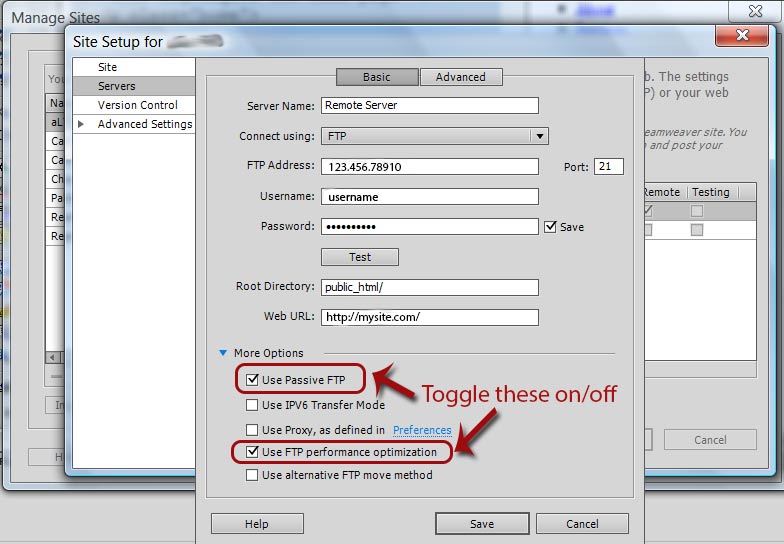
Nancy O.
Copy link to clipboard
Copied
Hi Nancy, thanks for that, the issue lies more with how Dreamweaver behaves if you lose the connection which can and will happen rather than the ability to connect to a given ftp server.
Dreamweaver takes up to 5 minutes to cancell the operation (see log in remmie_web's post above) If you look at the start and end time of the Operation timed out. Cancelling... entries it continues for 5 minutes which is my experience everytime the connection fails for any reason. the only way around this is to force quit.
Copy link to clipboard
Copied
Hello,
Dreamweaver 6 latest cloud ver.
Pref: FTP Disconnect unchecked (tried checked)
Site setup: Passive mode checked (tried unchecked)
OSX
Yes exactly ... no problem initially ftping in to any server.
It's after that... do some work for 3-5 minutes come back, try to upload it ... connection has timed out.
So then I have to try to disconnect, wait because server has timed out so usually cancel this, then login again , and upload the file.
Very annoying ... used to work fine.
Help please ....

Copy link to clipboard
Copied
I don't know if this will help anyone else, but I was so frustrated with the FTP that I downloaded the now free MS product Expression Web - before coming back to DW for one last try. What worked for me was setting the preferences value as follows: Edit menu>> Preferences>>Site>>'FTP Connection' checked and set to 'Disconnect after 0 minutes idle' . I have all of the checkboxes under 'More options in the Site set up UNCHECKED. Did that via Site menu>>Manage sites...>>[2-click to select your current site]>>Servers>>[2-click on your server]>>'More options'>>Uncheck all boxes. I'm not sure which part of that was the crucial change, but I suspect that the 'Disconnect after 0 minutes' is what matters and that other settings will either be correct for your server or not be, with behaviour being pretty consistent either way. Since I changed, I have had excellent FTP. Before, DW would frequently hang and seem to be in a perpetual 'connected but not transferring anything' state.
Copy link to clipboard
Copied
Last few weeks I had the same problem.
Googling all over and trying everything.
Finaly, today I was connect, just to see what will happend, laptop on my mobile internet provider (and disconnect from cable, home internet connection from another provider).
Upload and download over dreamweaver was "flying" without any problem??!!..
So, after that I was try again with cable connection and different provider...same thing:
"Waiting for server...." and "Operation timed out. Cancelling..."
I was repeated several times both connection dowloading and uploading the same file on same server.
With mobile phone provider was working perfect, and with home connection with cable or wi-fi...was the same, errors.
So I'm 100% sure that the problem is in my internet provider or my router.
It's optical cable internet connection with 25 mb download and 2 mb upload working with ThomsonTWG87 router.
Firewall on router is off...
What should I try to fix the problem?
Thank you
Copy link to clipboard
Copied
Support? Crickets? I have multiple DW CS6 users experiencing the same issues for months. No help whatsoever. Is it time to look for another development software?
Copy link to clipboard
Copied
Actual Adobe staff doesn't come to the user to user forums all that often.
For what it's worth, your problem sounds like a router or modem issue as you say.
The best way to fix a router or modem problem is to do what you did, which was use a different router or modem.
If you are using a router, try connecting directly to the modem instead and see if that works. If it does, replace your router. If it doesn't, talk to your cable company and get a new modem.
Copy link to clipboard
Copied
We are absolutely certain here that it's not a modem, router, or server issue. After months of troubleshooting we are certain it's a DW issue. We were emailing back and forth with DW support team members but after about four back and forths they dropped off the map. Gone. No help whatsoever. They've admitted to having issues but haven't offered any real solutions.
Copy link to clipboard
Copied
Ah, I'm sorry RobbRokk, I though your "crickets" post was a continuation of Elcroata's post (#19 above) which definitely sounds like a hardware problem.
Copy link to clipboard
Copied
Maybe this can help somehow:
http://www.atseadesign.com/blog/2010/07/27/solving-the-dreamweaver-waiting-for-server-issue/ ![]()
Copy link to clipboard
Copied
I just want to chime in here to say I have had same problem. FTP was a primary reason that I upgraded from CS5 to CS6 and it has disappointed me.

