- Home
- Dreamweaver
- Discussions
- Re: Remove Adobe Updater from OS X menu bar?
- Re: Remove Adobe Updater from OS X menu bar?
Copy link to clipboard
Copied
I have Mac OS X 10.7.4 on a MacBook Pro. The menu bar is getting cluttered. I have Adobe Dreamweaver and Photoshop (and Reader). Is it necessary to have the Adobe Updater icon on the menu bar? If it is not necessary (if its function can be otherwise accomplished), I would like to remove it. How is that done? Thank you.
 1 Correct answer
1 Correct answer
Just tested on another machine. CC 2015, Yosemite 10.10.4.
Confirming my steps as well:
- Navigate to: Applications/Utilities/Adobe Creative Cloud/ACC/
- Rename Creative Cloud app to Creative Cloudx -requires password
- Go to menubar and click the AAM icon and select updater
- Click preferences
- uncheck notify me of new updates, icon should disappear from menubar
- rename Creative Cloud app to original name -requires password
Copy link to clipboard
Copied
Hi there,
Click on the icon and select "Open Updater", and then go to Preferences. You should get a window like the one below, uncheck "Notify me of new updates in the menu bar". Let me know if that helps!
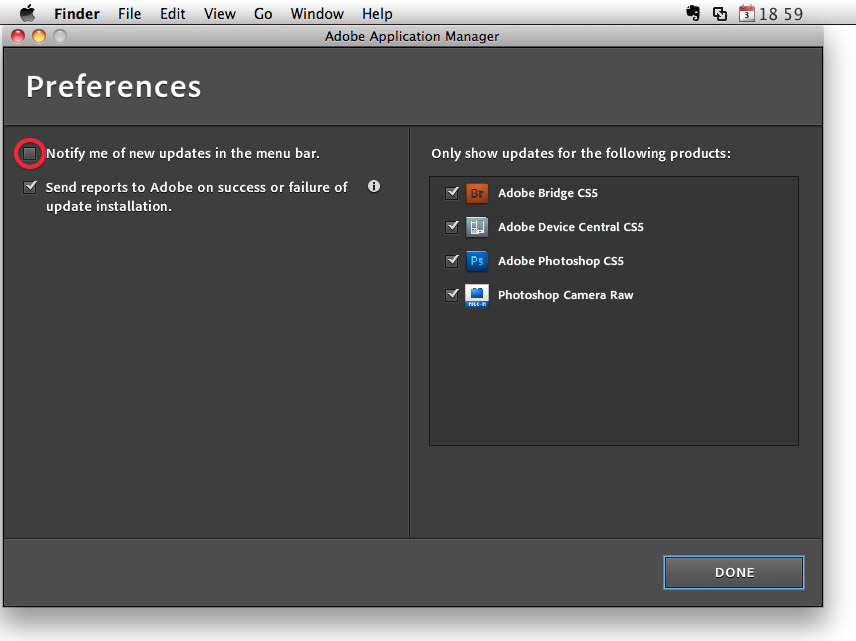
Copy link to clipboard
Copied
That did it. Thank you.
With the icon off the menu bar, will the Adobe apps be included in the update process at "Apple>>Software update" or in some other way ... or have I seen my last Dreamweaver and Photoshop update? (After decades as a Windows user, I am still new to Apple.)
Copy link to clipboard
Copied
I'm glad it worked for you! : ) To be sure, you should always run the Adobe Updater from your Applications folder.
Copy link to clipboard
Copied
stefanmaine wrote:
That did it. Thank you.
With the icon off the menu bar, will the Adobe apps be included in the update process at "Apple>>Software update" or in some other way ... or have I seen my last Dreamweaver and Photoshop update? (After decades as a Windows user, I am still new to Apple.)
What? If you disable that you will only get pop-ups when the programs open. Apple Software Update is for Apple software. It would be like asking Windows Update to update Dreamweaver for you. The only time it will show in the menu bar is if there is an update you should run. Personally I think you would be better off leaving it so you remember to update rather than turning it off. Once you update the icon goes away.
Copy link to clipboard
Copied
SneakEyes02 may be right.
However, having removed it from the menu bar, I can't figure out how to restore it.
At Applications, there are the following items: Adobe folder in which are Help, Widget Browser, Patch Files, and Flash Player; Adobe Bridge, AdobeDevice Central, Adobe Dreamweaver CS5.5, Adobe Extension Manager CS5.5, Adobe Photoshop CS5.1, and Adobe Reader.
In none of them, including a search of the Help file, do I find "Adobe Updater" or simply "Updater".
Copy link to clipboard
Copied
Just open any open App -> Help --> Updates. That will open the update manager. They you should be able to change the preference. And I've been a Mac user since when OS X meant 10.0 and still shipped with a boot of OS 9. So I'm pretty familiar with the ins and outs of OSX. Apple Software Update won't even update App Store apps. You have to manually open the App Store every so often to see if there are updates for those programs. I personally think that is damn annoying and should be changed, but so far no change.
Copy link to clipboard
Copied
Done.
Copy link to clipboard
Copied
This does not work with Adobe CC 2015. Searching for a way to manually remove updater from OSX.
Copy link to clipboard
Copied
I guess you all already know that the accepted answer no longer works with CC, etc (all my notifications are off and I still have both the Adobe Updater menu bar icon and an Adobe CC icon). 2 icons for one purpose...
Anyhow, is there any way to completely remove the old pixelated Adobe Updater from the menu bar without completely removing/breaking the CC functionality (i.e. via other suggestions to rename the Creative Cloud.app or deleting files)?
Copy link to clipboard
Copied
The method that ruezz posted in 43 worked for me... just make sure to rename Creative Cloud while the old menu item is in the menu bar and open Preferences from it. (I was trying to open the Adobe Application Manager app after it's icon had disappeared.)
Copy link to clipboard
Copied
This doesn't work for me. The "Preferences" option (just under "Creative Cloud") is greyed out.
I really don't think I should have to delete or rename files to remove an annoying Adobe icon from the status menu.
Copy link to clipboard
Copied
OK, found a way, is not obvious.
Opened photoshop elements, clicked help, clicked updates. Updates window opens, theres a preferences button at the bottom of it (not where you usually find preferences on a mac). Clicked that, unselected all the check boxes.
Really annoying way it is set up. Not intuitive at all. Should put the option in the menu that opens up when you click on the icon.
Copy link to clipboard
Copied
Does not work with Adobe Creative Cloud 2018 on macOS 10.12 Sierra. How to remove such Adobe Creative Cloud icon from Mac Finder menubar? Thanks.
Copy link to clipboard
Copied
I only have Bridge CC (still using cs6). This worked: http://joshdance.me/blog/how-to-remove-adobe-updater-from-mac-menu-bar/

Copy link to clipboard
Copied
This doesn't work.
There is no such option in my Adobe Updater.
I even tried removing the dumb App but the menu is still there but no longer works. Trying to reinstall fails.
I wish Apple would take action against Adobe for their creepy nonstandard and invasive virus like installation system.
Copy link to clipboard
Copied
I don't exactly remember all the instructions but if you do a search on the net for getting rid of the thing you will find plenty of detailed instructions of what to do. But I would suggest that you do it in such a way (like keep all the files and screen shots of where they should be) that you can restore it in case you regret it later.

Copy link to clipboard
Copied
VL,
Could you please google it for me and posting the answer here?
What's the point of posting "please google it" instead of posting something helpful?
Obviously I googled it, could not find the answer. The only thing I regret is my purchase, since I didn't authorize Adobe to inflict invasive malware on my Mac, but fortunately I can cancel that.
Copy link to clipboard
Copied
I'm on a Mac so this may not work for you. This is what worked for me. You go to Utilities/Adobe Application Manager/UWA/AAM Updates Notifier --store that in a safe place but remember where it came from in case you want to return it.
Also look in Library/LaunchAgents/com.adobe.AAM.Updater-1.0.plist put this file in a safe place as well.
That worked for me. If you have something like Little Snitch you can use it to find out the location of file that want to run on your system.
Copy link to clipboard
Copied
As a reference in case somebody else ends up here who has CC AND the stupid A telling them about the same updates (sorry, I grew to detest the aggressiveness of that A… ), I found the answer on the MacRumors forum.
It said to go to Photoshop*, then go to the Help menu and choose "Updates." That should open up the old application manager. There you can hit the Preferences button and turn off notification in the menu bar! I was getting so frstrated as the CC version would always open up instead of the old one where the needed option was located, but this luckily solved it!
*I went to my CS5 version, so not 100% the CC version will do the same, but I'd guess so. Also, it might work with the other applications too, it's just what I did.
Copy link to clipboard
Copied
This method works in CC too - launch app manage via "update" in help, click prefs, deselect menu bar option.
Thanks boss. 🙂
Copy link to clipboard
Copied
Seems to not work in CC since yesterday's updates. ? Not working for me anyway; launches new CC app manager. 😕 Looking for a new solution.
*Update*
Found in another forum and worked for me (if anyone else is still having issues): rename Creative Cloud in Utilities>Adobe Creative Cloud>ACC>Creative Cloud . I simply added a letter after it so that it read "Creative CloudX" -- this is temporary. Then open the old Application Manager and it should actually open the old one and not the new CC one; deselect the "show updates in menu bar" option and you're good. Revert new CC name back to "Creative Cloud." Done.
Copy link to clipboard
Copied
Your temporary workaround works.. but to hack on the file-system to get rid of this $%&-menuitem is plain stupid!
Copy link to clipboard
Copied
but to hack on the file-system to get rid of this $%&-menuitem is plain stupid!
Maybe I'm stupid, but I have had my own PC since 1979 (TRS-80) and have used command line mode in TRS-DOS, CPM, DR DOS, various flavors of PC and MS DOS. So I am not afraid to go into the innards of the machine within limits. Besides if I goof up I have at least 3 Time Machine backups that can bring it back to where I was before.
If you don't feel comfortable going in that deep then don't. That would be stupid.
Copy link to clipboard
Copied
I've found that this wont work from the Illustrator CC2014 Help > Update Menu, but will work from the Photoshop CC2014 Help > Update Menu.
Why this duplicate program functionality is still being bundled with CC apps is beyond me.
Find more inspiration, events, and resources on the new Adobe Community
Explore Now