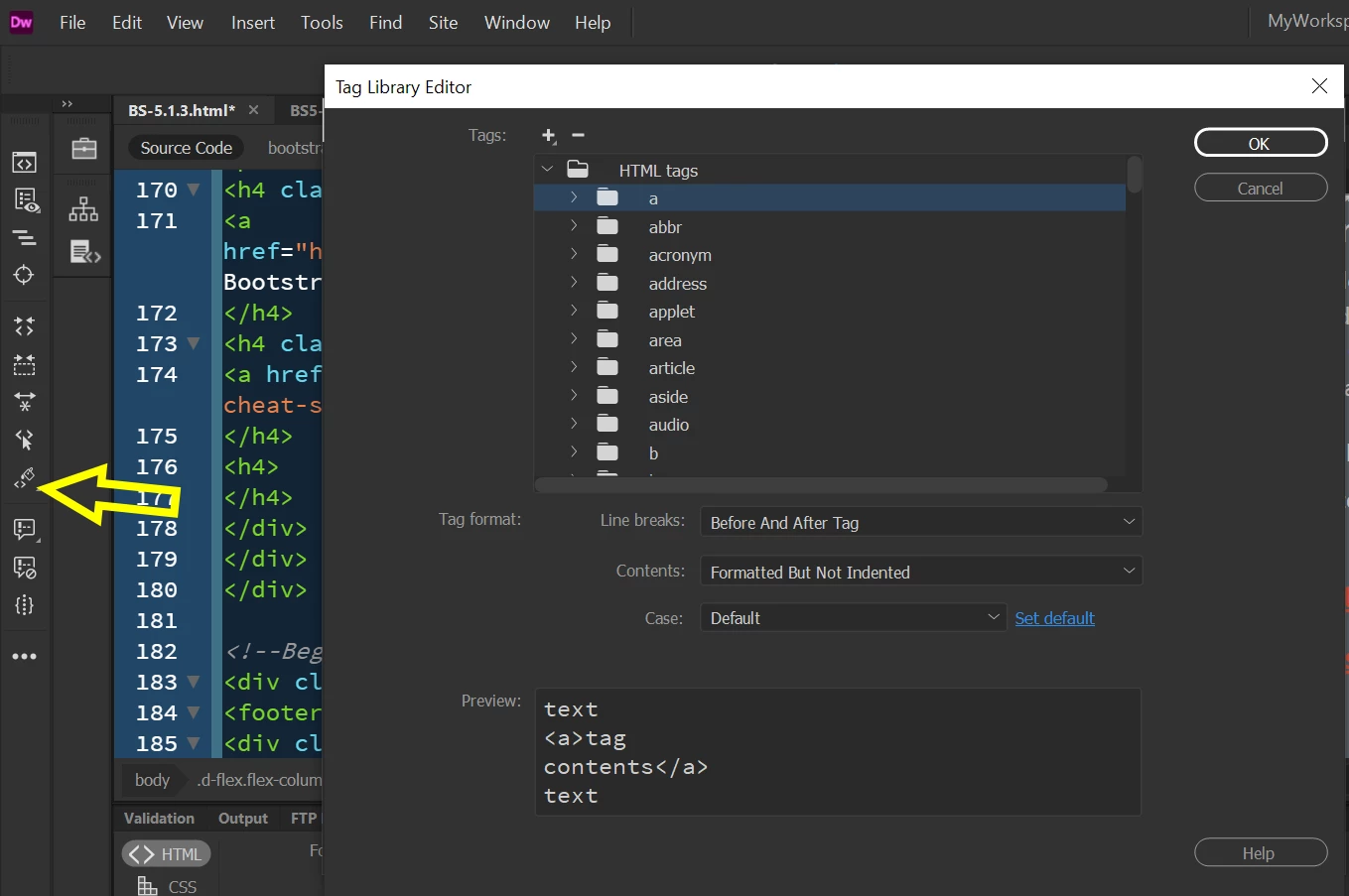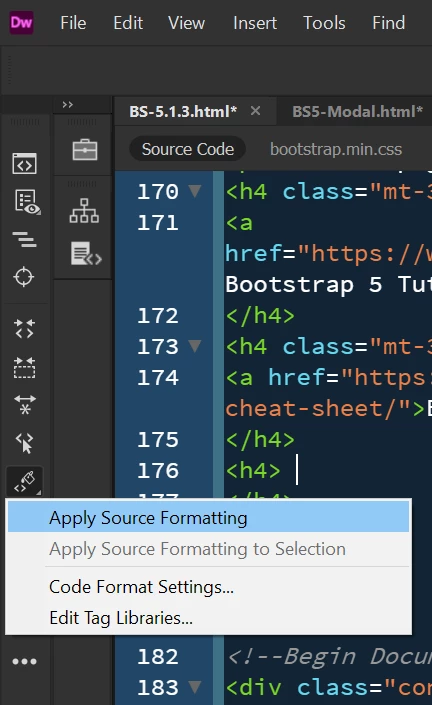Remove all blank lines of code
I am using the most current Dreamweaver.
I have code with a many blank lines. How can I remove them? The old solutions online do not work.
I have tried this regular expression:
^(?:[\t ]*(?:\r?\n|\r))+
It works but does not work using "Replace All" so I have to hit enter 200-500 time for each php file.
Any solutions would be appreciated!