Copy link to clipboard
Copied
I've created a page using bootstrap and started a new css file so I could customize it. Everything was going fine and I wanted to see what my page was looking like so I clicked the icon to view my page but then when I went back to editing, I could no longer access the CSS selector. It's grayed out.
I've highlighted the section under source code that I want to add style to and I'm in Live view but since the selector is grayed out, it doesn't see the css file I started. I don't know what to try to get my editing ability back.
 1 Correct answer
1 Correct answer
You're not required to make folders for your site assets. I do it because it makes site management easier for me when things are organized.
Crashes can be caused by errors in your code. Check your code often and fix reported errors.
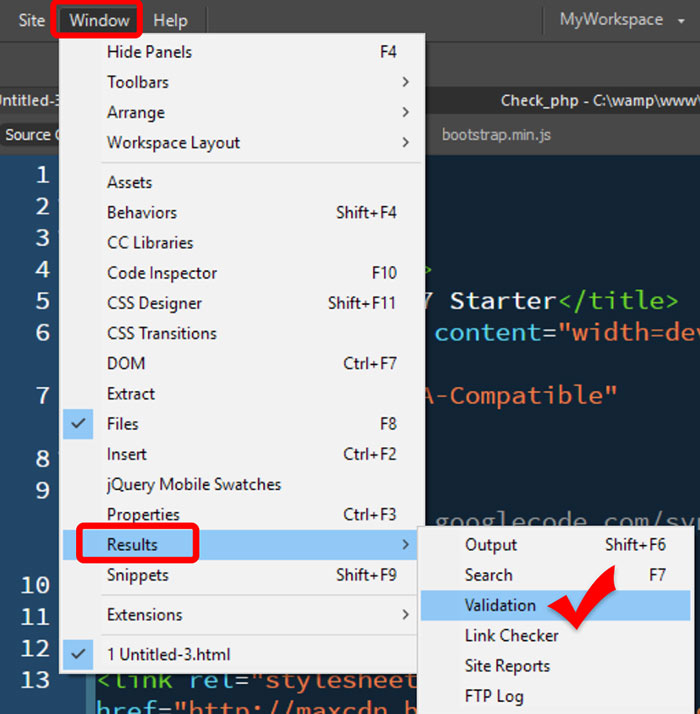
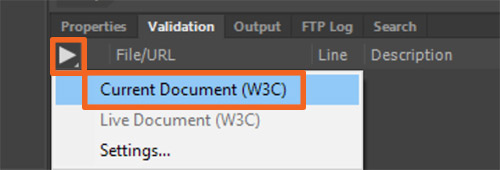
I think yo're having trouble with Real-Time Preview. You can bypass it. Simply right-click on an HTML file and select Open in Browser.
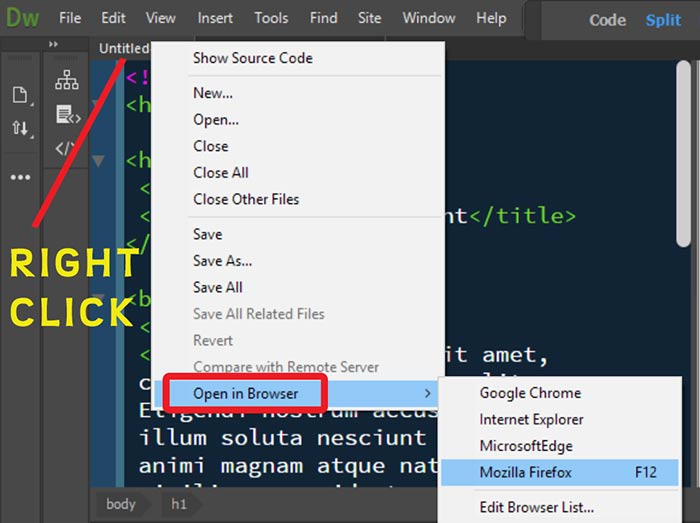
When working in Live View, save often (Ctrl+S) and refresh with F5.
If you continue to have crashes, Restore Preferences.
...Copy link to clipboard
Copied
Oops. Never mind. I think I figured it out. I was on "all sources" and when I clicked current, I got the selector option back.
Copy link to clipboard
Copied
I still seem to be having problems with being able to access the selectors so I can edit them. It keeps getting grayed out and this time I still am trying to edit my current css file.
Copy link to clipboard
Copied
Are you working in a defined local site folder? Example, C:\MyTestSite\

Go to your Files panel (F8) and click on your CSS file to open it.

Copy link to clipboard
Copied
If I'm understanding what you're asking, then yes I'm on a defined site and I can see my files under files. Am I supposed to save my custom css file in the css folder? I didn't do that but then it's been like hit or miss as far as having the option to work with my custom css file. It works for awhile and then if I leave the page to look at my site, I can't come back and do any more editing.
I'm also having an issue with the program crashing on me. That was my last problem and now I can't edit the css file again.
CS6 seemed so much easier.
I started off using the trial version and had multiple crashes so I figured it might have something to do with that but I've since purchased the annual monthly version and it's still crashing and still giving me problems editing a custom css file.
Copy link to clipboard
Copied
You're not required to make folders for your site assets. I do it because it makes site management easier for me when things are organized.
Crashes can be caused by errors in your code. Check your code often and fix reported errors.
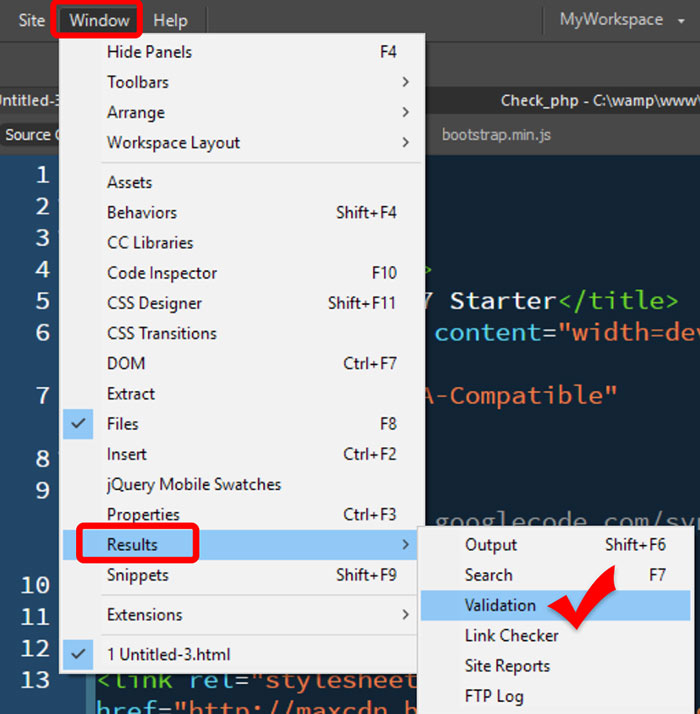
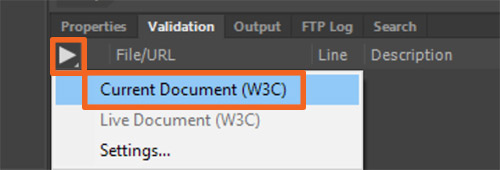
I think yo're having trouble with Real-Time Preview. You can bypass it. Simply right-click on an HTML file and select Open in Browser.
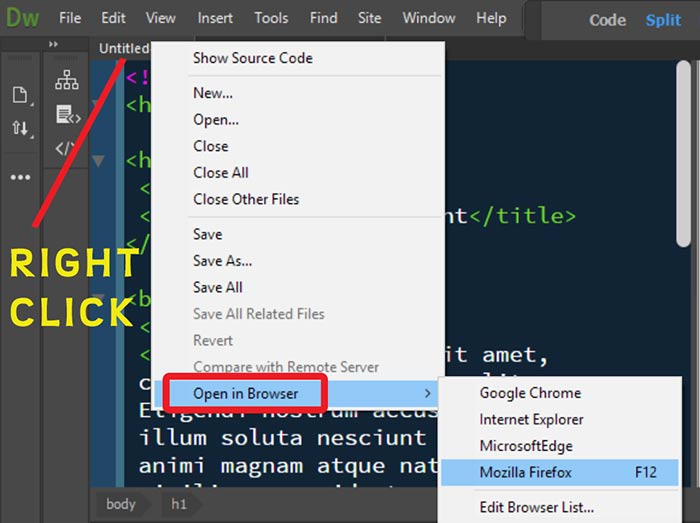
When working in Live View, save often (Ctrl+S) and refresh with F5.
If you continue to have crashes, Restore Preferences.
Unusual behavior in Dreamweaver? Try restoring preferences.
Copy link to clipboard
Copied
Thanks for the suggestions.
